
Back in the day, TiVo was the leader easily recording television shows in a digital format. That mostly was because nobody else was doing it yet. Then the cable companies caught up and suddenly everybody had a DVR.
Fast forward a few more years, and now everybody and everything is streaming.
And that brings us to the TiVo Stream 4K review. But in a world in which any number of streaming dongles can be had for $50 or less, is there room for another contender — even one with as storied a name as TiVo?
And, for that matter, what's TiVo even bringing to the table here that hasn't already been done?
As it turns out, the TiVo Stream 4K has a few tricks up its sleeve.

It's back!
The bottom line: TiVo Stream 4K is a relatively inexpensive Android TV dongle. The TiVo part of things comes into play with the TiVo Stream app, which aggregates content from a bunch of different sources (like Hulu and Netflix and Prime Video, among others), and has some pretty deep integration with Sling TV.
Pros
Cons
The good ...
TiVo Stream 4K: What I liked
For those of you who have been holding out hope for an inexpensive Android TV dongle that doesn't let you down the moment you plug it in, it has arrived. TiVo Stream 4K is, at its heart, an Android TV device. It's not really in the same class as the NVIDIA Shield , which has far better (and more powerful) specs, but the end result is the same. It's Android TV, with some customizations.
The latest updates, reviews and unmissable series to watch and more!
| Category | Features |
|---|---|
| Platform | Android TV |
| Resolution | 4K max |
| Voice remote | Yes |
| Voice assistant | Google Assistant |
| HDR | Dolby Vision, HDR10, HLG |
| Dolby Atmos | Yes |
| Storage | 8GB (4GB usable) |
| RAM | 2GB |
| Processor | Amlogic S905Y2 |
| Wifi | 802.11ac |
| Bluetooth | BT 4.2 |
The Android TV side of the setup process remains as simple as ever — Google really is among the best at this. And that's especially true if you own an Android phone. It'll make the process that much easier. (Though it's certainly not horrible if you're on an iPhone.) TiVo takes over the back half of the installation, asking about apps that you'd like to preinstall (and not giving you a choice about others), and then having you tell it what kind of shows you like.
So far, so good. Once you're up and running, you've got the standard Android TV experience, with a bunch of rows of apps and recommendations. You've got Chromecast. You've got Google Assistant. But the new TiVo Stream app is a pretty bright beacon with prime placement — and that's where the non-Android TV part of this story begins.
Think of the TiVo Stream app this way: It's a place to aggregate all kinds of content — TV shows and movies — from all kinds of sources. Not every source, mind you, but most of the big ones. Sling. Netflix. HBO Now. Prime and Prime Video. Hulu. Disney+. Google Play.




And it's nicely done. The design is perhaps a tad busy — and I'm old enough to want more categorization than just lumping in things it thinks I'll want to watch — but it's still really well done. And more important is that it doesn't just show you shows it thinks you'll want to see, it also very clearly shows you where you'll be watching them. And if a show is available on multiple services, you'll be able to choose which one you want to use.
The other tick up TiVo's sleeve here comes with the integration of Sling TV . You don't have to use Sling with the Stream 4K, but make no mistake: Sling TV paid for prime placement here. That means you'll get the live guide tucked right inside the TiVo Stream app. (TiVo Plus gets integrated in here as well.)
There's nothing to keep you from using any other streaming apps, of course. (And that's not always a given when it comes to Android.) If you prefer Hulu with Live TV or YouTube TV — or any one of the other streaming services out there — have at it.
If you're already familiar with Android TV, you'll be right at home here. It's just that you'll probably want to spend as much time in the TiVo Stream app as you possibly can, and not in the Android home screen.
Speaking of which, here's how the TiVo Stream app looks:
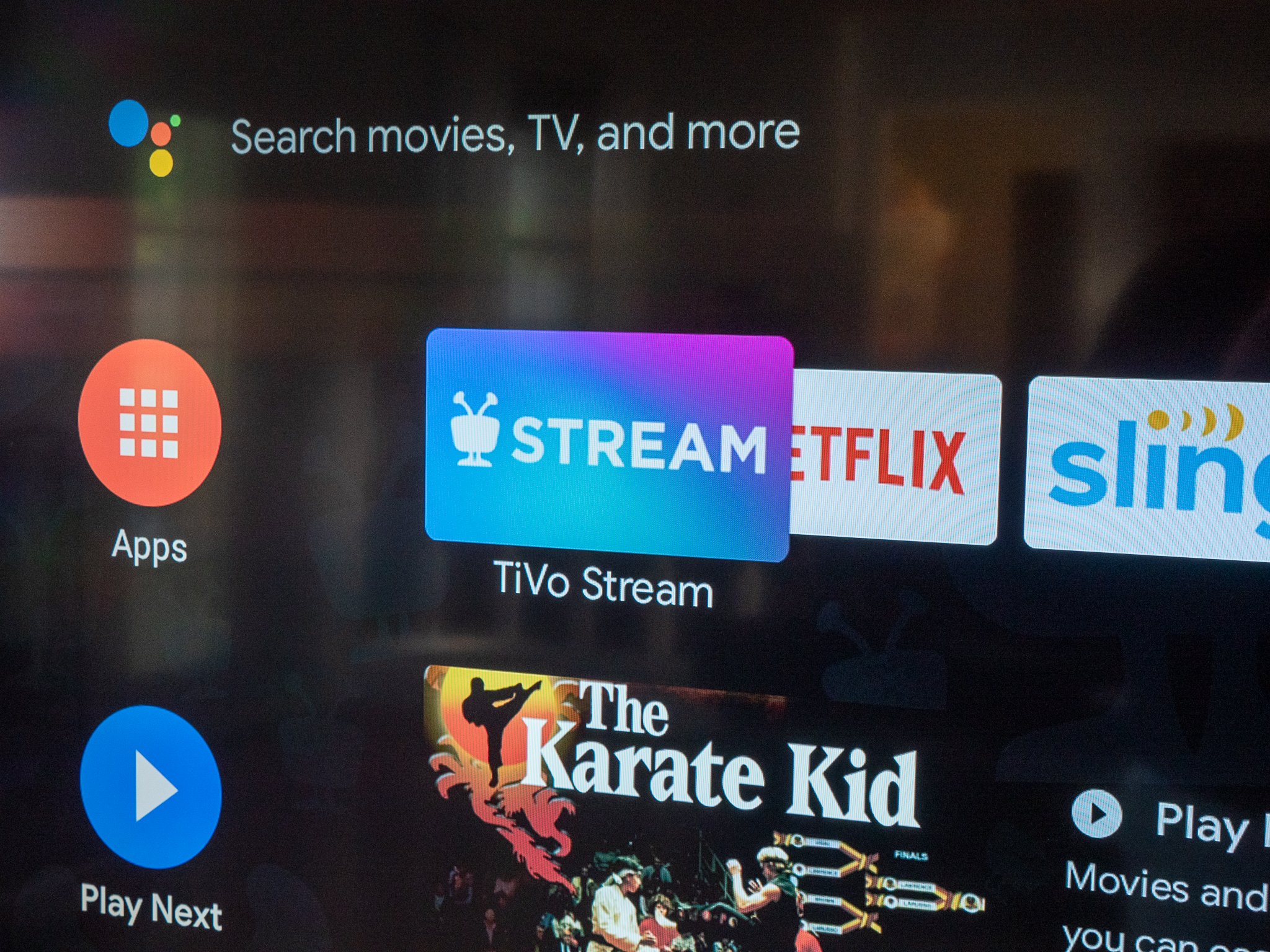


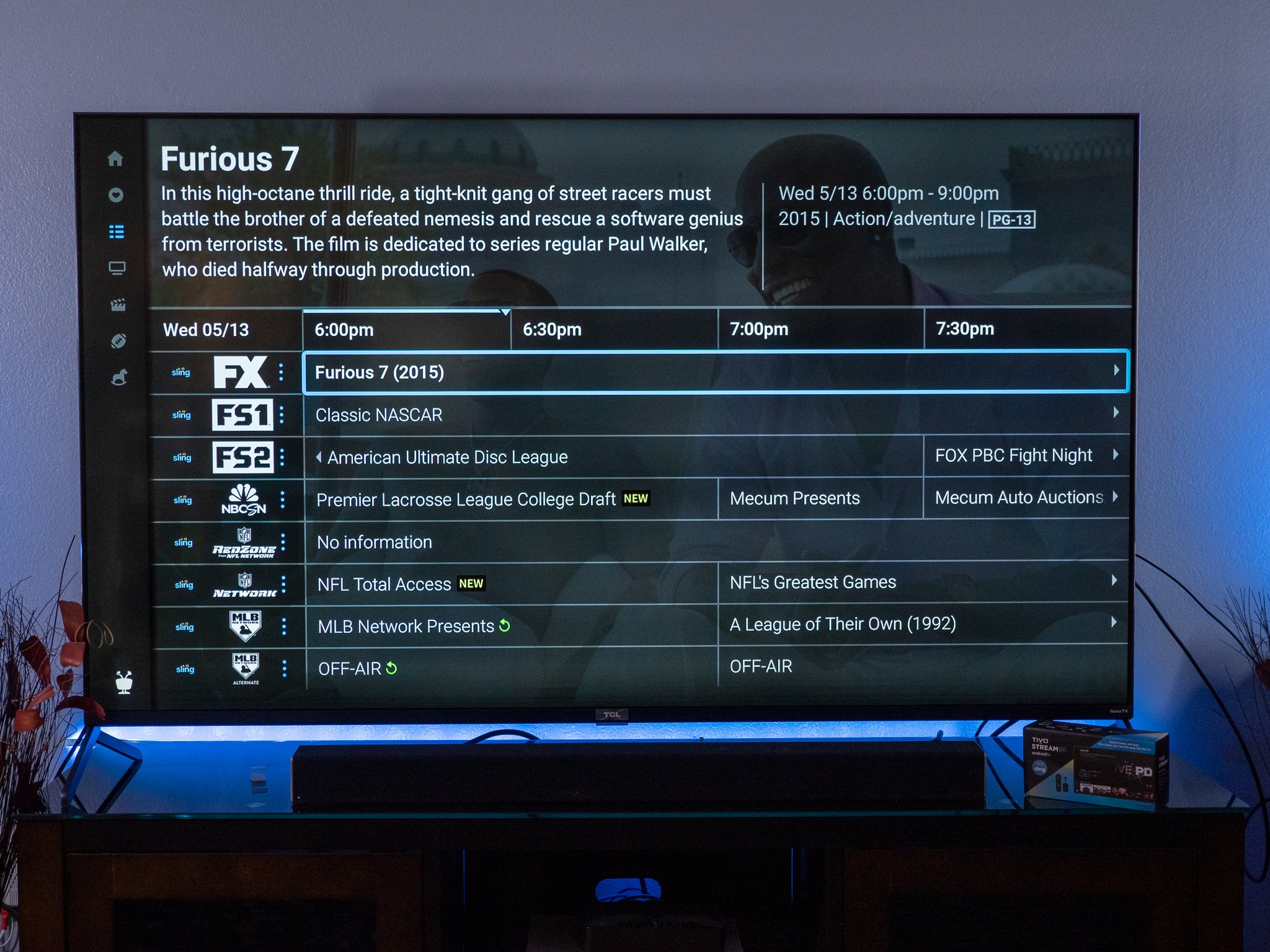





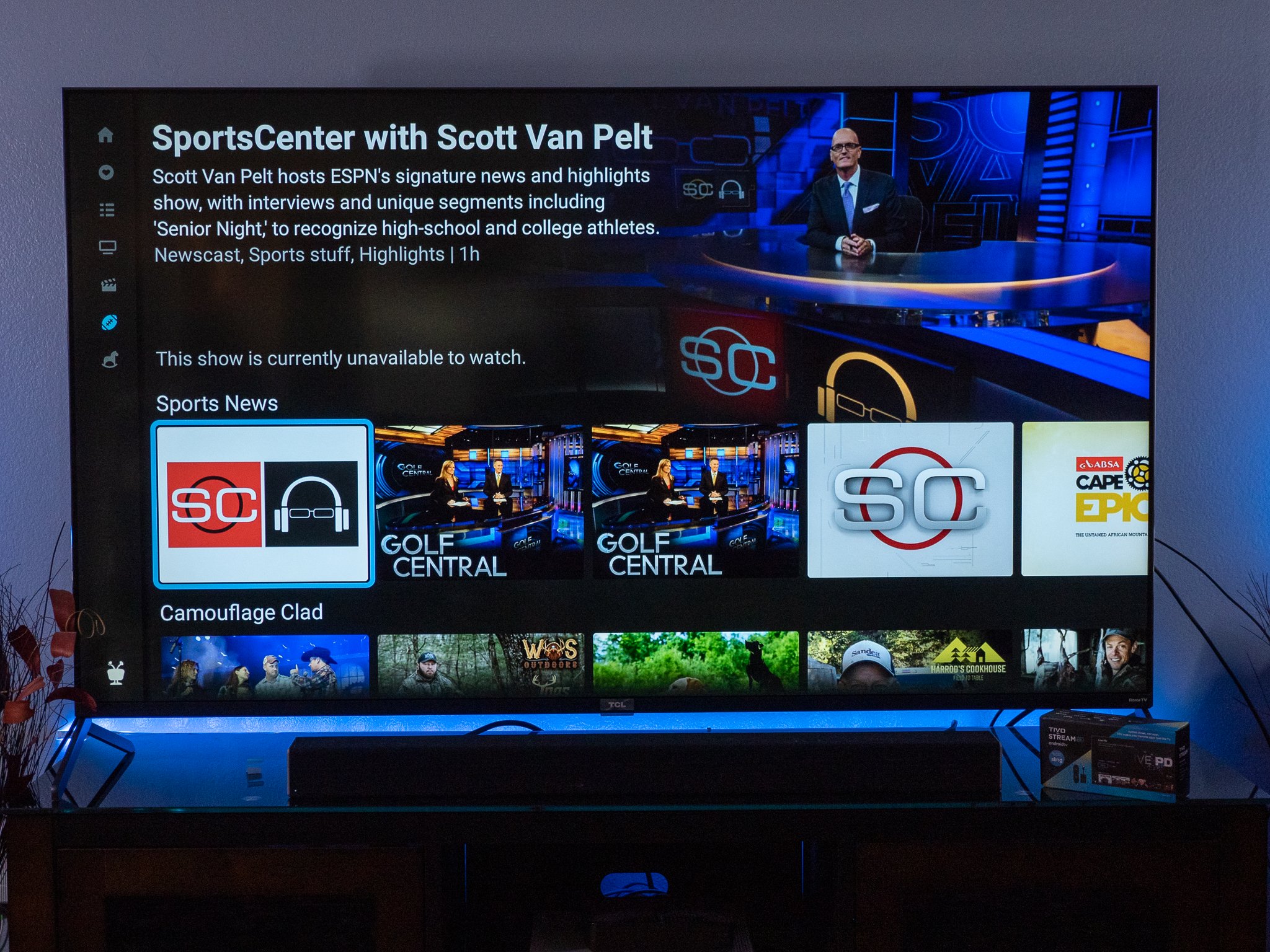



About that Android TV bit ...
TiVo Stream 4K: What I Didn't Like
I've used Android TV since before it was called Android TV. I've been a longtime NVIDIA Shield user. And the TiVo Stream 4K is not NVIDIA Shield. The hardware just isn't anywhere near as powerful. But then again, neither is the price. So it wasn't too much of a surprise to see a little bit of home screen lag every now and again.
And because I'm plenty used to Android, it also wasn't a surprise to see that of the 8 gigabytes of advertised storage space, there was only about half that actually available to me for installing more apps and whatever else. The good news is that the Stream 4K has a USB-C port for adding extra storage, or for using an Ethernet adapter, if you must.
The biggest problem with the TiVo Stream 4K is that it's just an app atop a confusing Android TV OS.
And if you think it's strange for a dongle like this to be powered by microUSB but also have a USB-C port for peripherals, well, you're right. But microUSB is what's in the box, and so that's what most folks are going to use. But it turns out you can use the USB-C port to power up the device. So if that's how you wanna roll, have at it. It's just ... weird ... is all. (And you'll have to provide your own USB-C cable.)
My larger complaint really has more to do with Android TV than anything TiVo has done here. Android TV is great and powerful but still seems like it was designed by UX engineers and not anyone who actually watches television for enjoyment. That's more apparent than ever when you have to duck out of the TiVo Stream app. (Or any of the several times I've had to reboot the entire dongle because the TiVo Stream app froze.) It's just sort of sterile. And you'll end up with some weird overlaps.
For instance: Android TV has a pretty good "Live TV" app. That app takes inputs from multiple sources and shows 'em all in a single place. Sound familiar? (It works with a built-in network tuner, third-party OTA boxes like HD HomeRun, and apps can tie into it as well. Though, oddly, while Sling TV works with the Google's Live TV app — as does Pluto TV — YouTube TV does not. Sometimes's Google's gonna Google.)
And then there's the matter of the bloatware. During the setup process you're given the choice to select some apps to have installed automatically. There also are some apps that you're forced to install — you can't uncheck them. That includes apps like Hulu, Disney+, Pluto TV, STARZ, Tubi, and CBS All Access, among others. But the thing is you can uninstall them later if you want. At least it's bloatware you can get rid of — but that's still ridiculously in 2020.
One more hiccup, and it's a fairly major one: There are early app issues regarding 4K playback and Dolby Atmos support. I couldn't get Atmos working at all with Amazon Prime Video, for example, and other early users are noting that some apps like Vudu aren't properly displaying content in 4K. That's no bueno, but chances are it's something an app update could fix.
The peanut is back!
TiVo Stream 4K The Remote Control
It's worth spending a few words on the TiVo Stream 4K remote control — mostly because nobody messed with a good thing here. The "peanut" remote is damned near iconic, and it's back with the Stream 4K.
And it still feels pretty good in the hand. That sort of cinched waist makes it feel much smaller than Roku's fatty voice remotes. And it's a million times better than Apple TV's anorexic remote control.
There are a lot of buttons, yeah, but they're mostly all useful. (Though it's been a while since I've had to use a numeric keypad. Some old habits die hard, I guess.)
In a world where a remote control can absolutely decimate an experience, it's nice to see TiVo continue to do good.



The bottom line ...
Should You Buy It? Maybe
There are a few great reasons for buying the TiVo Stream 4K. First is if you're all in on Sling TV. The integration is great, and it's just a better platform than AirTV — another Android TV-based Sling dongle.
Second is if you're looking for an Android TV experience that's less expensive than NVIDIA Shield. For $50 you get full Android TV, 4K resolution, Dolby Atmos and Dolby Vision, and Chromecast. That tickles all the sweet spots. It's just that the hardware isn't as powerful. But so long as you know that going in and can handle the occasional hiccup, have at it.
You don't have to be a Slinger to love the TiVo Stream 4K — but it helps.
And that's true even if you don't care about the TiVo Stream app or the Sling integration. You can still do everything else here that you an do on more powerful Android TV hardware — and at a lesser price.
The tougher decision, I think, is if you're trying to decide between the TiVo Stream 4K and something from Roku, or Amazon Fire TV. They all basically do the same thing, it's just that the platforms are different. Roku's easier to use than Android TV. (I'd argue Fire TV is, too.) But maybe Chromecast is the differentiator.
But for now? I'd say you can safely buy the TiVo Stream 4K and feel like you've gotten your money's worth.

TiVo is back!
TiVo gets into the dongle streaming game
It's tough to turn down a sub-$50 streaming dongle, especially one that has Dolby Vision, Dolby Atmos and Chromecast support.
