Over-the-air TV is still a thing, and it will remain so for a long, long time. The ability to use an antenna to pluck free TV signals out of the air can fill gaps streaming services may still leave behind — even as more and more of them offer local channels.
Tablo has long been a player in the OTA space with a remarkably easy setup: you plug in your antenna and hook a Tablo box up to your home network, and you're able to watch your OTA feed across multiple devices — and on pretty much any device you have, at that.
The Tablo Quad is Tablo's best box to date. It's the one I'd recommend you buy, but that's not the end of the story.
It's got a few more things you need to know about.

The easiest way to record OTA TV.
Tablo makes it simple to record TV from an antenna. You just have to be willing to pay for it.
Pros
- Simple, stylish hardware
- Takes an internal SATA hard drive
- Excellent user interface
Cons
- Not inexpensive
- Doesn't come with a SATA hard drive
- Upgraded on-screen guide costs extra
- Transcoding makes the experience a little slow
About this review
This Tablo Quad is a review unit that was provided by Tablo before it was publicly available at retail. I've used it at home for a number of weeks now.
The latest updates, reviews and unmissable series to watch and more!
The good stuff
Tablo Quad What I Like

Seasoned cord-cutters have long praised Tablo TV, and for good reason. It takes an over-the-air signal — as in the local TV you get via an antenna — and shares it across your home network to all kinds of devices. It also makes it super-easy to record that local TV — all you have to do is plug in a hard drive.
And that continues with Tablo Quad.
Tablo remains one of the easiest ways to record local over-the-air TV.
If you've used any Tablo device previously, you'll pretty much know what you're getting into here. The Quad doesn't drastically change the overall Tablo experience, it just makes it better. Just plug in an antenna, hook the Tablo box up to your network, and you're on your way.
The "Quad" part of the name points to the four tuners built into the box. That means you can watch or record up to four things at one time, on multiple devices at the same time. More tuners is always a good thing, especially if you intend on using this with multiple televisions at home. But that also includes things like phones and tablets and gaming consoles and other displays. This isn't Tablo's first quad-turner box, though, so it's not even the sexy part of this equation.

Tablo Quad still supports connecting to your network over Ethernet or Wifi. It still supports 5.1 surround sound. It still lets you watch your local TV stream even while you're away from home.
What's new and awesome this time around is that you don't have to futz around with external hard drives, which is great if you're the sort who doesn't like seeing external drives out in the open. Instead, it uses a 2.5-inch SATA drive that slides into the bottom of the box.
Installing the hard drive is simple. Just remove a single screw, pop off the protective plate, slide in the drive (it's pretty idiot-proof), and screw that plate back in. Boom, you're done.
Sure, you can still use an external drive if you'd really like — it just plugs into the USB port in the back like every other Tablo box. And there's nothing wrong with that. But I'd argue that internal is almost always better. It's cleaner. You don't risk accidentally unplugging it. And it takes up less space.
So the hardware is simple. Plug in an antenna, plug in power. Plug in Ethernet, if you so desire, and that's it.

The software remains pretty darn good, too. Tablo has dedicated apps for nearly every platform you can think of. Apple TV. Android TV. Roku. Amazon Fire TV. Phones. Tablets. PlayStation. Xbox. And a web browser, if that's how you roll.
The heart of any live streaming video service is its guide. If the guide is no good, then the service is no good. Fortunately, Tablo has one of the best on-screen guides you'll find anywhere. It's nicely laid out and highly intuitive, whether you're using the grid, or the list of channels that pops up while you're watching something, enabling you to quickly move from one channel to another. (That's great for those of us who flip around a lot.)
The not-so-good stuff
Tablo Quad What I Didn't Like
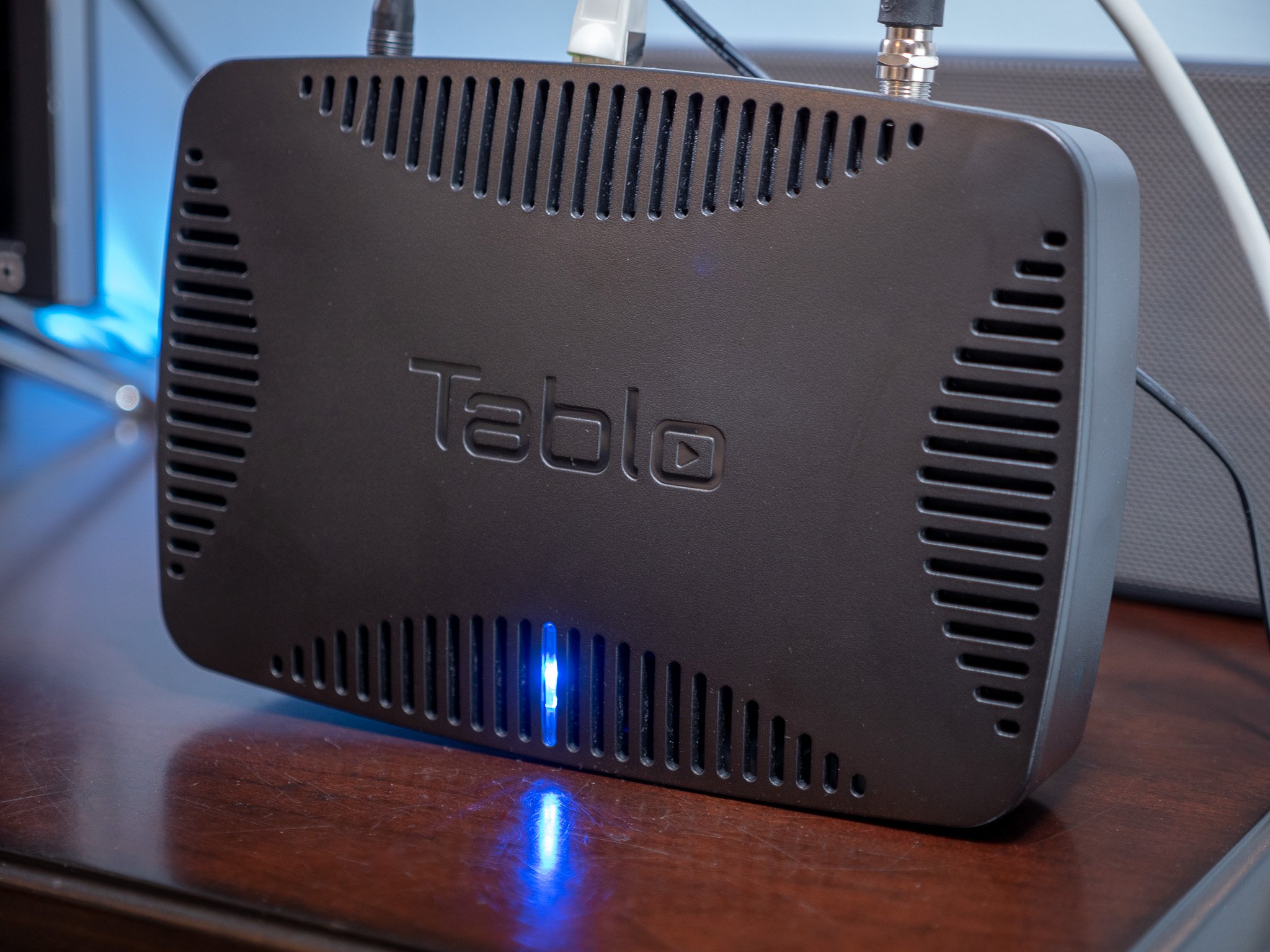

I can boil down what I don't exactly like about Tablo Quad (and Tablo in general, I suppose) to a couple different things.
First we've got to talk about the price. Paying $199 for this sort of hardware would be a lot more palatable if the Quad came with a hard drive. Sure, you can snag a 1-terabyte 2.5-inch SATA drive for about $50 , but now we're talking about a $250 investment — and that takes you into Tivo Bolt territory.
The biggest headaches about Tablo aren't limited to the Quad.
Then there's the matter of the on-screen guide. I get the idea of paid subscriptions for guides, even if I'm not crazy about it. All that data has to come from somewhere, and it's not free for Tablo to license. And $5 a month (or $50 a year, or $150 for a lifetime subscription) isn't really all that much to ask. It's less than a cup of coffee a month.
And you get a free monthlong trial to test it out. If you decide you don't want to pony up that kind of cash, you'll still get 24 hours of guide info. Just nothing beyond that, and far fewer recording options. (Plus no streaming outside the home.)
But a big change going into the launch of Tablo Quad is that the subscription guide is no longer per account . Rather, it'll be tied to individual devices. So if you have, say, an older Tablo Dual Lite and want to keep it and use a Tablo Quad, you'll need to pay again for the guide subscription. (Older devices themselves will be grandfathered in, though. This only applies to new devices.)
But like the hard drive you'll have to have, it's one more expense that jacks up the price of the Tablo Quad even further.
More: The recommended hard drives for Tablo Quad



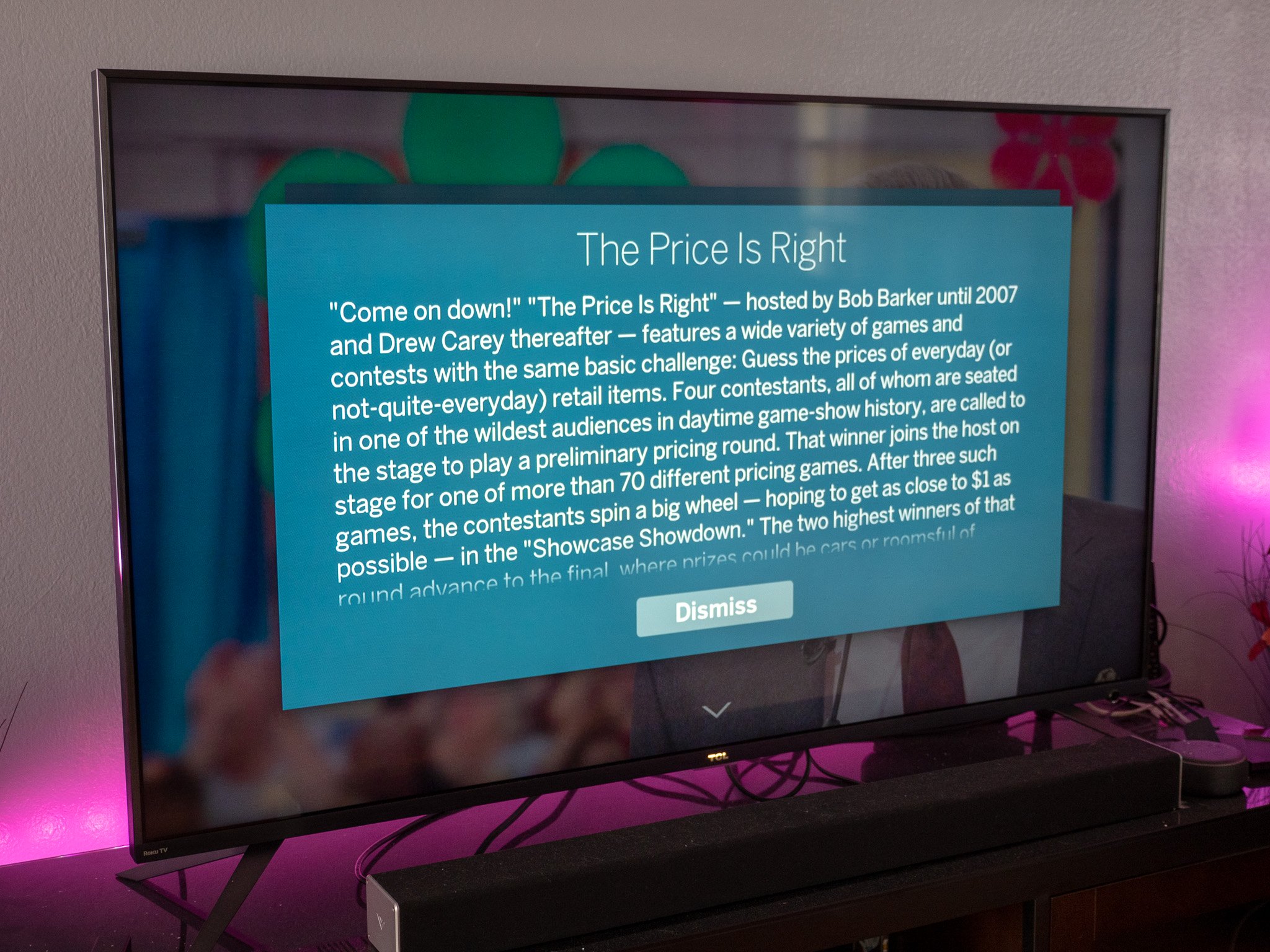




Then there's the matter of speed. Or, rather, lack thereof. See, Tablo transcodes the incoming video feed. That is, it changes the file format of the video on the fly, as it's coming in. That can cause a bit of lag as you're changing channels.
That lag has improved over the years, and Tablo deserves kudos for that, for sure. But it's definitely still noticeable, and it's something you'll want to take into consideration. If you're not much of a channel flipper, it probably won't be as big a deal. But it tends to drive me a little nuts.
Neither of those complaints is exclusive to Tablo Quad, though. All of Tablo's products are BYOHD (save for the model with a 64GB drive built in, but I wouldn't recommend paying $250 for that little amount of storage), and they all transcode the video.
It's just the way things are.
The bottom line
Should I buy it? Sure, but ...

Tablo Quad is a very good product. If you want to record over-the-air television, there's no easier way to do it. (Those of you pointing to Plex and HDHomerun, I hear ya. But I also don't want to teach your mom how to work a NAS box.)
By all means, buy the Tablo Quad when it becomes available in March 2019. Just recognize that it might well cost you more than the listed $199.
And also recognize the limitations. It's not the fastest experience out there because of the transcoding.
Other than that? You get a great way to watch and record over-the-air TV. It's easy to use. The guide is great. It's gorgeous across pretty much every platform.
It just costs a little more than you might first realize.

