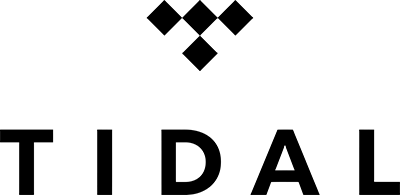Does Tidal work on Android Auto?
The latest updates, reviews and unmissable series to watch and more!
You are now subscribed
Your newsletter sign-up was successful
Want to add more newsletters?

ONCE A WEEK
What to Watch
Get all the latest TV news and movie reviews, streaming recommendations and exclusive interviews sent directly to your inbox each week in a newsletter put together by our experts just for you.

ONCE A WEEK
What to Watch Soapbox
Sign up to our new soap newsletter to get all the latest news, spoilers and gossip from the biggest US soaps sent straight to your inbox… so you never miss a moment of the drama!
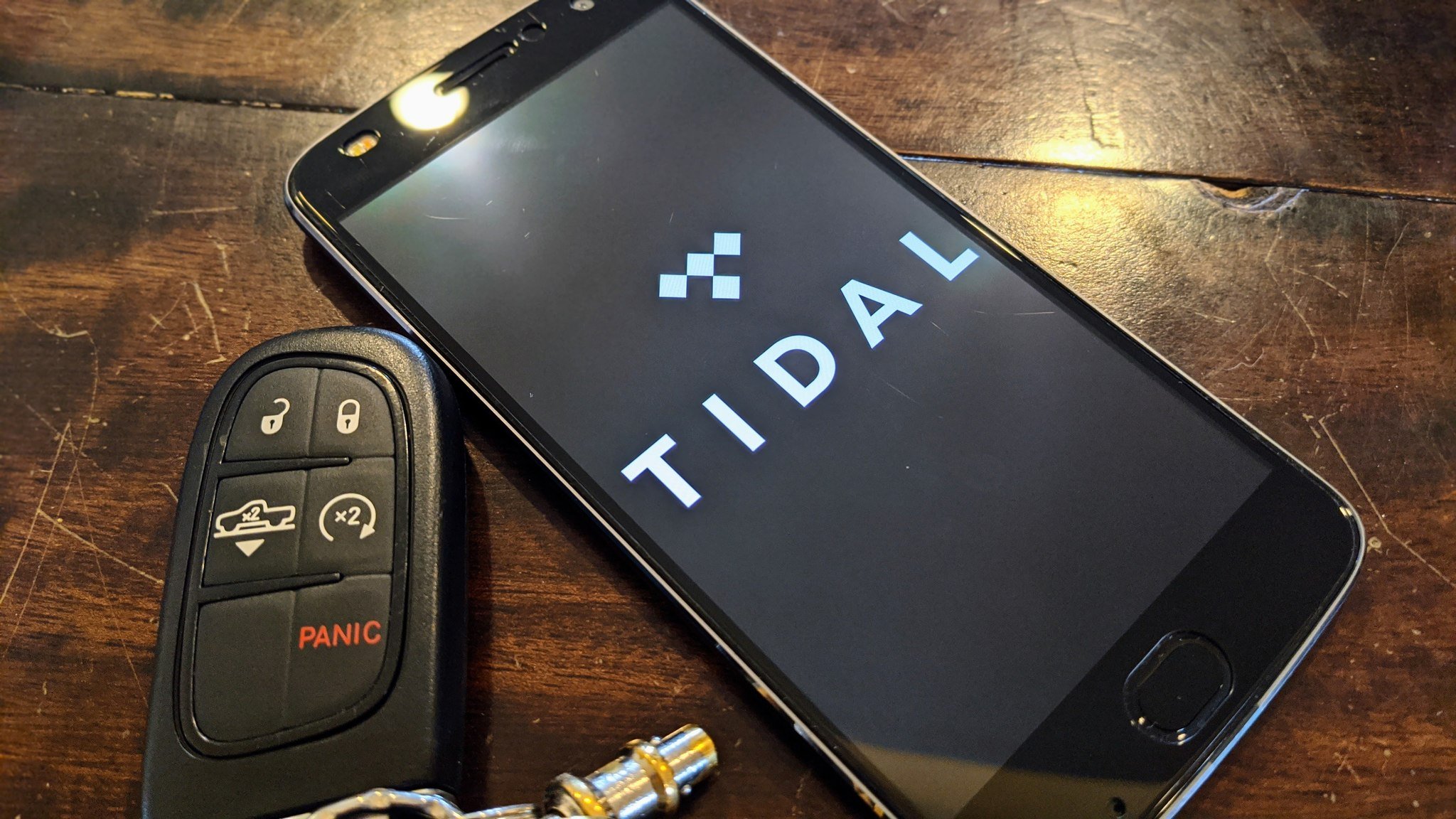
Best answer: Yes, listening to everything from standard quality to the Master Quality Audio Tidal is known for is as easy as downloading its app from the Google Play app store.
- Masterful sounds: Tidal (From $10/month after free 30-day trial at Tidal)
Time to hit the road
Cruising down the road and good music are a perfect match, and it only gets better when that music is crystal clear. Tidal is a unique music streaming service that focuses on offering tunes from your favorite artists at a quality that you don't get from other services. With over 60 million songs from artists like Childish Gambino to The Weeknd and Jason Aldean, with so many others in between, you'll be enjoying pure tunes while you cruise.
Android Auto is the interface for your rides audio system from Google. It simplifies the look of the screen in terms of the button size, navigation, music selection, and more. Tidal has updated its app to be optimized so that it works excellently on your Android Auto enabled head unit. This means all you need is your Android phone, maybe a USB cable, and your car to get going.
With Tidal you also get exclusive songs, albums, and videos, as well as hand-picked playlists created by people, not machines. If you're ready to start listening to the latest album from your favorite musician in Master Quality Audio while on your daily commute, then it couldn't be easier. Not sure how to get the Tidal app onto your phone? No worries, here's a simple guide for you.
Android ready
Android Auto is ready for you to crank the engine so you can start rocking out to the latest from Megan Thee Stallion or relaxing with a curated Ambient Greenhouse playlist, so let's get Tidal onto your Android phone.
The latest updates, reviews and unmissable series to watch and more!
- Open the Google Play Store on your Android device.
- Search for the Tidal app .
- Download and install it.
- Next just sign in or set up an account if you don't already have one.
- When you're done, select a few artists that you like listening to.
- Select a playlist, artist, or video that fits your mood and enjoy!
Now that the app is on your phone, you can hook up to your Android Auto enabled car stereo and head out on the highway. With Tidal, you can even catch some up and coming artists with the Tidal X and Tidal Rising categories, all from your Android device and your car.