How to sign up for ESPN Plus
We'll show you how easy it is to sign up for the live and on-demand sports streaming service
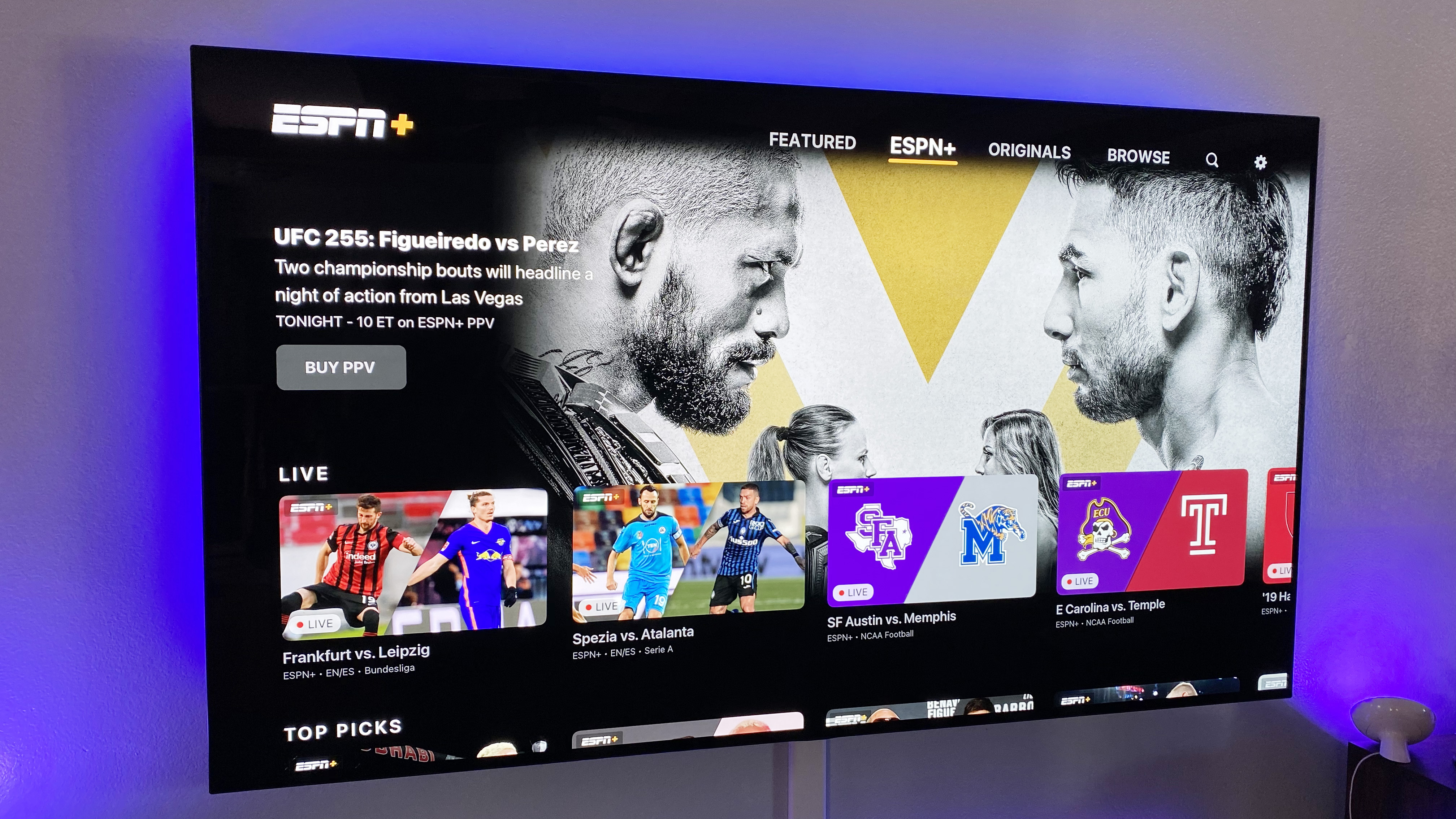
The latest updates, reviews and unmissable series to watch and more!
You are now subscribed
Your newsletter sign-up was successful
Want to add more newsletters?

ONCE A WEEK
What to Watch
Get all the latest TV news and movie reviews, streaming recommendations and exclusive interviews sent directly to your inbox each week in a newsletter put together by our experts just for you.

ONCE A WEEK
What to Watch Soapbox
Sign up to our new soap newsletter to get all the latest news, spoilers and gossip from the biggest US soaps sent straight to your inbox… so you never miss a moment of the drama!
Looking to find your perfect summer sports streaming service? Well, you may want to consider one of the bigger ones: ESPN Plus which is how many people get their fix of basketball, boxing, baseball and everything in between.
While unfortunately there is no ESPN Plus free trial so you cannot try before you buy, the process of subscribing to this streaming service is easy as. This means the barrier from being a non-subscriber to watching your favourite sport on one of the best sports streaming services out there has never been quicker.
Don't be confused by the branding of ESPN, this aforementioned streaming service entitled ESPN Plus does not require a cable subscription at all. ESPN Plus only requires access to wifi and can be watched on anything from your phone to your PC or even on your TV as you would view your cable.
Curious about also accessing Disney alongside ESPN Plus? Check out our separate guide about a Disney Bundle which allows you to access the two for a reduced price. However, for a guide on how to sign up for just ESPN Plus look no further and keep on reading to have all your questions answered...
How to sign up for ESPN Plus
- Visit the ESPN Plus home page.
- Click the button labeled "Sign Up Now".
- Log in with your ESPN.com account. If you don't have an account, you can click the Sign-Up link to create one. You can also log in with your Facebook account details.
- Enter your payment information, including credit card and billing information, or choose to link to PayPal. Click "Buy ESPN+".
- Check the information to make sure it is correct, and that you have selected the correct plan for you. ESPN Plus will show you how much you will be billed and when it will renew.
- You will see a success page if everything has worked correctly.
- Click "Get Started" to start watching ESPN Plus.
Congratulations. You're now signed up for ESPN Plus. While there is no free trial available , you can still watch as much as you want in your first month, to get as much value as possible from your subscription.
Now is also the time to download the ESPN Plus app and get yourself all set up so you can watch ESPN Plus on your TV. Don't forget to check back before the end of the month if you decide to cancel ESPN Plus and send it to the locker room. Otherwise, stick around and enjoy some of the best live sports streaming anywhere.
The latest updates, reviews and unmissable series to watch and more!

Tom is the streaming and ecommerce editor at What to Watch, covering streaming services in the US and UK.
As the site's streaming expert he covers new additions, hidden gems, round-ups and big news for the biggest VOD platforms like Netflix, Apple TV Plus, Disney Plus, Prime Video and Tubi. He also handles the site's articles on how to watch various movies, TV shows, sports, live events and classic box sets, and coverage on hardware like TVs, soundbars and streaming sticks.
You can commonly find him at film festivals, seeing classic movies shown on the big screen, or going to Q&As from his favorite film-makers and stars.

