Is there an ESPN Plus free trial?
Can you give ESPN Plus a try before you buy?
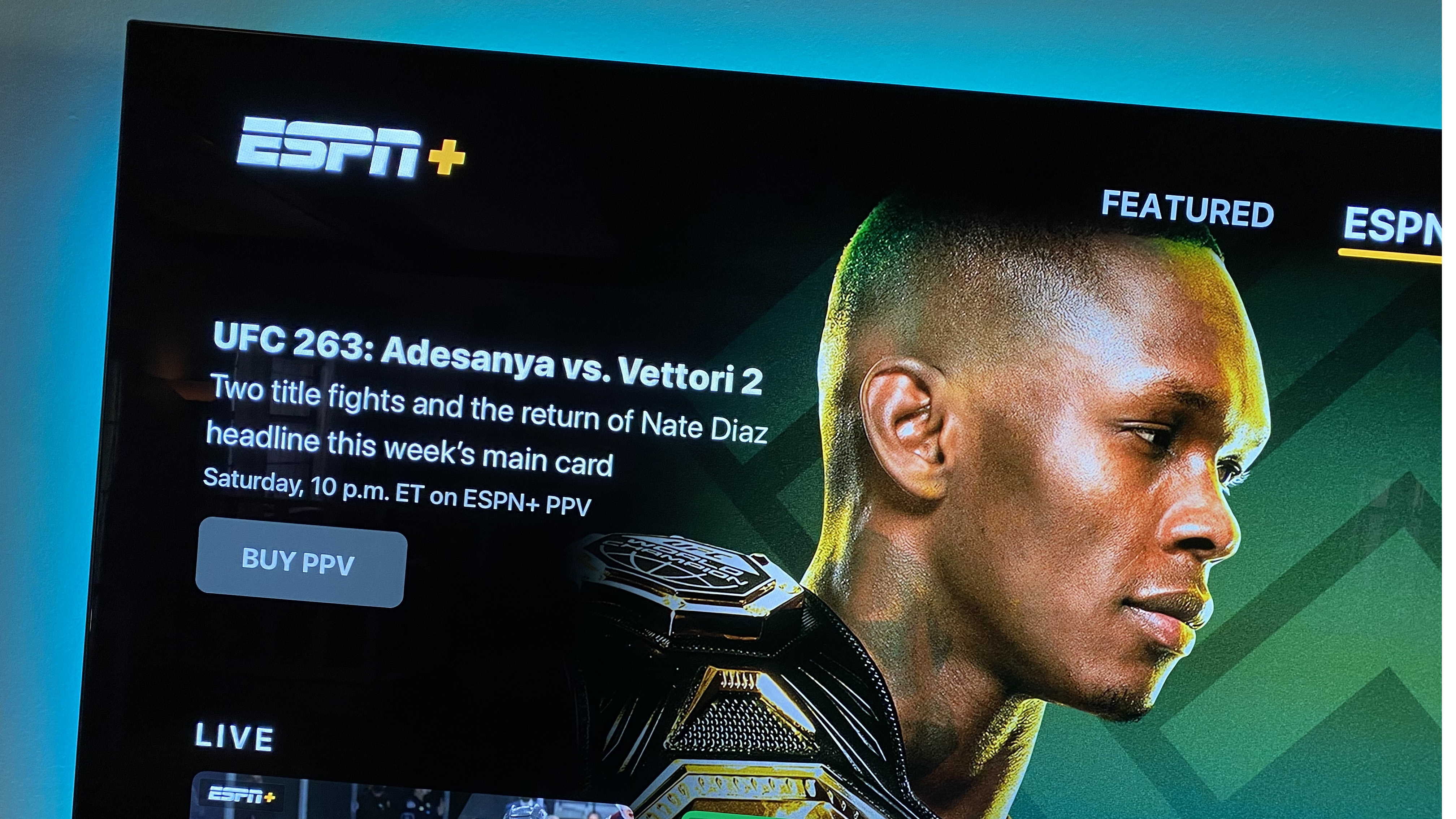
The latest updates, reviews and unmissable series to watch and more!
You are now subscribed
Your newsletter sign-up was successful
Want to add more newsletters?

ONCE A WEEK
What to Watch
Get all the latest TV news and movie reviews, streaming recommendations and exclusive interviews sent directly to your inbox each week in a newsletter put together by our experts just for you.

ONCE A WEEK
What to Watch Soapbox
Sign up to our new soap newsletter to get all the latest news, spoilers and gossip from the biggest US soaps sent straight to your inbox… so you never miss a moment of the drama!
Famously there’s no such thing as a free lunch but the same cannot be said of streaming service free trials. Well, to an extent. Yes, it is true that some still allow a free trial – not as many as used to be the case – which allows viewers to browse their movies and TV shows for a week, there is usually a catch...
Most streamers rely on subscribers either being won over by their back catalogue of shows to not cancel after their free trial or that subscribers will forget to cancel all together. That’s helped by the usually very small or hidden unsubscribe button that you usually have to do on a separate webpage to the streaming service itself. And ESPN Plus is no different.
With live TV, documentaries, factual content all revolving around sports, ESPN Plus offers a broad church including NFL, MLB, NHL, UFC, college football, PGA Tour, La Liga to name a few. You can get all this for the price of $11.99 per month or $119.99 per year, but what about a free trial to try before you buy?
Read on to find out the latest about if ESPN Plus has a free trial and all the details you need to know about it.
Is there an ESPN Plus free trial?
Unfortunately, at the time of writing in late 2024, there's no ESPN Plus free trial. If you sign up for the service, you'll have to pay straight away.
ESPN Plus used to offer a free trial, which may be why you're looking for one. We're sorry to say that this is no longer the case. In fact, it’s been a while since there was one.
However there are still ways to save on a subscription, and you can find some pointers below:
The latest updates, reviews and unmissable series to watch and more!
How to save on ESPN Plus

ESPN Plus on its own is great. But ESPN Plus as part of the Disney Bundle is even better. Here's how it works:
Instead of getting just ESPN Plus, you'll get all the content on that service, plus Hulu and Disney Plus (both ad-enabled), all for $16.99 a month. That's all three services for the price of two.
Broken down, ESPN Plus will set you back $11.99 a month, while Disney Plus costs $7.99/$17.99 (ads/no ads) and Hulu is $9.99/$17.99 a month (again, ads/no ads). So you're getting nearly $30 worth of content for just over half that price. You can also pay more if you want to get ad-free Disney and Hulu.
Where things really get interesting is if you add Hulu with Live TV into the mix. ESPN Plus is included as a standard feature on certain tiers of Hulu with Live TV (along with Disney Plus). So for $82.99 per month (with ads) you can get ESPN Plus, Disney Plus, access to Hulu's library and live TV (including live sports) for one monthly fee.
How to get a cheap(er) ESPN Plus subscription
If you're just in it for the sport, you can save on ESPN Plus by making the most of its annual plan. While its rolling monthly subscription will set you back $11.99 a month (still incredibly good value), sign up for a year and it'll cost a one-off payment of $119.99. That saves you $24 for the year — for sporting fans this is your best bet, getting you 12 months for the price of 10.
How to sign up for ESPN Plus
- Visit the ESPN Plus website .
- Click either the Get the Disney Bundle or Subscribe to ESPN Plus only button.
- Create an account by filling in your details
- Or scroll and click Log In if you've already got an account
- Enter your payment information, including credit card and billing information, or choose to link to PayPal. Click Buy ESPN Plus.
- Check the information to make sure it is correct and that you have selected the correct plan for you. ESPN Plus will show you how much you will be billed, and when it will renew.
- You will see a Success page if everything is done correctly.
- Click Get Started to start watching ESPN Plus
Congratulations. You're now signed up for ESPN Plus. There may not be a free trial, but you can watch as much as you want in the first month, for only $11.99.
Remember to check back before the end of the month, if you decide to send it to the locker room and cancel ESPN Plus. Otherwise, stick around and enjoy some of the best live sports streaming anywhere.

Tom is the streaming and ecommerce editor at What to Watch, covering streaming services in the US and UK.
As the site's streaming expert he covers new additions, hidden gems, round-ups and big news for the biggest VOD platforms like Netflix, Apple TV Plus, Disney Plus, Prime Video and Tubi. He also handles the site's articles on how to watch various movies, TV shows, sports, live events and classic box sets, and coverage on hardware like TVs, soundbars and streaming sticks.
You can commonly find him at film festivals, seeing classic movies shown on the big screen, or going to Q&As from his favorite film-makers and stars.
- Michael BalderstonAssistant Managing Editor

