Google Play Movies now lets you search content from Netflix and Disney Plus
Stop wondering which service has what and watch more
The latest updates, reviews and unmissable series to watch and more!
You are now subscribed
Your newsletter sign-up was successful
Want to add more newsletters?
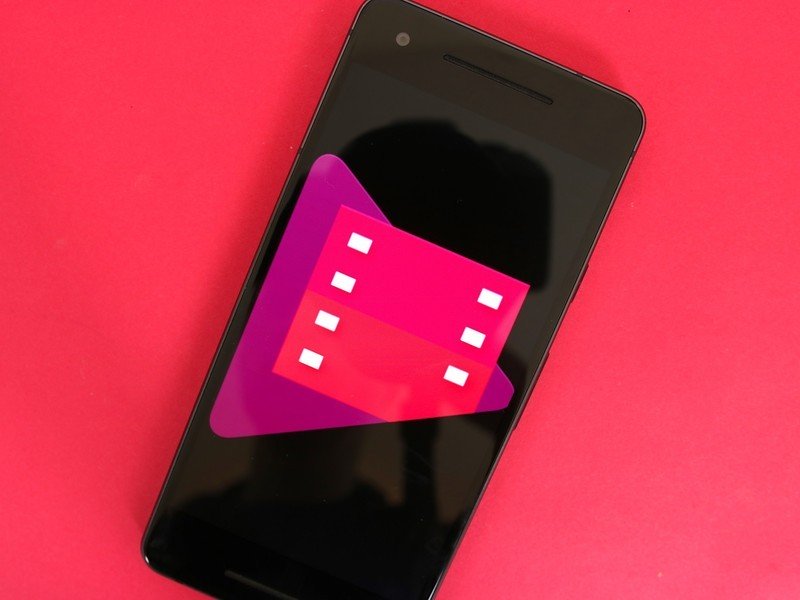
• Google Play Movies has now added support for Netflix and Disney Plus.
• With these services added, you'll now be able to search for even more movies and TV shows within the app.
• You must still have the apps installed and subscribe to the services, Google Play Movies can only help you find which service the movie or TV show you are searching for is currently streaming on.
These days, the video streaming landscape is already pretty crowded, and in the future, it's not going to get any better. As the number of services continues to add up, it can make keeping track of what titles are available on which service a bit of a headache.
Thankfully, Google Play Movies has the ability to search through most of these services, making it easier to find what you want to watch without hopping between several apps.
The problem, however, is that the service must be supported by Google Play Movies, and up until recently, one of the biggest streamers around wasn't on the list. That all changed on December 19 when Android Police discovered Netflix had finally been added, along with Disney+.
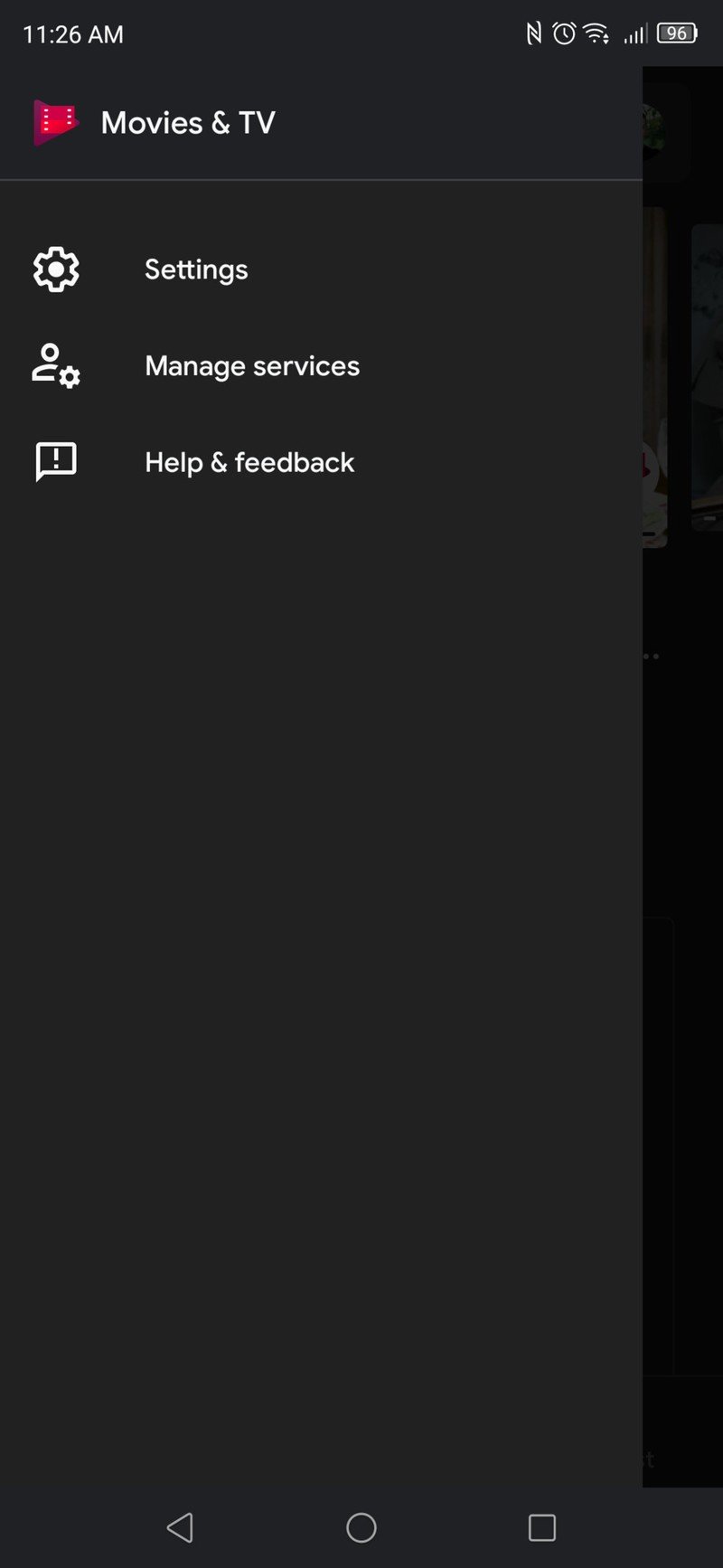
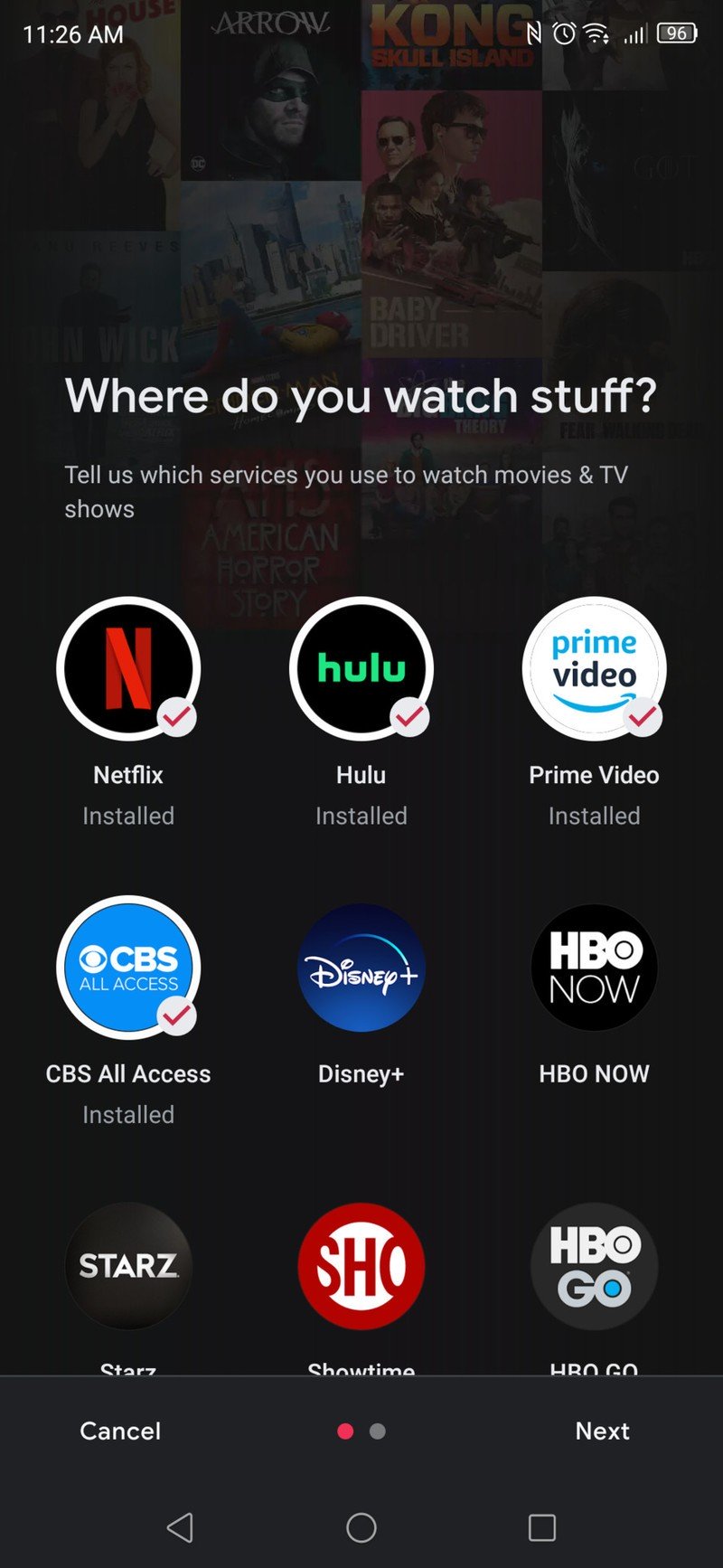
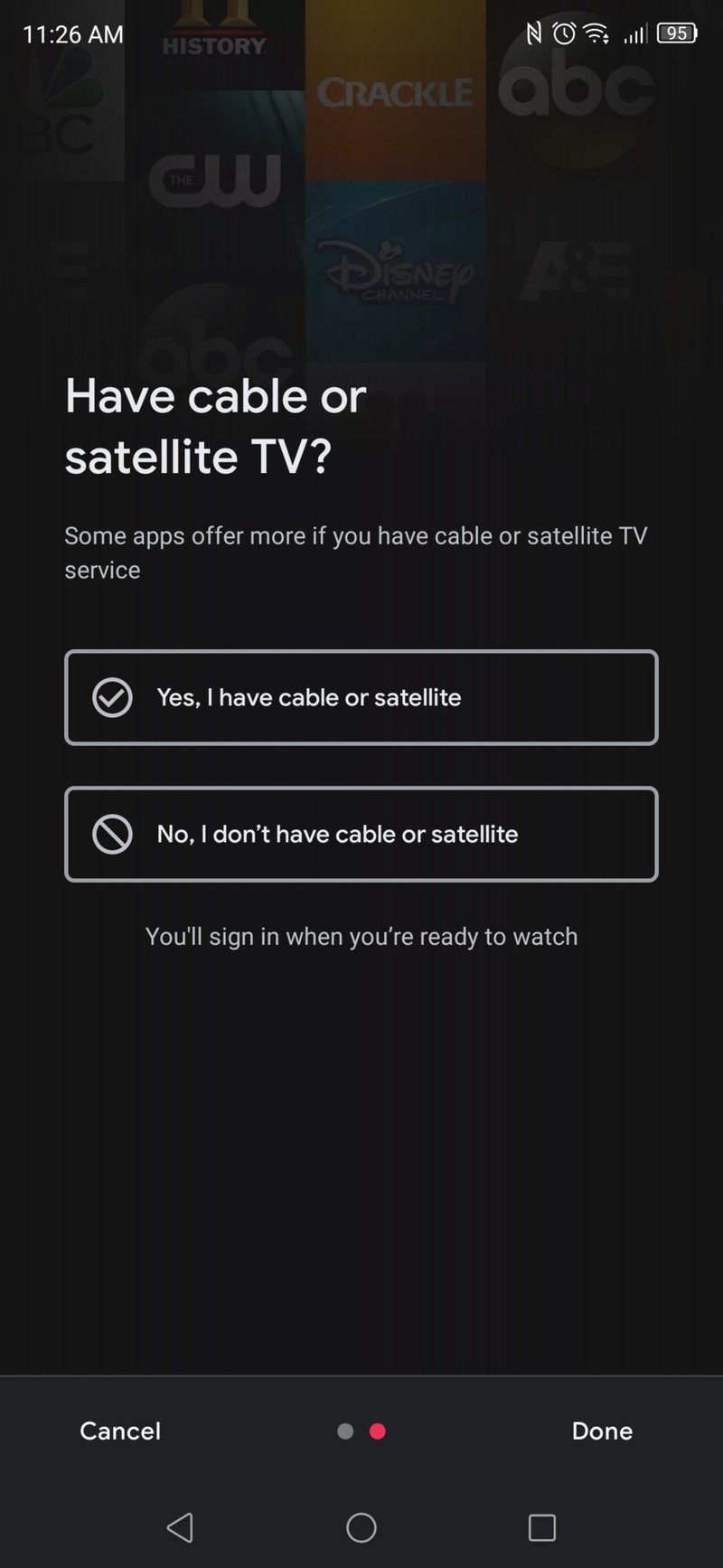
Source: Android Central
Now, it doesn't matter if you want to watch The Mandalorian or The Witcher , you can find everything in one place. However, you'll have to first set up the services within the app.
Thankfully, the process for doing this is pretty simple. Open the Play Movies app, then tap the hamburger button in the upper left-hand corner. From there, locate Manage services, select the streaming services you have access to, and then choose whether or not you have a cable or satellite subscription.
From now on, when you want to watch a movie or TV show, you'll be able to search it within Play Movies, then tap to have it open up in the appropriate app. Of course, you must already have the app installed on your device or else you won't be able to open it.
The latest updates, reviews and unmissable series to watch and more!


