How to cancel DirecTV Now
It's OK — you can always come back
The latest updates, reviews and unmissable series to watch and more!
You are now subscribed
Your newsletter sign-up was successful
Want to add more newsletters?

ONCE A WEEK
What to Watch
Get all the latest TV news and movie reviews, streaming recommendations and exclusive interviews sent directly to your inbox each week in a newsletter put together by our experts just for you.

ONCE A WEEK
What to Watch Soapbox
Sign up to our new soap newsletter to get all the latest news, spoilers and gossip from the biggest US soaps sent straight to your inbox… so you never miss a moment of the drama!
One of the best things about cutting the cord is that you're never tied into any service that you don't like. As plans change, channels come and go, and new services arise — you may find that it's time to cancel one and move onto the next. In the case of DirecTV Now, canceling is just a few clicks away. Here's how to do the deed.
- Log in to your DirecTV Now account from a computer.
- Click the person icon on the top right to go to your account settings page.
- From this page, choose Manage My Plan
- Scroll down to the bottom of the page and click the Cancel Plan button.
More: The best alternatives to DirecTV Now
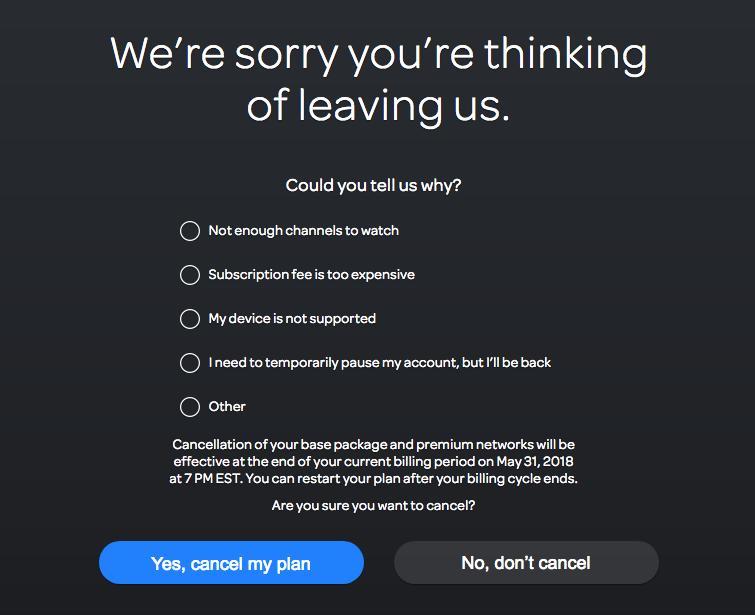
From here, you'll choose a reason and confirm that you really want to cancel. Again, you don't need to worry too much because you can always sign up again with no contracts or obligations.
Ain't streaming great?
The latest updates, reviews and unmissable series to watch and more!

