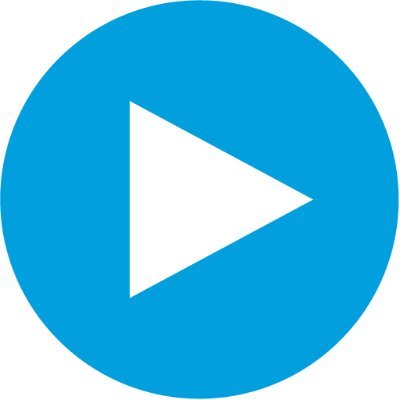Is DAZN available on Vizio TVs?
The latest updates, reviews and unmissable series to watch and more!
You are now subscribed
Your newsletter sign-up was successful
Want to add more newsletters?

ONCE A WEEK
What to Watch
Get all the latest TV news and movie reviews, streaming recommendations and exclusive interviews sent directly to your inbox each week in a newsletter put together by our experts just for you.

ONCE A WEEK
What to Watch Soapbox
Sign up to our new soap newsletter to get all the latest news, spoilers and gossip from the biggest US soaps sent straight to your inbox… so you never miss a moment of the drama!

Best answer: Yes, you can stay up to date on your favorite combat sports athletes and news from the combat sports world with DAZN's SmartCast app on your Vizio SmartCast TV. You can also watch using DAZN app on your phone and Chromecast it to your Vizio TV.
- Don't miss it: DAZN (From $20/mo at DAZN)
- Catch it all: Chromecast ($35 at Amazon)
Don't fight it
One of the fastest-growing sports in America, in terms of fan popularity, is combat sports. DAZN (pronounced Da Zone) is squarely in the middle of that growth, and better yet, you can watch it all on your Vizio SmartCast TV. DAZN launched in the United States in 2018 and primarily focuses on combat sports like mixed martial arts and boxing, but also features sports such as bowling, soccer, cricket, and others. It's also available outside of the US in places like Australia, Germany, Spain, where they cover a more extensive range of sports including basketball, Association football, hockey and many more.
DAZN is the largest, fastest-growing global sports streaming service. It is leading the charge to give sports fans around the world affordable access to entertainment anytime, anywhere. DAZN guarantees no long-term contract, just one affordable price for access on connected devices, including smart TVs, smartphones, tablets, desktop computers, and game consoles. DAZN has been created by fans, for fans to give them a better and fairer way to watch sport.
DAZN offers two types of subscriptions, one for $19.99 per month and an annual option for $99.99, which gets you pretty good savings over paying monthly. Both choices get you all the live fights and on-demand content you want. DAZN makes watching the biggest fights on your Vizio television easy to do, and even more so if you own a Vizio SmartCast TV. Let's get into how you can watch the next match on your TV.
Are you ready?
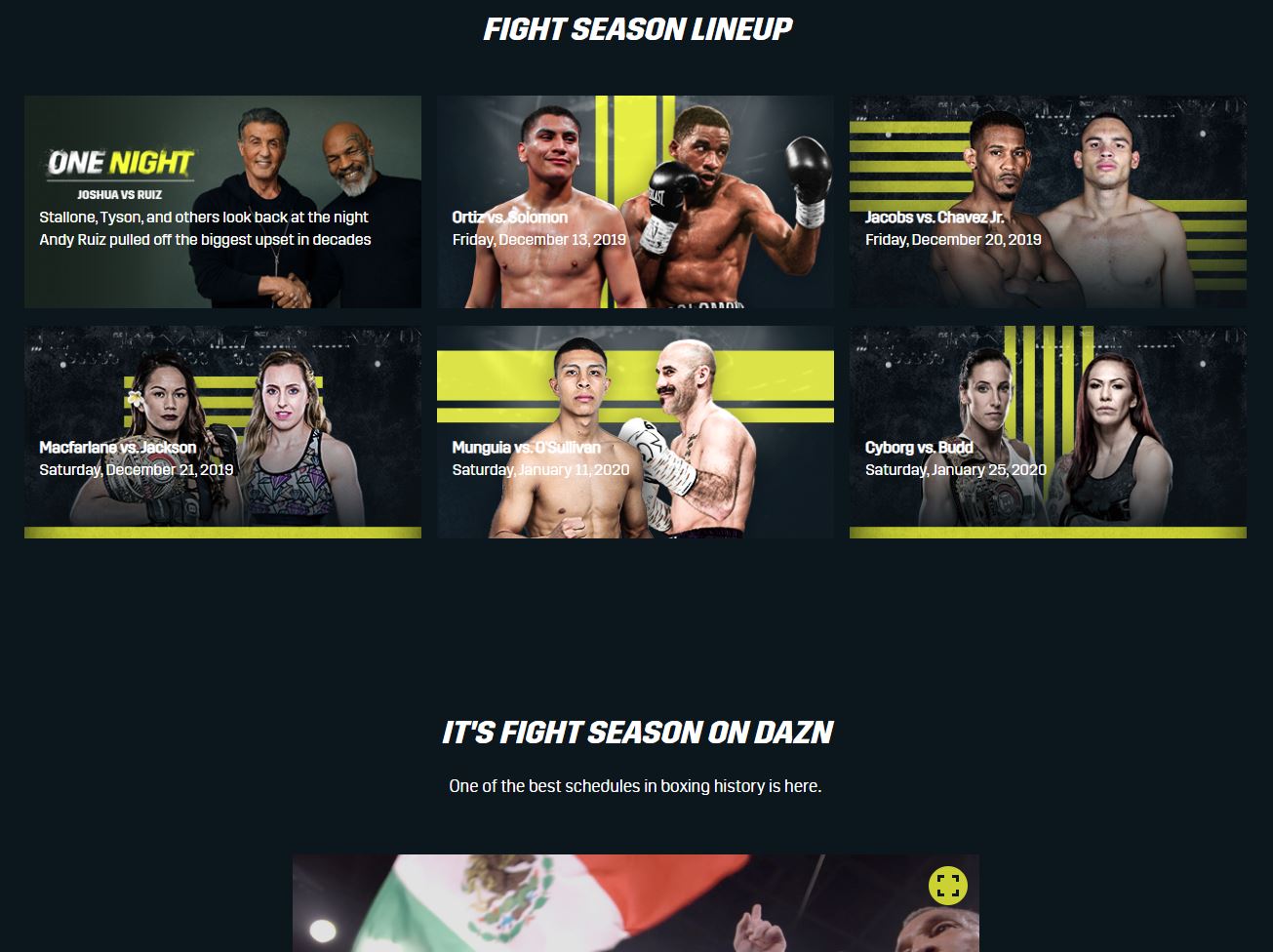
DAZN has an app specifically designed for Vizio SmartCast TVs, and the process to watch is just a few clicks on the remote.
The latest updates, reviews and unmissable series to watch and more!
- Go to the Vizio SmartCast app store on your TV.
- Search for the DAZN app .
- Download and install it.
- Sign into your account or set up an account if you don't have one.
- Find an event and start watching!
If you have a Vizio TV but its not a SmartCast television, you can still watch DAZN with a Chromecast device and the DAZN mobile app. Here's how to send shows to your television with just a few taps.
- Open your Apple or Android device's app store .
- Search for the DAZN app .
- Download and install it.
- Sign into your account or set up an account if you don't have one.
- When you're done, find the bout you want to watch.
- Press the Chromecast button and select your TV in the pop-up.
Now, you can watch be ready for the next big fight and enjoy it from your couch on your Vizio TV.
The What to Watch team helps you find out the how, when, where and why of sports and entertainment. We provide a comprehensive guide to all the must-see movies and shows that are coming your way. Our expert recommendations will help you decide how to make the most of your viewing time and make informed choices on the best TV and home entertainment devices to buy.