Is FandangoNOW available on Vizio TVs?
The latest updates, reviews and unmissable series to watch and more!
You are now subscribed
Your newsletter sign-up was successful
Want to add more newsletters?

ONCE A WEEK
What to Watch
Get all the latest TV news and movie reviews, streaming recommendations and exclusive interviews sent directly to your inbox each week in a newsletter put together by our experts just for you.

ONCE A WEEK
What to Watch Soapbox
Sign up to our new soap newsletter to get all the latest news, spoilers and gossip from the biggest US soaps sent straight to your inbox… so you never miss a moment of the drama!

Best answer: Yes, you can get any of the 90,000+ movies, and TV shows that FandangoNOW offers through their app via the SmartCast app on your Vizio SmartCast TV or with the FandangoNOW app on your phone and Chromecast it to your Vizio TV.
- It's all here: FandangoNOW (Free at FandangoNOW)
- Almost magical: Chromecast ($35 at Amazon)
New or old FandangoNOW has it
With so many streaming services, it can be hard to find one that has a film library complete with classics from way-back-when to the newest releases in one place. Well, FandangoNOW has them all on top of favorite TV shows all in one place — over 90,000 options and growing daily, to be exact. FandangoNOW offers the opportunity to both buy or rent content starting from as low as $1.99. It has new releases like The Goldfinch, It Chapter Two, Once Upon A Time in Hollywood and so many more — although not all are available for rent.
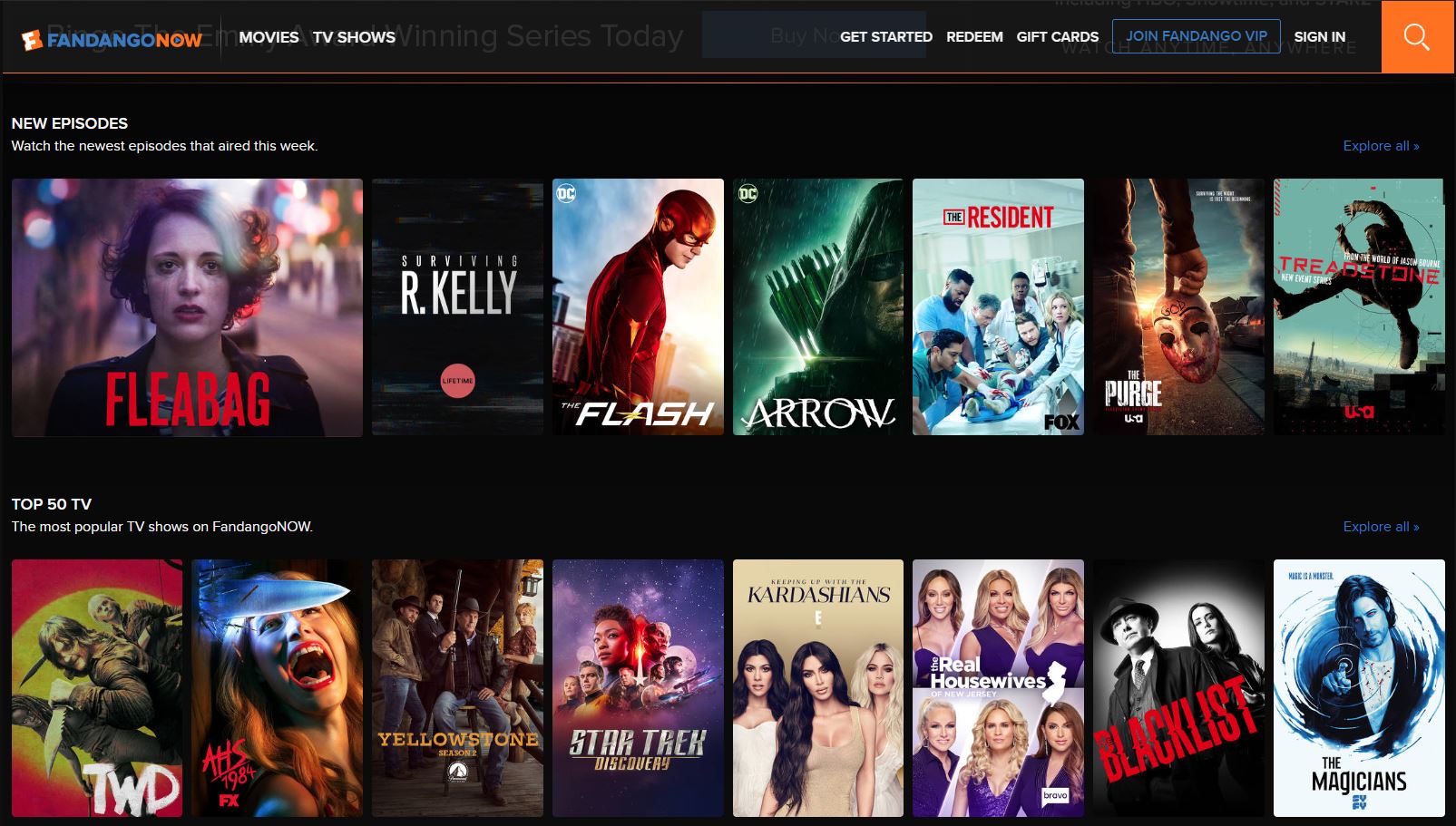
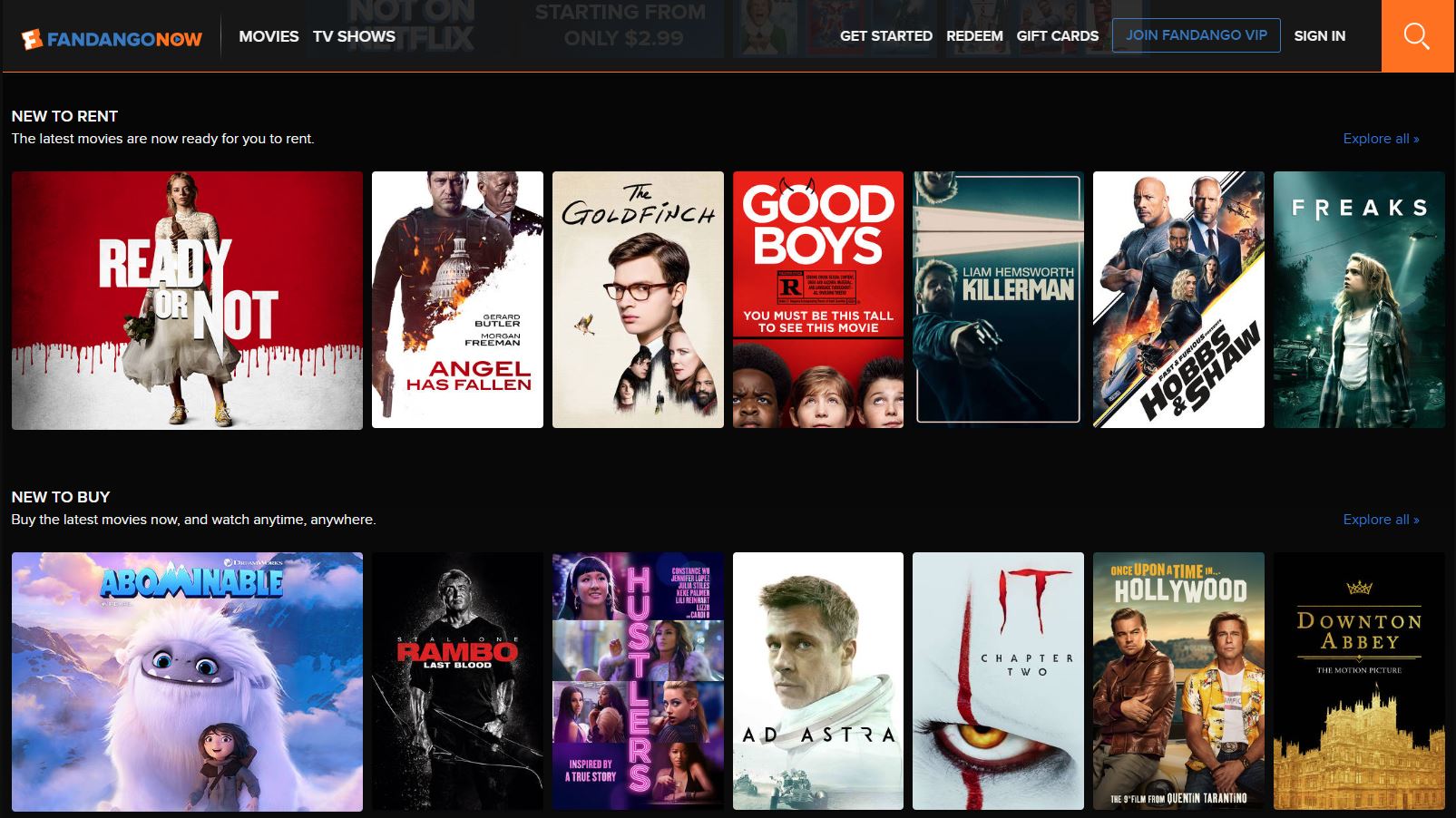
Source: Chris Wedel/CordCutters
FandangoNOW also has televisions shows you can buy either by an episode at a time or as a whole season. The majority of episodes are $1.99 each with entire seasons like Mad Men and Schitt's Creek for $10. There isn't an option to rent episodes, but for $1.99, you get to own it. FandangoNOW does require an account to rent or buy, but there isn't a cost for the subscription.
Watching these shows on FandangoNOW is simple to do once you download the app, and get your account set up. If you want to watch a classic film or the newest episode of a hit TV show, and you own a Vizio SmartCast TV, then you're in luck! Watching FandangoNOW on your TV is simple.
Time to watch
The latest updates, reviews and unmissable series to watch and more!
FandangoNOW has made a version of their app specifically for Vizio SmartCast TVs. It's even preloaded on new TV sets, and the process is just a few clicks on the remote.
- Go to the Vizio SmartCast app store on your TV.
- Search for the FandangoNOW app .
- Download and install it.
- Sign into your account or set up an account if you don't have one.
- Find a movie or TV show and start watching!
If you have a Vizio TV and it isn't a SmartCast enabled set, you can watch FandangoNOW using a Chromecast device. By using the FandangoNOW mobile app, you can send shows to your television with just a few taps.
- Open your Apple or Android device's app store .
- Search for the FandangoNOW app .
- Download and install it.
- Sign into your account or set up an account if you don't have one.
- When you're done, find the movie or TV show you want to watch.
- Press the Chromecast button and select your TV in the pop-up.
Now, just kick back, relax, and enjoy some of the newest movies and TV shows without leaving the comfort of your couch.



