Hulu Live (finally) gets an on-screen guide
Xbox one, Apple TV, Amazon Fire TV and Nintendo Switch get it first
The latest updates, reviews and unmissable series to watch and more!
You are now subscribed
Your newsletter sign-up was successful
Want to add more newsletters?

ONCE A WEEK
What to Watch
Get all the latest TV news and movie reviews, streaming recommendations and exclusive interviews sent directly to your inbox each week in a newsletter put together by our experts just for you.

ONCE A WEEK
What to Watch Soapbox
Sign up to our new soap newsletter to get all the latest news, spoilers and gossip from the biggest US soaps sent straight to your inbox… so you never miss a moment of the drama!
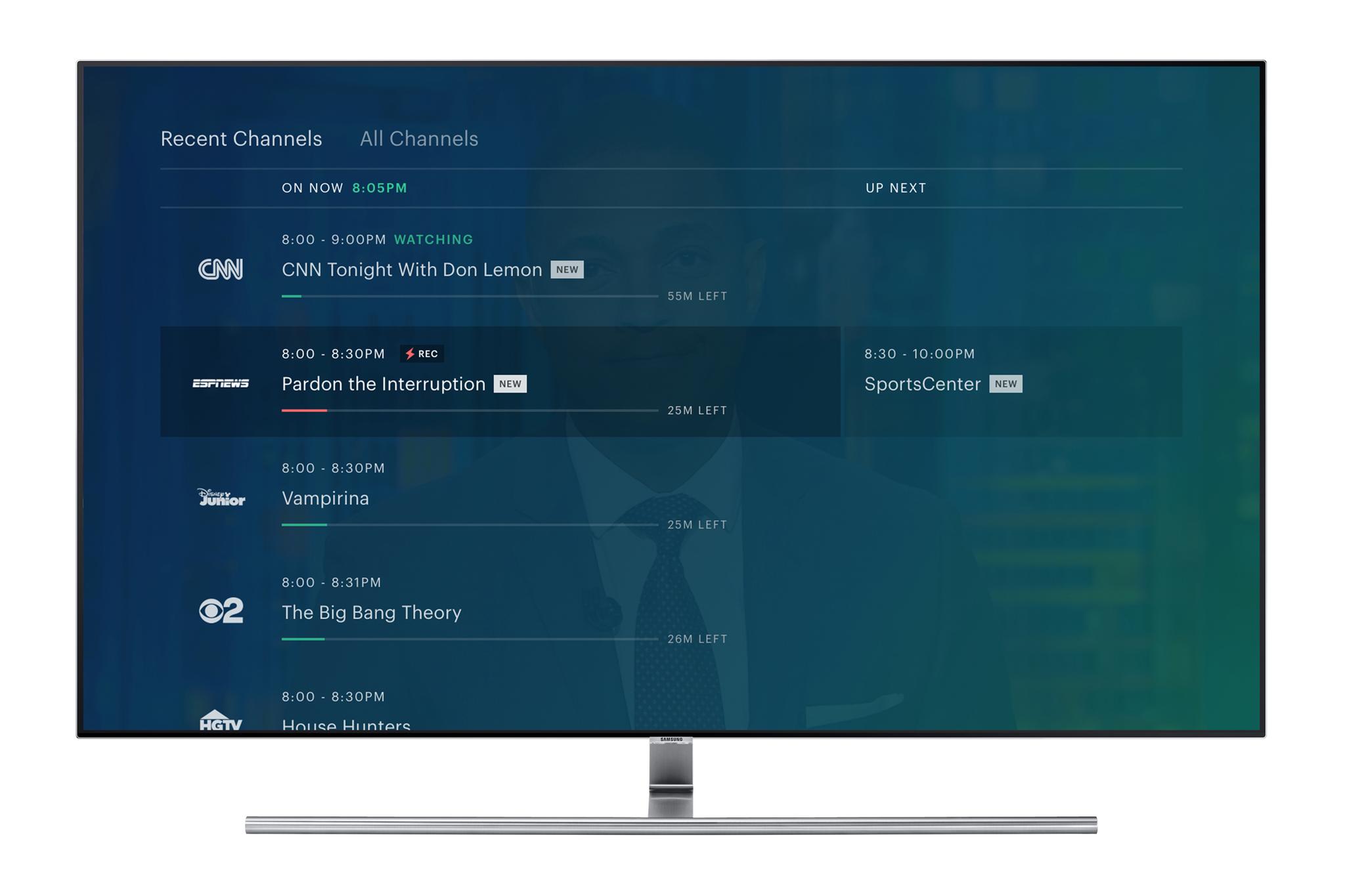
Hulu today announced that it's (finally) adding an on-screen guide to Hulu Live. It had been around in beta form for a while now, but only on the web interface for Hulu's live TV offering. Today, it's available to a handful of devices.
Writes Hulu VP of Product Richard Irving:
A year ago, we launched our live offering and, as this was our first foray into live TV, we've learned a great deal about how our viewers like to enjoy their live TV. One thing, in particular, we've heard from you is that at times it can be difficult to see what's on another channel or flip between two channels you're watching simultaneously.
So, last Fall, we built a dedicated live destination and a dynamic guide into our Web experience for live TV (beta.hulu.com) to make it easier see what's on now, what's on next and change the channel while you watch live programming.
The feedback was resoundingly positive. We found that we were able to satisfy users' desires to get to live TV through a single click, and found it much easier to channel surf. To build on the success of these features, we're bringing a dedicated live destination and an even more robust dynamic guide to your living room devices.

The guide is pretty standard fare. You can see what's on now and what's coming up next, and you can switch channels from that view. You'll also be able to customize the sort — all channels, or your 10 most recent channels viewed.
The live guide is available today on Xbox One, Apple TV (fourth-gen and up), Amazon Fire TV (first and second-gen) and Nintendo Switch. Look for the lightning bolt icon just next to the Home icon, and it'll take you straight to the live channel you were most recently viewing.
The latest updates, reviews and unmissable series to watch and more!
And if a show is seen in the guide, you'll be able to record it whether it's on right that second, or coming up in a bit.
Hulu says the new live guide will be available for more devices "soon." (Whenever that is.)

