You can now link Hulu to Google Assistant for even easier watching
Use your voice to watch whatever you want on Hulu
The latest updates, reviews and unmissable series to watch and more!
You are now subscribed
Your newsletter sign-up was successful
Want to add more newsletters?

ONCE A WEEK
What to Watch
Get all the latest TV news and movie reviews, streaming recommendations and exclusive interviews sent directly to your inbox each week in a newsletter put together by our experts just for you.

ONCE A WEEK
What to Watch Soapbox
Sign up to our new soap newsletter to get all the latest news, spoilers and gossip from the biggest US soaps sent straight to your inbox… so you never miss a moment of the drama!
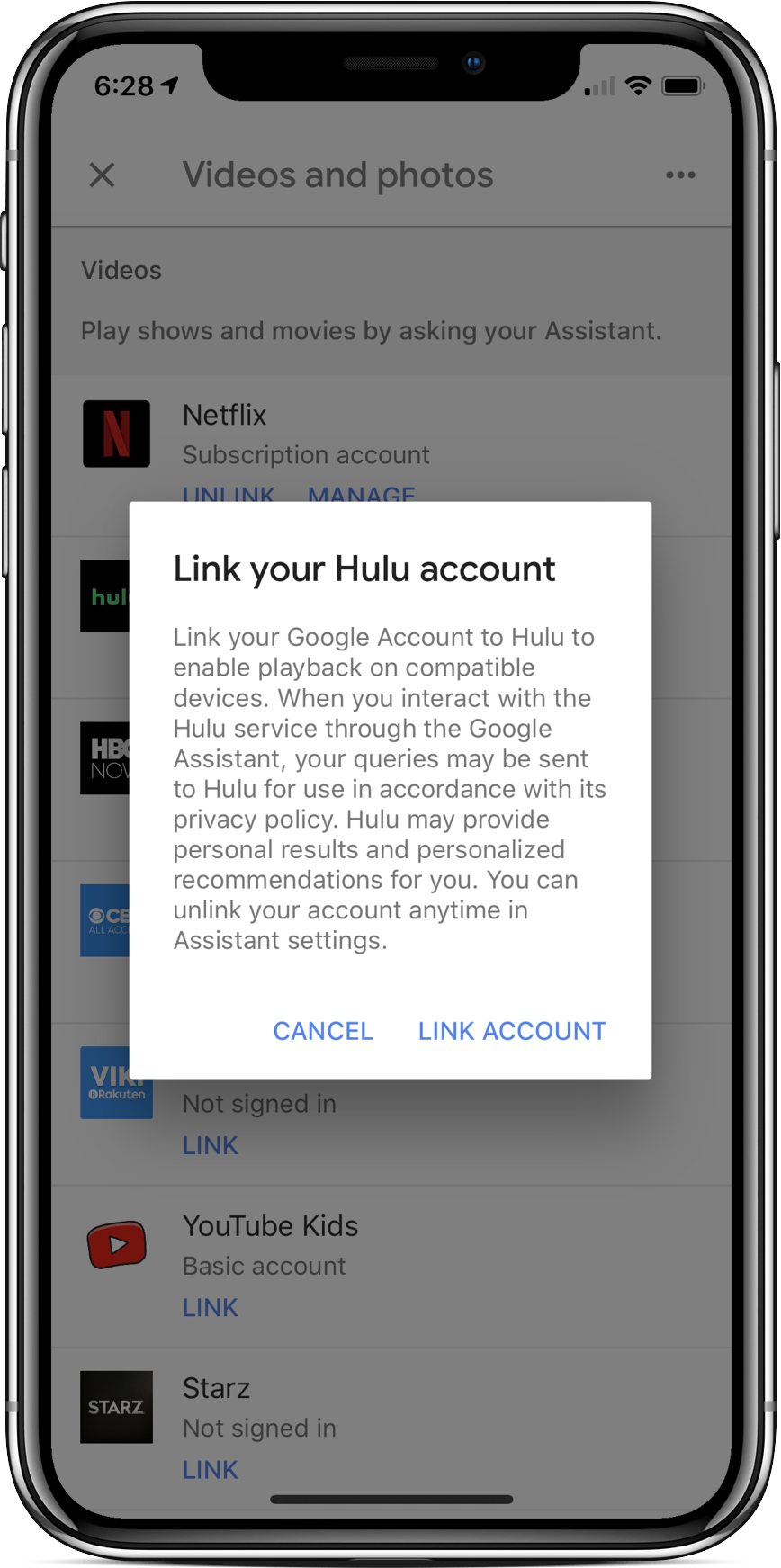
We've known for about a month or so that support for Hulu was coming to Google Assistant. But in true Google fashion, we had to wait. But today that integration is live, and you can connect your Hulu account to your Google Assistant services.
Why? All kinds of reasons. But the biggest is that it'll allow you to use your voice to launch Hulu on all kinds of things, like Android TV, or a Google Nest Hub. So if I'm in my kitchen and watch to watch The Handmaid's Tale (don't judge — cooking puts me in a certain kind of mood) all I have to do is tell my Nest Hub Max to watch it on Hulu.
It's exactly the same sort of thing we saw Sling add a few months ago . And it's easy to set up.
There are a couple steps you'll need to take to get things going, but it's pretty simple.
- Open the Google Home app on your phone. (Android or iPhone — it's the same on both.)
- Tap the Settings button to go into that section.
- Scroll all the way down to the Google Assistant Services section.
- Tap on TV & Video
- Find Hulu in the list of services, and tap Link.
- Enter your Hulu account credentials.
This is exactly what you do to connect any other video services to your Google Assistant account as well. At the time of this writing, other video services supported are Netflix, HBO, CBS, Viki, YouTube Kids, Starz, and Sling TV.
One caveat, though — just because a video service is supported in Google Assistant doesn't mean you can watch it on every device. Netflix, for example, only works on televisions. Because even in the future we can't always have nice things.

Live & on-demand
All the TV you could ever want
Hulu has made a name for itself with a huge back catalog and stellar originals like The Handmaid's Tale. And now it's got a large stable of live channels — and it's fully integrated in the world of Disney and Disney+.
The latest updates, reviews and unmissable series to watch and more!

