HDHomerun is currently borked on Amazon Fire TV Cube — here's how to fix it
A quick trip into the diagnostic settings will make things right
The latest updates, reviews and unmissable series to watch and more!
You are now subscribed
Your newsletter sign-up was successful
Want to add more newsletters?

ONCE A WEEK
What to Watch
Get all the latest TV news and movie reviews, streaming recommendations and exclusive interviews sent directly to your inbox each week in a newsletter put together by our experts just for you.

ONCE A WEEK
What to Watch Soapbox
Sign up to our new soap newsletter to get all the latest news, spoilers and gossip from the biggest US soaps sent straight to your inbox… so you never miss a moment of the drama!

If you've got a shiny (and dusty) new Amazon Fire TV Cube and rely on HDHomerun for your local channels, you might have already noticed that things are a bit ... broken. At least if you try to watch anything other than the first channel that loads. Switching to anything else causes the app to crash, and that's that.
Here's the fix, per Reddit , and confirmed by us:
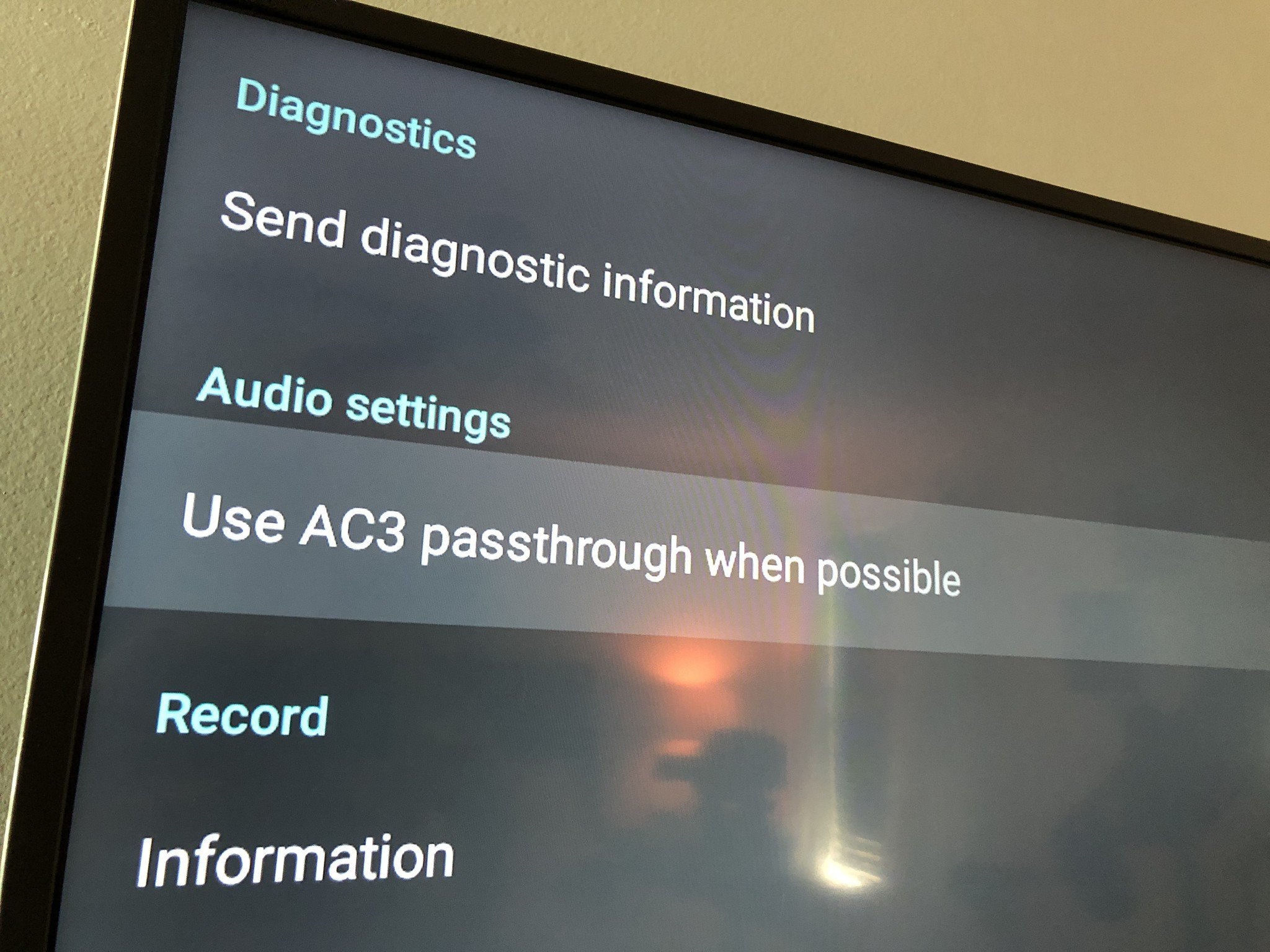
- Open HDHomerun again and wait for it to load.
- Press the play/pause button on the Fire TV Cube voice remote 13 times. Not 12. Not 14. Thirteen times.
- You'll now be in the diagnostics settings. Uncheck "Use AC3 passthrough when possible."
And that'll fix things while we wait on the fine folks at Silicon Dust to fix things.
Yeah. Amazon broke stuff in last FW update. They are aware. We’re working on a fix on our end as well. Affects gen3 Firetv and Cube. Yes this fix you mention will help in the interim. — Silicondust USA, Inc (@HDHomeRun_US) June 22, 2018 June 22, 2018
The latest updates, reviews and unmissable series to watch and more!

