How to watch Bookish online or on TV from around the world
Mark Gatiss is a bookshop owner with a hobby
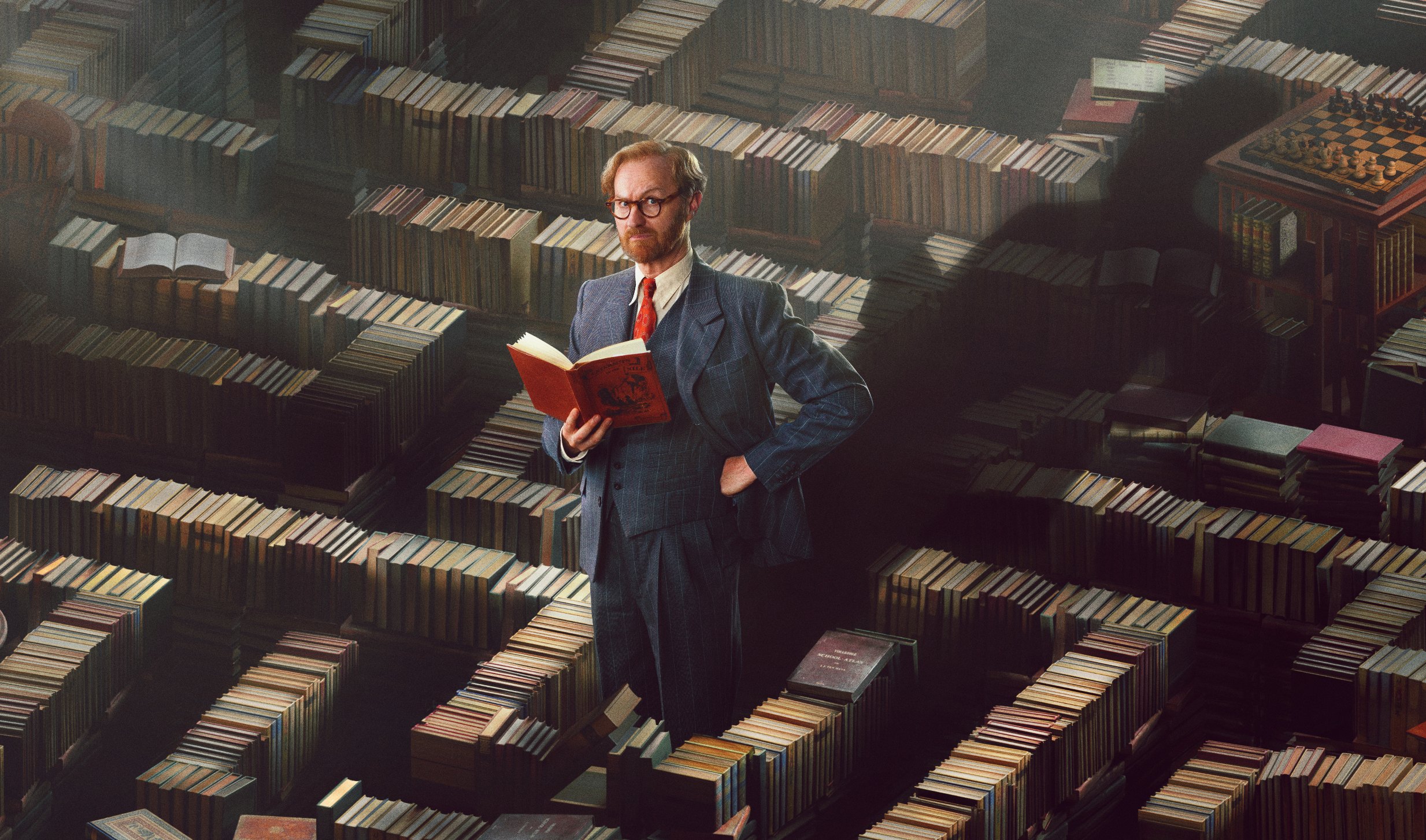
Writer and actor Mark Gatiss has his latest show premiering on Wednesday, July 16, and we'll help you watch Bookish from wherever you are.
Bookish is set in post-war Britain and it's about an antique book seller who helps the police in solving crimes by using the knowledge he's collected from the books in his store.
Gatiss created the show and he stars as the main character, called Gabriel Book, and the cast is rounded out by Polly Walker, Daniel Mays, Elliot Levey and Joely Richardson.
If you're a fan of mystery series or Gatiss himself, here's how to watch Bookish online or on TV.
How to watch Bookish in the US
We know where Bookish will air in the US, but not when. The show has been confirmed to be broadcast via PBS at some point in the broadcaster's '25-'26 season.
We'll update this article when we know more.
PBS is free to watch from via its PBS App, and it also has a cable channel available via many providers as well as two live TV streaming services, those being DirecTV and YouTube TV.
How to watch Bookish in the UK
In the UK, you'll be able to watch Bookish on U&Alibi or via streaming. You'll be forgiven for not knowing how to watch this channel.
This is a channel owned by UKTV and as such, it's a premium one which you'll be able to watch through pay TV providers. Sky TV is one such option.
Two episodes will air each Wednesday from Wednesday, July 16 at 8pm and 9pm, for three weeks (so, six episodes in all).
Alternatively you can stream the series on Sky TV and Now TV through their video-on-demand libraries, and all six episodes will be available for viewing from Wednesday, July 16.
How to watch Bookish everywhere else
If you're going to be away from your normal TV setup but still want to watch Bookish, you might run into some problems. Thankfully, you can solve this exact issue with a Virtual Private Network (VPN).
A VPN lets you change your IP address to that of the area of what you want to watch, meaning you can tune in to your favorite show, movie or other content even if you're not there. Our favorite is NordVPN, which is the No. 1-rated VPN in the world right now according to our rankings.
How to use a VPN to watch any stream
- Download the app at NordVPN
- Choose the location of the streaming service you want to watch (UK, US, etc)
- Navigate to the streaming service and start watching!
NordVPN is one of the simplest and most affordable ways to watch what you want, from wherever you want to watch it.
It's straightforward and easy to use, has great security, is available on loads of streaming devices and, best of all, it comes with a 30-day money-back guarantee, so you can try it out 100% risk-free. Give it a go.
The latest updates, reviews and unmissable series to watch and more!

Tom is the streaming and ecommerce editor at What to Watch, covering streaming services in the US and UK.
As the site's streaming expert he covers new additions, hidden gems, round-ups and big news for the biggest VOD platforms like Netflix, Apple TV Plus, Disney Plus, Prime Video and Tubi. He also handles the site's articles on how to watch various movies, TV shows, sports, live events and classic box sets, and coverage on hardware like TVs, soundbars and streaming sticks.
You can commonly find him at film festivals, seeing classic movies shown on the big screen, or going to Q&As from his favorite film-makers and stars.


