Does the Amazon Fire TV Cube work with projectors?
Yes and no. But mostly yes
The latest updates, reviews and unmissable series to watch and more!
You are now subscribed
Your newsletter sign-up was successful
Want to add more newsletters?

ONCE A WEEK
What to Watch
Get all the latest TV news and movie reviews, streaming recommendations and exclusive interviews sent directly to your inbox each week in a newsletter put together by our experts just for you.

ONCE A WEEK
What to Watch Soapbox
Sign up to our new soap newsletter to get all the latest news, spoilers and gossip from the biggest US soaps sent straight to your inbox… so you never miss a moment of the drama!

At the end of the day, most projectors are just a dumb display. You can plug in any game console or streaming stick to make it "smart."
Something like Amazon's Fire TV Cube is perfect for a projector since it gives you access to Alexa commands as well. But Amazon says the Fire TV Cube isn't compatible with projectors. So what gives?
The official answer
Officially — from the shopping giant's mouth — the Fire TV Cube does not work with projectors. Do not buy this expecting all of the remote control features to work with your projector.
The reality
Getting down to basics: the Fire TV Cube outputs an HDMI signal. Your HDMI cord carries that signal to the projector, and your favorite Prime TV shows play just as you'd expect. But the Fire TV Cube is not going to be nearly as useful as it would be with most televisions. The Fire TV Cube uses the HDMI Consumer Electronics Control standard — CEC, for short — to control power and volume on your television. No CEC, no controlling the TV from the Fire TV Cube. (It doesn't seem to even try IR with it.)
Very few projectors support the CEC standard. For those that do, actual implementations seem to be hit or miss. The power and volume controls might work, but there's no guarantee it will. If you try to return the Fire TV Cube because it doesn't fully work with your projector, Amazon will probably refuse the return. (So, ya know, find another reason.)
A few words on placement
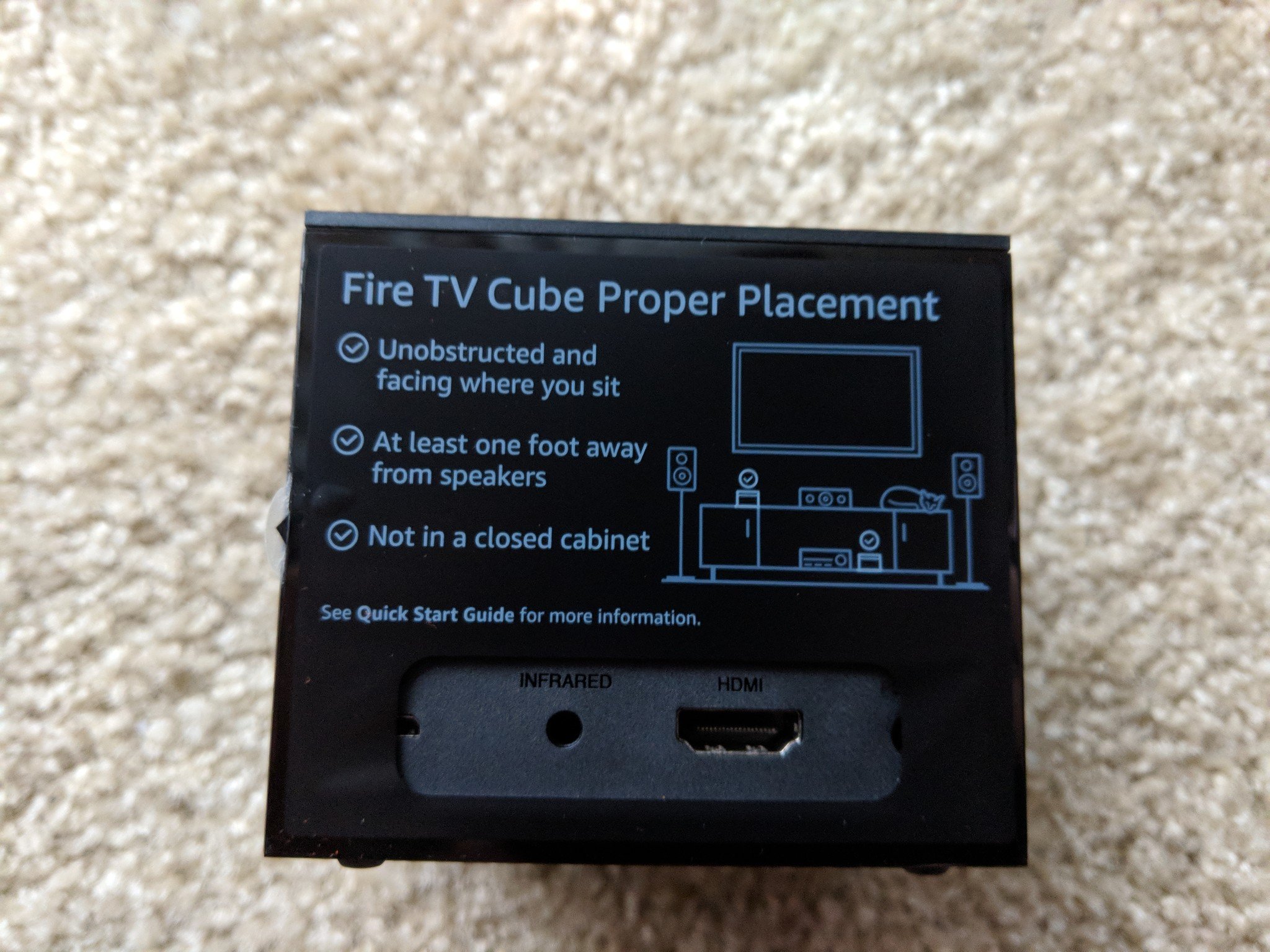
Amazon also is very clear about where the Fire TV Cube needs to be placed in order for Alexa to pick up your voice. It needs to be out in the open, facing your seating area and at least one foot away from any speakers. If you have all of AV equipment in a cabinet, leave the Fire TV Cube out so it can hear your voice.
So can I use the Fire TV Cube with my projector?
Yes! Just don't be brokenhearted if it can't control your projector, and make sure its placed somewhere the microphones can hear you.
The latest updates, reviews and unmissable series to watch and more!

