How to set a sleep timer on Roku TV
Roku TV software updates mean your TV keeps getting smarter, and it can now lull you to sleep.

One of the most underrated features on any device is a sleep timer. And until recently, a sleep timer was missing from Roku TV. No more. Now you can start watching a show, set the sleep timer, and let it lull you to sleep without worrying that you're going to be awakened hours later by the harsh glow of yet another pharmaceutical commercial.
All that is to say that a sleep timer on Roku TV is probably the best invention since Roku TV itself. And with the most recent round of updates to Roku TV (we're currently on OS 9.4), it's gotten even easier to set a Roku sleep timer.
One major caveat here, though, is that the sleep timer only works while you're actually watching content. Tooling around in the Roku TV menu system won't allow for it, and same goes for on-screen guides and menus. A video actually has to be playing.
With that said, here's how to use the sleep timer on Roku TV:
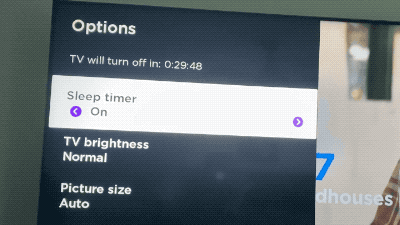
- While watching a video on any Roku channel, hit the star button on your Roku remote control.
- A menu opens up, and the first option is for the Roku Sleep Timer. Use the left and right arrows on the remote control's directional pad to choose a time.
- You can set a sleep timer for 30 minutes, 1 hour, 1.5 hours, 2 hours, or 3 hours.
- Press the star button again on the remote to close the menu.
And that's it. It takes just a few seconds to set a sleep timer on your Roku TV. And after that you can fall asleep without worrying that the TV will continue to play the rest of the night.
- Best Roku
- Do you have to pay to activate Roku?
- How to change the default input on a Roku TV
- How to connect Roku to Amazon Alexa
- How to watch CBS All Access on Roku
The latest updates, reviews and unmissable series to watch and more!
Phil spent his 20s in the newsroom of the Pensacola (Fla.) News Journal, his 30s on the road for AndroidCentral.com and Mobile Nations and is the Dad part of Modern Dad.


