How to watch live TV on Chromecast
So you've got a Chromecast. Now what do you do with it?
The latest updates, reviews and unmissable series to watch and more!
You are now subscribed
Your newsletter sign-up was successful
Want to add more newsletters?

ONCE A WEEK
What to Watch
Get all the latest TV news and movie reviews, streaming recommendations and exclusive interviews sent directly to your inbox each week in a newsletter put together by our experts just for you.

ONCE A WEEK
What to Watch Soapbox
Sign up to our new soap newsletter to get all the latest news, spoilers and gossip from the biggest US soaps sent straight to your inbox… so you never miss a moment of the drama!

That's a fair question. ... What do you do with this little puck thing called Chromecast? The quick-and-dirty answer is that you'll use a Chromecast to show shows. That is, you'll have content on your phone — maybe YouTube, maybe a live-streaming app like PlayStation Vue or Sling, or maybe a movie you've purchased — and the Chromecast will play it on whatever display you've connected it to.
Yes, it's pretty much that easy. But that doesn't mean you might not still have questions.
Chromecast necessities

First things first: You need a Chromecast if you're going to use a Chromecast. The good news is these things are available all over the place , online as well as in one of those old brick-and-mortar store things. That's in no small part due to the fact that they're pretty inexpensive.
A Chromecast on its own doesn't actually do anything. You need some sort of controller for it. That'll be your phone. And Chromecast works with Android as well as with iOS . You'll need the Google Home app (use those links in the previous sentence) to get things set up.
You'll also need a wireless router, but at this point we're going to assume you've got that part taken care of. And a pro tip: Your phone and your Chromecast need to be connected to the same wireless network.
More: What you need to know about wireless networks and streaming
Next: Chromecast-compatible apps
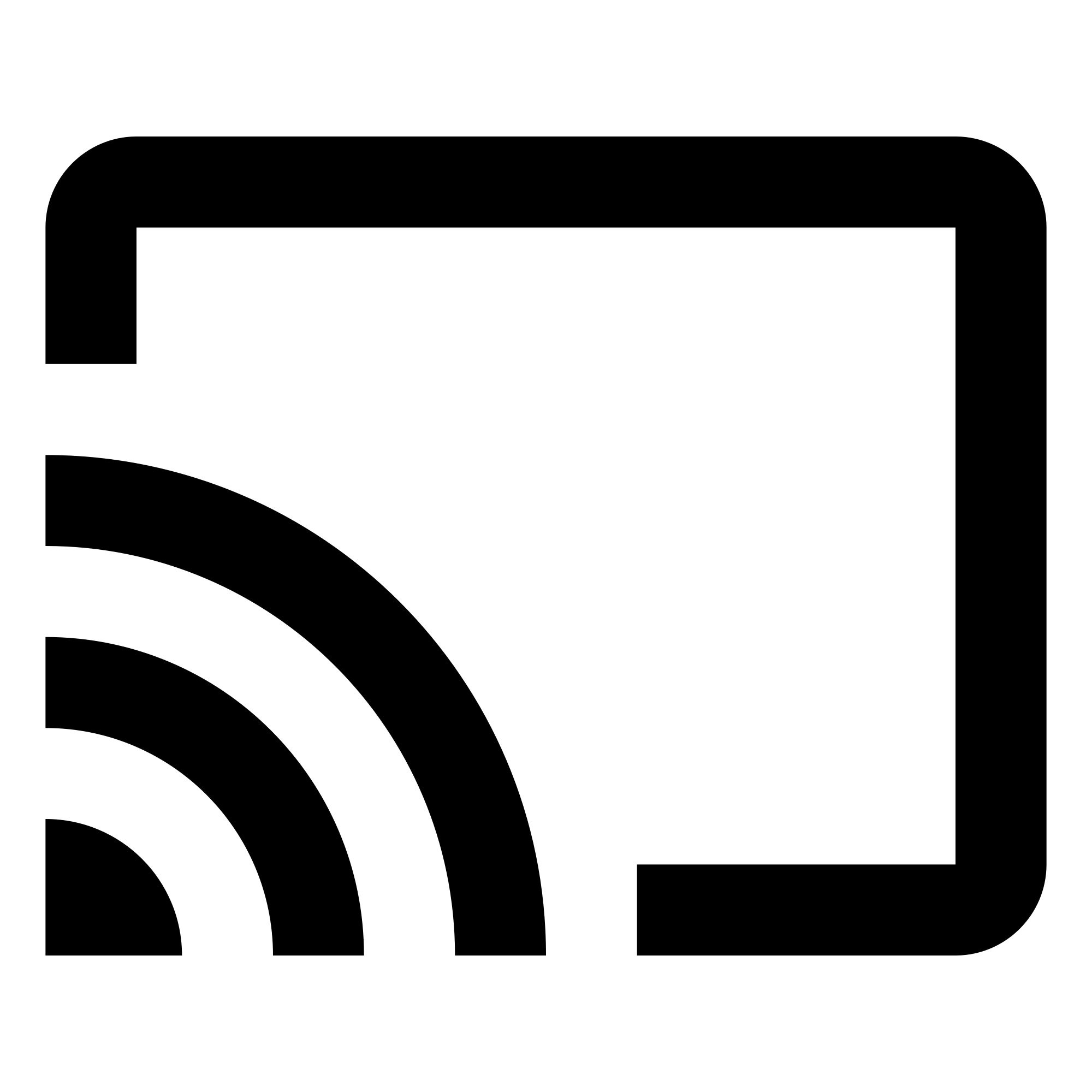
Now we're to the really important part. A Chromecast without apps is just a puck. So you'll need some apps that can use Chromecast.
The latest updates, reviews and unmissable series to watch and more!
Chromecast is a mature product. So there already are a lot of apps with Chromecast support, including all the major live streaming services. DirecTV Now, Sling TV, PlayStation Vue, Hulu — they all support Chromecast. YouTube and YouTube TV? Of course. Standalone apps like HBO Go and HBO Now? Yep.
From a developer's standpoint, adding support for Chromecast is relatively easy.
From a user's standpoint? All you have to do is look for the Cast icon. Tap it, choose where you want to send the stream, then sit back and relax.
There's nothing magical about using Chromecast with live TV. As far as it's concerned, a video stream is a video stream. In this case what you get is the ability to easy move things from a tablet or phone to the larger screen of a TV. (Or, really, anything connected to the Chromecast via HDMI.)

