How to watch Apple TV Plus on an Amazon Fire TV Stick or Fire TV
Stream Apple TV Plus with an Amazon device
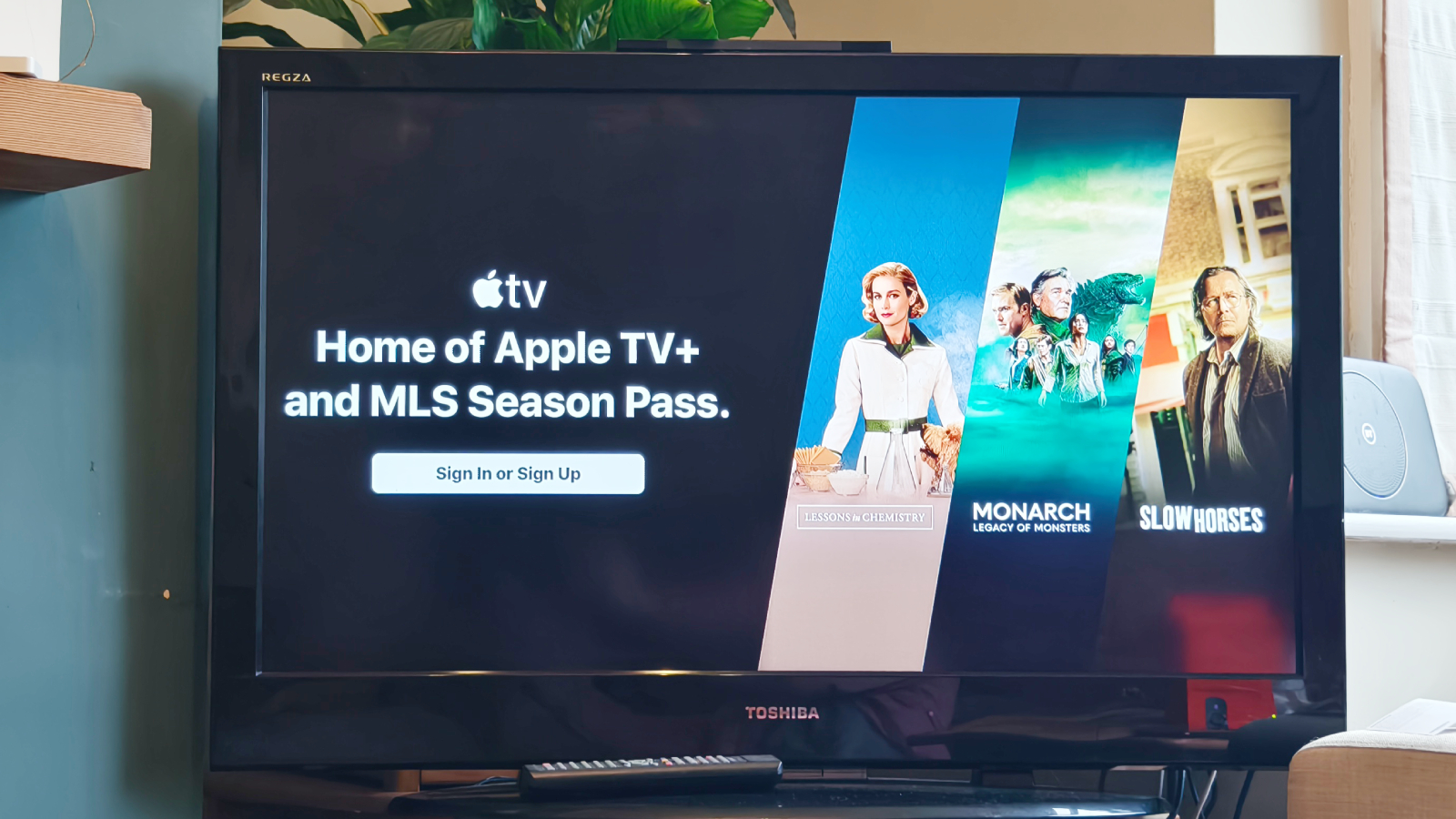
The latest updates, reviews and unmissable series to watch and more!
You are now subscribed
Your newsletter sign-up was successful
Want to add more newsletters?

ONCE A WEEK
What to Watch
Get all the latest TV news and movie reviews, streaming recommendations and exclusive interviews sent directly to your inbox each week in a newsletter put together by our experts just for you.

ONCE A WEEK
What to Watch Soapbox
Sign up to our new soap newsletter to get all the latest news, spoilers and gossip from the biggest US soaps sent straight to your inbox… so you never miss a moment of the drama!
So, what are the pros of buying an Amazon Fire TV Stick? Well, mainly it's a means of accessing multiple streaming services on a particular TV that otherwise would not be able to access said streamers. One example? Apple TV Plus...
While its modest subscriber base is not quite threatening the big three streaming services - Netflix, Amazon Prime and Disney+ - it has a lot of potential. Take a look at its current slate this year including the much anticipated season two of Severance, Seth Rogen's stellar comedy series The Studio and the upcoming Brad Pitt F1 film. Thanks to the multiple ways to access Apple TV Plus free trials you can also try before you buy.
But hold up - aren't Apple and Amazon adversaries? Would you even be able to watch Apple TV Plus on an Amazon Fire device alongside Prime Video? Thankfully you're in luck as Amazon Fire TV sticks are compatible when it comes to streaming all your favourite Apple shows - from Slow Horses to Shrinking.
Before we carry on, if you're also looking for how to watch Paramount Plus on Fire TV/Fire OS or how to watch Netflix on Fire TV/Fire OS make sure you visit these handy guides too which will tell you everything you need to know!
But without further ado, we'll continue in this guide on how to watch Apple TV Plus on Amazon Fire TV Stick, or indeed a Fire TV...
What you'll need
- Fire TV device (Fire TV Stick or Fire Smart TV)
- Apple TV Plus account or billing card to set one up
- (Optional but helpful) smartphone with QR reader
How to watch Apple TV Plus on an Amazon Fire TV Stick or Fire TV
How to watch Apple TV Plus on an Amazon Fire TV Stick or Fire TV at a glance
- Set up your Fire TV device
- Download Apple TV Plus from the App Store
- Set up Apple TV Plus on the device OR log in using your phone
- Stream away!
How to watch Apple TV Plus on an Amazon Fire TV Stick or Fire TV in full
For this guide, we're presuming that your Fire TV device is all set up and ready to go, with updates installed.
If you have a voice remote, press and hold the Alexa button and say "download Apple TV Plus" to jump straight to the app store page for the app.
First, you'll want to head to the main menu of the device, which is easily done by pressing the 'home' button on the remote. From here, you'll head to the appstore, which is an orange-icon app found in the "Search" menu (the magnifying glass in the menu) or the "Your Apps" list (the icon next to your app list which shows three squares and a plus sign).
The latest updates, reviews and unmissable series to watch and more!
Open the app store and either find Apple TV Plus in the menu or search for it. If you've installed this app on another Fire device you'll simply be prompted to install it, but if not, you'll have to 'purchase' it (for no cost) first. Press the download button and it'll automatically start to install on your device.
It'll take a while depending on your internet connection, but at this point, Apple TV Plus is now installed! Lovely. But you've still got a little work to do.

Using the same method as before, head back to the Fire TV home page, and you'll need to set up Apple TV Plus to use. Once downloaded, it'll be available either from the home page or your apps list (as detailed above).
It helps to create your Apple TV Plus account on your phone or computer to save time, and I'd recommend you do so using our Apple TV Plus free trials guide, so maybe you can save money on the way.
You can either set up Apple TV Plus on the Fire TV device or by using a smartphone, and I'd definitely recommend the latter, as it's a lot quicker and saves you having to labor over the on-screen keyboard. You simply scan a QR code, sign in using your phone, and you're ready to stream some TV shows. Otherwise, you can enter your email address and password using the remote.
Whichever way you choose to sign in, once you succeed, you'll finally be signed into the app. You can now watch Apple TV Plus shows to your heart's content! Need some recommendations? Here's our round-up of the best Apple TV Plus shows.
More guides

Tom is the streaming and ecommerce editor at What to Watch, covering streaming services in the US and UK.
As the site's streaming expert he covers new additions, hidden gems, round-ups and big news for the biggest VOD platforms like Netflix, Apple TV Plus, Disney Plus, Prime Video and Tubi. He also handles the site's articles on how to watch various movies, TV shows, sports, live events and classic box sets, and coverage on hardware like TVs, soundbars and streaming sticks.
You can commonly find him at film festivals, seeing classic movies shown on the big screen, or going to Q&As from his favorite film-makers and stars.

