Using a VPN to watch U.S. content outside of the country
The latest updates, reviews and unmissable series to watch and more!
You are now subscribed
Your newsletter sign-up was successful
Want to add more newsletters?

ONCE A WEEK
What to Watch
Get all the latest TV news and movie reviews, streaming recommendations and exclusive interviews sent directly to your inbox each week in a newsletter put together by our experts just for you.

ONCE A WEEK
What to Watch Soapbox
Sign up to our new soap newsletter to get all the latest news, spoilers and gossip from the biggest US soaps sent straight to your inbox… so you never miss a moment of the drama!
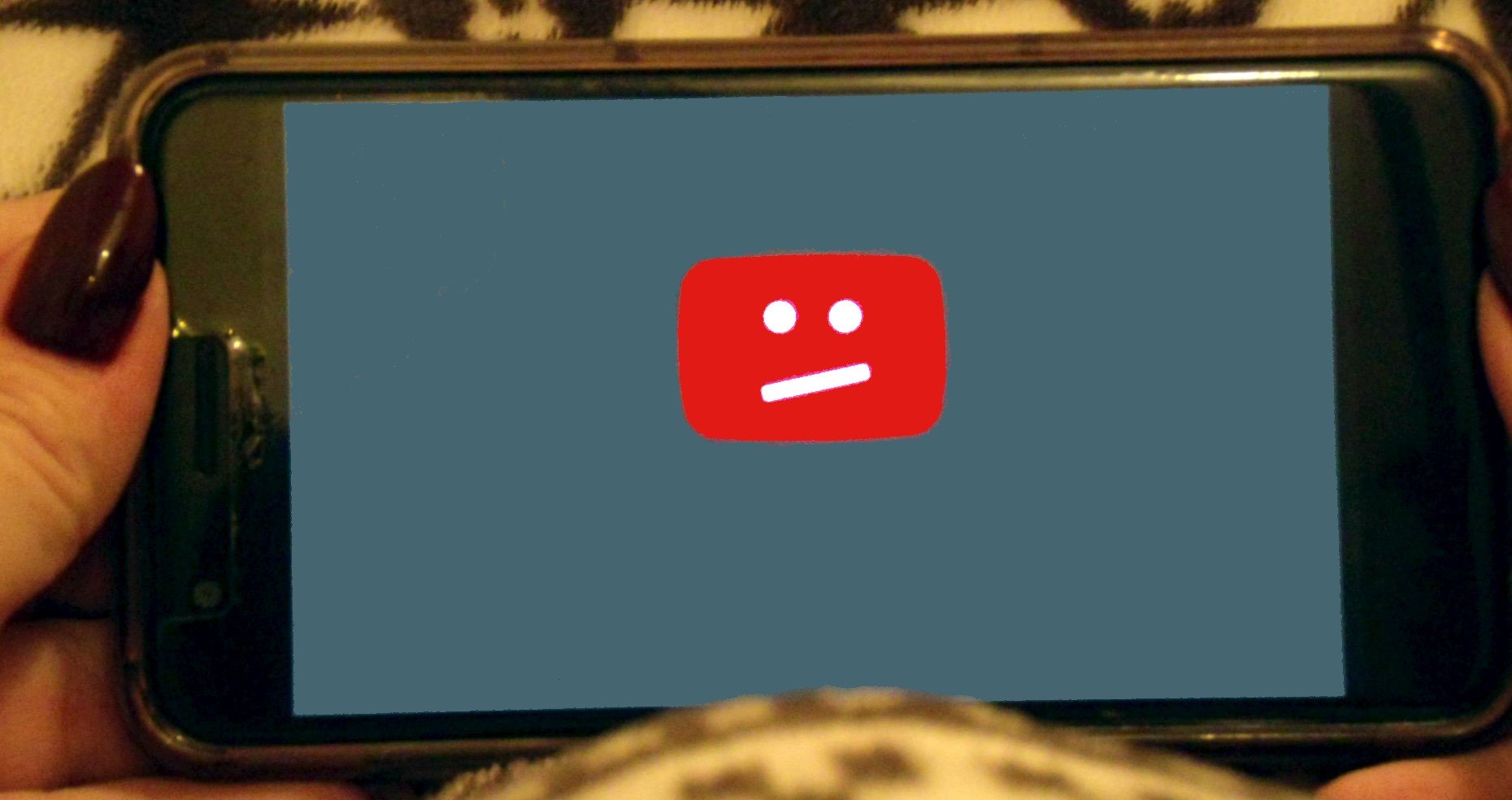
When you travel, your laptop, tablet, and cellphone IP address and location travel with you. Connecting to a hotel, office or friend's internet will register you, through your device, as being in that country. This causes problems when trying to watch Netflix, YouTube or other television streaming services if you travel outside of the U.S. because you won't be able to watch content that is blocked to viewers outside of that region. While some popular series are still broadcasted overseas, there is typically a season or two delay. Sporting events are often aired several hours or a day later. To keep up with the Kardashians or watch your favorite sport teams play live, you'll need a virtual private network or VPN. Here is the information you need to pick a good one, along with our top recommendations.
What is a VPN and why use one?
People use VPNs for a myriad of reasons, some of which are kind of sketchy. The two biggest, legitimate reasons are to connect to your online accounts, including TV streaming services, while outside of your country and to keep your online browsing history private.
A VPN is a virtual invisibility cloak that masks the IP address and location of your device by assigning a different IP address through a server, usually in a different city or country than where you physically are. With your location reassigned, you can access blocked content, both streaming and television services, and internet webpages.
But the VPN also hides your online activity from adware, cookies, and other internet trackers that tend to sell and use your information to create targeted ads or simply follow your online movements. Because each time you log into a VPNs service your IP address and location are different, it's difficult for online trackers to recognize and target you. Plus, it cuts down on malware attacks.
How to use a VPN to watch TV
Configuring a VPN to watch TV depends on the device you are using. For phones and tablets, simply download the app and use it to turn on the VPN each time you're ready to watch something. If you're using a laptop, you will need to download the VPN program from the service's website and enable it to have a new IP address assigned.
For smart TVs that have access to Android apps stores, find the app you need for the streaming service on your TV and download it to your TV. Once installed you can open the app and set up your VPN preferences. Once enabled you should be able to open streaming apps, like Netflix, and watch shows and movies. For example, several VPNs have Fire TV apps. Using your Fire Stick, you would download this app to your smart TV lineup then connect to the VPN before watching television through the Fire Stick.
If you have a smart TV that doesn't support apps, you can still watch restricted streaming services by downloading a VPN service that works with your internet router. Using a router VPN allows all your web-enabled devices to connect to and use the VPN at the same time. There are only a handful of VPN services that offer router VPN options.

VPNs do have some limitations. Some services, like Hulu, don't allow you to stream from a TV that isn't connected to your IP address or location that matches your home or billing address. You may be able to still watch on some mobile devices, but likely won't have unlimited access until you return home to your primary location. Also, we've noticed some services with inconsistent connections can slip. When this happens, TV services, especially Netflix, will recognize a VPN is being used and will block access to your account. We recommend taking advantage of a VPN's free trial or money-back guarantee window to ensure the service you've chosen will work each time you need it.
How do I choose a VPN?
There are a lot of VPN services out there and it can be difficult to figure out which one will really work for you. Most services have either a free trial or a money-back guarantee, so if you decide it isn't the right fit, you're not out any money. The three big features of any VPN service to look at are the number and location of servers, download speeds, and privacy measures, including where the service is based and encryption protocols used.
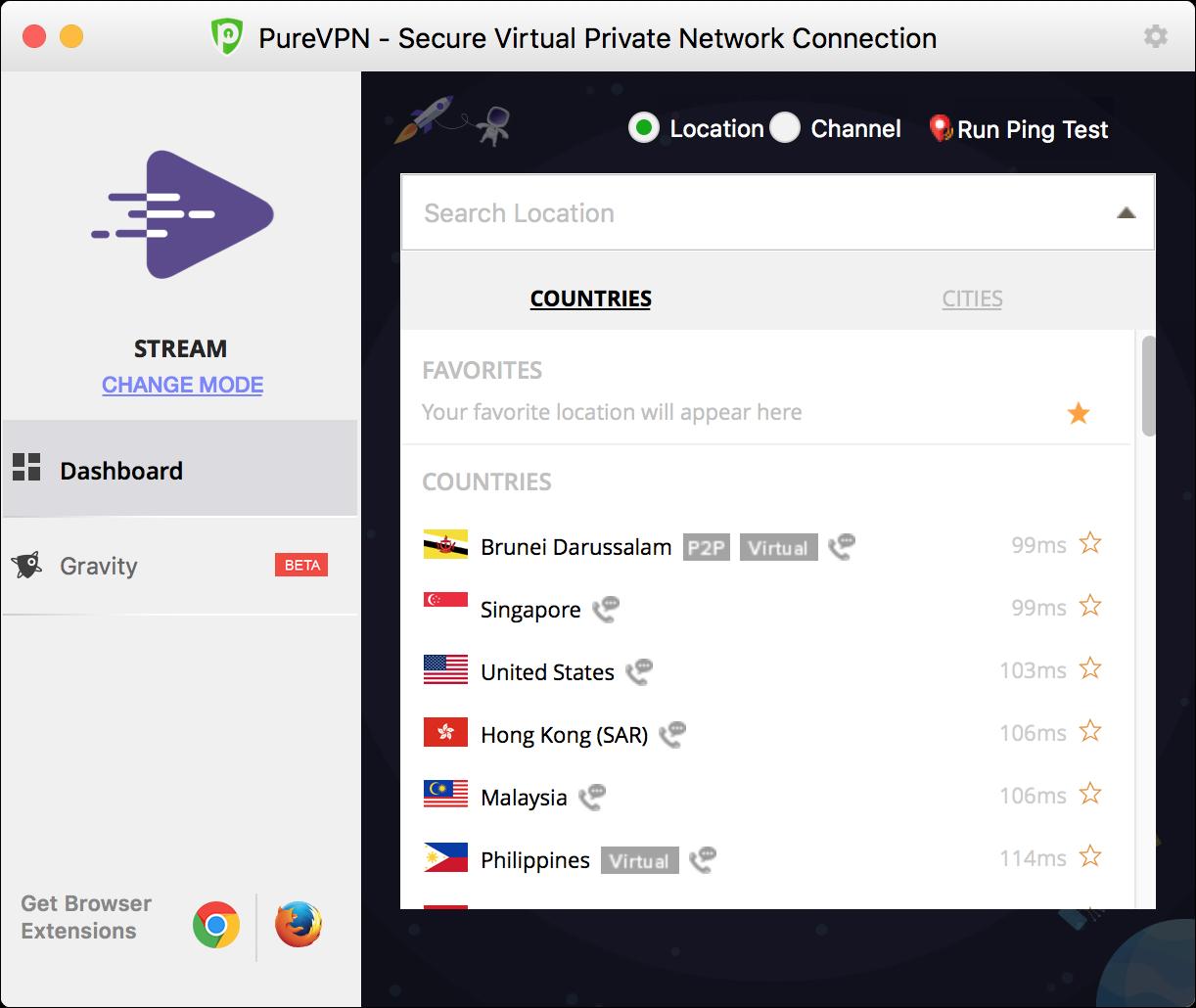
Servers
Overall, the more servers a VPN service has the better. Having more servers is a sign the company has a lot of users, has an established reputation, and doesn't compromise speeds. The best VPNs have multiple servers available within a single country, in this case, the U.S., so you have a high chance of connecting and staying connected without vying for service with other users. Most VPN companies will also list the number of IP addresses it owns. This also is a good indication of how likely you will be able to connect to the server and location of your choice without a wait.
Speeds
Download speeds are also important, though this is affected by your internet connection speeds. No matter how fast the download speeds, there will be some slowdown. This is because your data must be sent from your device to the VPN's server, and then back to your device. However, the best VPNs keep you connected with enough speed that you don't experience buffering or delays that interrupt your TV watching, so look for one with average download speeds that support streaming services.
For most TV streaming services, a minimum of 3Mbps download speed is needed, though the picture quality may be lacking. Most recommend a download speed of about 25Mbsp for ultra, high-definition streaming, and more if more than one device is connected to the internet or the VPN at the same time.
Also, choose a VPN service that has unlimited bandwidth otherwise your service will be cut off, or slowed way down until the next monthly billing cycle.
Privacy
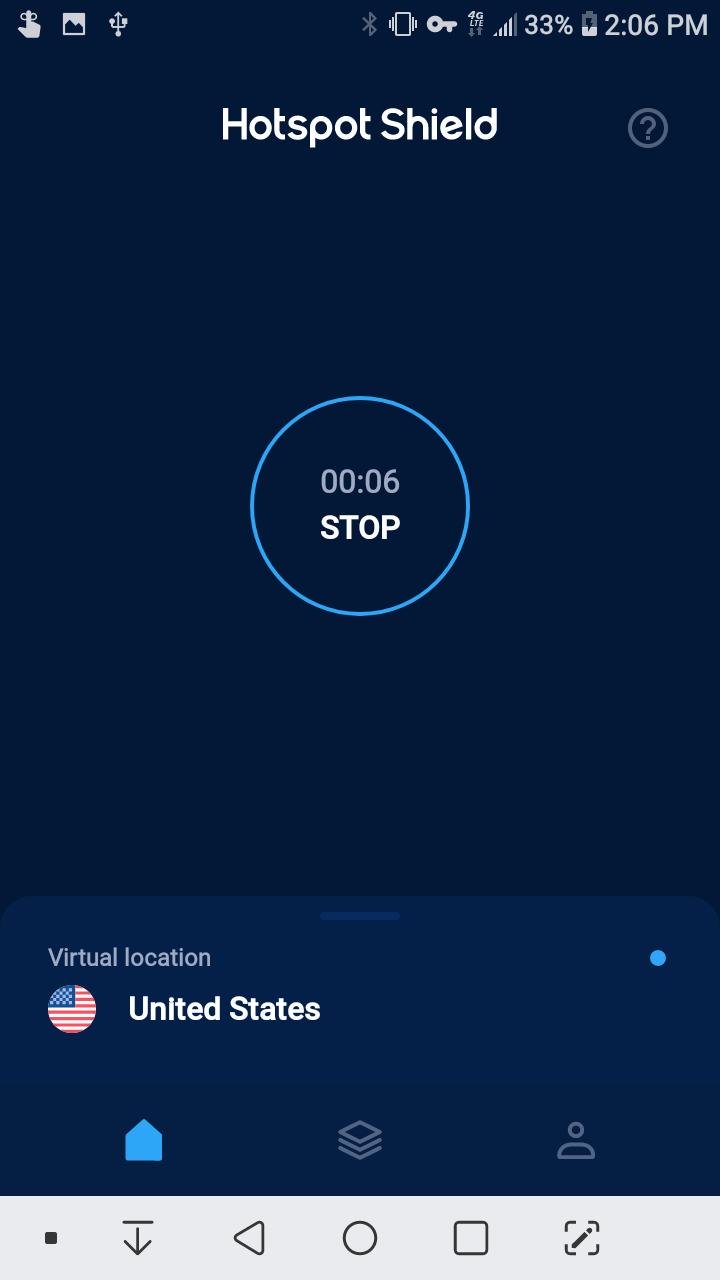
Any time you're online you're at risk of being tracked, hacked or infected with malware. Because of how a VPN works, it's important your identity is safe while connected. Part of a VPN's process is to encrypt the data that is coming and going from your device, which makes it harder for a snoop to snatch your information. But not all VPNs use the same level of security. The best services encrypt information using an AES 256-bit encryption standard used by both the military and financial institutions to secure their information.
Because the primary use of a VPN is to maintain privacy while online, make sure the service you use keeps your personal information confidential, too. This means it doesn't log where you go or what you do while online, the IP addresses and servers you connect to, or any other identifying information. VPN services located outside of the U.S. typically have more wiggle room in this area because they are not subject to data retention laws, such as the Protecting Children from Internet Pornographers Act of 2011 (H.R. 1981) and copyright laws that require U.S. based internet services to provide information during an investigation. In other words, a VPN that is based in the U.S., though it may tout a no-log policy, still are subject to some laws that require they hold on to and provide information to law enforcement agencies. Anywhere there is a log there is a possibility your information can fall into the wrong hands.
How good is a free VPN?
While there are some free VPN services available, you will be limited by the length of time you can be online because of bandwidth caps, and some of these don't let you choose the server you connect to. You may also be limited to the number of available IP addresses, which puts you at greater risk of being exposed.
We strongly suggest purchasing a monthly or yearly subscription if you frequently travel outside of the U.S. These programs let you choose the location of the server you use and assign you an IP address to match. Once a VPN connection is made you can log into your app or online streaming service and access both live and recorded shows without a problem.
VPN Comparison
| Header Cell - Column 0 | Express VPN | IPVanish | Hotspot Shield | NordVPN | PureVPN | Surfshark | Cyber Ghost |
|---|---|---|---|---|---|---|---|
| Number of servers | 3,000 | 1,300 | 3,200 | 2,000 | 1,040 | 800 | 5,900 |
| Average download speed | 100Mbps | 40Mbps | 80Mbps | 70Mbps | 65Mbps | 70Mbps | 20Mbps |
| Base country | British Virgin Isle | U.S. | U.S. | Panama | Hong Kong | British Virgin Isle | Romania |
| Encryption protocol | AES 256-bit | AES 256-bit | AES 256-bit | AES 256-bit | AES 256-bit | AES 256-bit | AES 256-bit |
Best Overall: ExpressVPN
ExpressVPN has over 3,000 servers in 94 countries, including hundreds within the U.S. ExpressVPN is easy to connect to and choose a server location, and has programs that are compatible with most devices, operating systems, browsers routers, and streaming apps. This includes Apple TV, Fire TV, most game consoles like the Nintendo Switch and PlayStation, and all smart TVs. ExpressVPN works with Roku, Chromecast, NVIDIA Shield, and has apps specifically designed to work with Chromebooks, Kindle, and Nook.
Each time you connect to a server using ExpressVPN, your connection is both fast and secure with download speeds up to 100Mbps. This means your connection won't drop while you're watching your show, even with multiple users and devices connected at the same time. Plus, your user information is kept safe from adware and other online trackers.
This is one of the more expensive VPN services we looked at. It charges a monthly fee of $13, which adds up to just under $160 per month. You can get a decent discount if you pay for a year's subscription upfront. The cost is worth it, though, because of the near guarantee of connecting with a U.S. server each time you connect, the speed and reliability of the service, and the availability of support when you need it.
Pros
- 3,000+ servers in 94 countries
- Apps for all major platforms
- Router VPN option
Cons
- Expensive compared to other services

Best Overall
All the servers
ExpressVPN has more servers in more countries to guarantee a good connection to watch your streaming serving while traveling outside of the U.S.
Unlimited Bandwidth: IPVanish VPN
IPVanish has more IP addresses available than most other VPN services — over 40,000. Its 1,800 servers are in 75 locations, including several hundred in the U.S. This almost guarantees you will be able to log in and access your online streaming services, even when outside of the U.S. It is, unfortunately, limited in the devices and streaming apps it supports. The only streaming app IPVanish supports is Fire TV, but you can use this VPN to access streaming services from Firefox or Chrome browsers. A router VPN is also available.
While you're connected, IPVanish encrypts your outgoing and incoming data using 256-bit encryption, the most secure algorithm available and used by both military organizations and financial institutions to protect their online information. This protects you from hackers and other snoops that tend to easily find a way into devices using public hotspots.
IPVanish is easy to use, but some users have reported there are some countries where it is more difficult to connect and use. One of the most noted it China. Travelers here claim it is more difficult to connect to a U.S. server and when it is possible, there seems to be a disconnect between the VPN and the streaming services they are trying to use.
Pros
- 40,000+ IP addresses
- Unlimited bandwidth
- 1,300 servers
- Route VPN available
- Uses 256-bit encryption
Cons
- Doesn't work in all countries
- U.S. based
- Limited apps supported

Unlimited bandwidth
For the right connection
The price for IPVanish is just right, plus you're assigned one of its over 40,000 IP addresses ensuring your connection will never drop.
Best Mobile VPN: Hotspot Shield
Hotspot Shield is the best for mobile devices because it is specifically designed with public Wi-Fi connections in mind. While you're connected, Hotspot Shield cloaks the IP address of your device and online movements from hackers and internet snoops keeping you and your personal information secure.
This VPN works with every device and platform and has fast download speeds, so you won't experience any buffering or lag while using it to watch your shows. It can be set up to automatically connect to the VPN through a server location of your choice. Hotspot Shield has 3,200 servers in over 80 countries.
One downside of Hotspot Shield is it doesn't work directly with streaming apps from a smart TV, game console, or other devices. Instead, you need to connect to the VPN using your laptop, tablet, or smartphone, then access your streaming account through a browser or the service app. It can be difficult to connect to some streaming services this way. Unfortunately, it's difficult to reach Hotspot Shield customer service reps if you experience any problems using its service.
Pros
- 40,000+ IP addresses
- 3,200 servers in 80 countries
- Unlimited bandwidth
- Public Wi-Fi protection
Cons
- No direct use with apps
- Poor customer support

Best Mobile VPN
Made with public Wi-Fi in mind
Hotspot Shield automatically connects you to a server and assigns an IP address from the location you need each time you turn on your device.
For Double Security: NordVPN
NordVPN protects you in so many ways, so it's easily recognized as one of the most secure services to use. It has a strict no-log policy that has been investigated, tested, and verified by many third-party services. This means there is no trace of where you've been online while using this service. If at any time your service drops while you're connected, NordVPN automatically kills your online accesses and blocks you from accessing it until you can reestablish a secure connection. Using the kill switch feature keeps your online history from being intercepted.
On top of keeping your online identity safe, NordVPN also secures your physical identity. It keeps just enough information to ensure you're using the correct account, and it never shares this information. Because it is based outside of the U.S., your information isn't subject to search.
One of the most impressive features of NordVPN is its double encryption. Once it leaves your device, your information is sent through a server where it is encrypted using 256-bit encryption. It is then sent through a second server and encrypted again before being sent back to you. Single encryption is hard to decipher, but double encryption is nearly impossible to figure out if a hacker swipes it. While double encryption is impressive and super secure, it does mean your download speeds are a bit slower and you will experience some slowdown on your device. It shouldn't be too much to cause problems while streaming TV.
Pros
- Double encryption
- Automatic kill switch
- Well-priced
- Works across devices
Cons
- Causes slowdown

For Double security
For extra privacy
NordVPN sends all user data through two servers to double encrypt all information and really secure it against hackers.
Best with Consoles: PureVPN
PureVPN is compatible with the most apps and devices, so you can use this VPN to stream through Roku, Kodi, Android TV, and game consoles like Xbox and PlayStation. Traditional browser support is included for both Chrome and Firefox, and PureVPN works with Mac devices. A router VPN is also an option that connects all your Wi-Fi enabled devices to the VPN at the same time. You are limited to five devices max that can be connected at a time.
This VPN has an impressive number of IP addresses available — 300,000. Its over 1,000 servers are located in 180 areas across the globe. This isn't as many servers or locations as other companies, but there are hundreds in the U.S. to ensure you can connect and watch U.S. programming. PureVPN is easy to set up and connect, with an option to automatically enable the VPN when you start your device.
One security perk of PureVPN is its automatic kill switch. If your connection drops, this VPN blocks your internet access until you either reestablish your VPN connection or override your preferences. This keeps your online identity private. Your physical identity is also kept pretty secure with PureVPN's strict no-log policy that has been verified by other third-party services.
Pros
- Compatible with streaming devices and apps
- Works with gaming consoles
- 300,000 IP addresses available
- Affordable
- Route VPN option available
Cons
- Limited device connections
- Fewer servers than other companies

Best with Consoles
So you don't worry about compatibility
PureVPN lets you stream from any device, including game consoles like Xbox and PlayStation, and through services such as Roku and Kodi.
Fastest VPN: Surfshark
Surfshark is one of the fastest VPN services out there with download speeds almost consistently between 68 and 70Mbps. Plus, to enable this service Surfshark automatically looks for an available server with the fastest speeds and connects you to it. These impressive speeds mean you can watch Netflix or Amazon or other streaming services without having to wait for buffering or lag.
This VPN service easily works with just about every platform including Fire TV and Apple TV, two services not commonly supported by other companies. Surfshark also works with gaming consoles and has a router VPN option. Another great perk is Surfshark lets you connect an unlimited number of devices with requiring you to first disconnect another device, buying more device connection privileges, or compromising your connection speeds.
There are a few concerns with Surfshark. The biggest is that its privacy policy isn't worded strong or clear enough to understand exactly what information this VPN collects on its users and how this information is used. Surfshark still maintains a no-log stance and promises it doesn't keep user histories on any of its customers. We just wished it was made clearer in its official policy.
Pros
- Around 70Mbps download speeds
- Connect to the fastest server
- Unlimited device connections
Cons
- Vague privacy policy
- Few servers and locations

Fast VPN
When you need to go fast
Surfshark has impressive download speeds and automatically connects to the fastest available server. You can connect unlimited devices at once to this VPN.
For Money-back Guarantee: CyberGhost
CyberGhost is an award-winning VPN that does very well in unlocking blocked content outside of viewing areas, particularly when logging into your streaming services while overseas. It isn't compatible with as many streaming devices and apps as other VPNs we reviewed, but it does work with Android TV and Amazon Fire Stick, plus through streaming apps and websites accessed through your iOS or Android mobile devices, or browsers, like Netflix.
Your information is secured by being encrypted with AES 256-bit encryption, the highest available. Plus, CyberGhost boasts a no-log policy. Since it is located outside of the U.S., it isn't subject to certain laws requiring some records to be kept on its users despite a no-log policy. It hides both your DNS and IP information while connected to its service, and CyberGhost has a 45-day money-back guarantee in case you decide it's not a good fit for you. This is the longest guarantee offered by the top VPN services we looked at.
CyberGhost has 3,000 servers worldwide. Despite having a decent number of servers there are times when it takes longer to connect to a server — up to a couple of minutes. Usually, once you're connected your download speeds stay consistent and fast, but it isn't uncommon to have your connection cause noticeable slowdown on your devices. Of all the VPN services we evaluated, CyberGhost tends to be the slowest.
Pros
- DNS and IP protection
- AES 256-bit encryption
- 45-day money-back guarantee
- No-long policy
Cons
- Slow connection speeds
- Doesn't work from China
- Some devices and apps not compatible
The latest updates, reviews and unmissable series to watch and more!


