Does ESPN+ work with Chromecast?
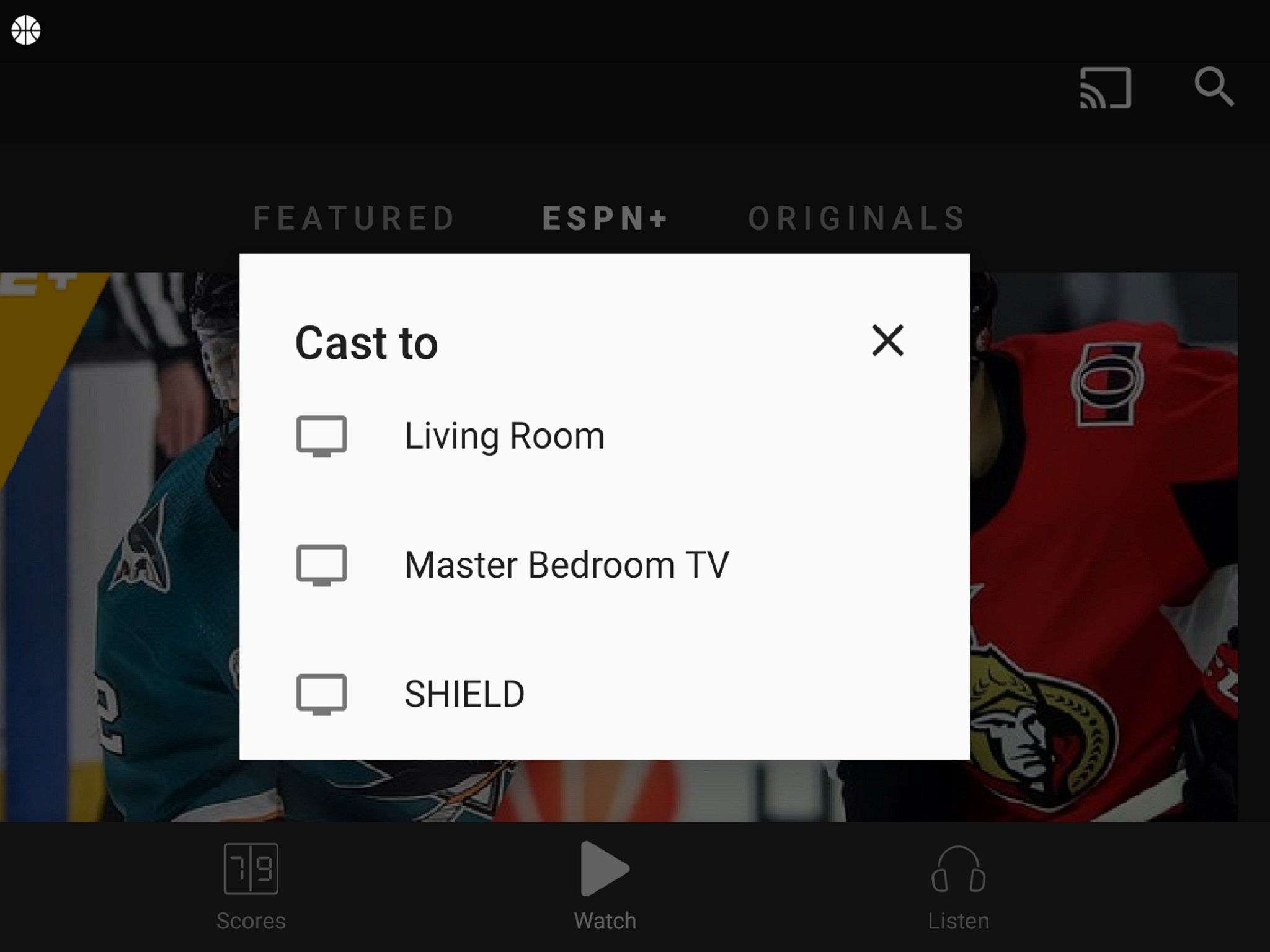
The latest updates, reviews and unmissable series to watch and more!
You are now subscribed
Your newsletter sign-up was successful
Want to add more newsletters?

ONCE A WEEK
What to Watch
Get all the latest TV news and movie reviews, streaming recommendations and exclusive interviews sent directly to your inbox each week in a newsletter put together by our experts just for you.

ONCE A WEEK
What to Watch Soapbox
Sign up to our new soap newsletter to get all the latest news, spoilers and gossip from the biggest US soaps sent straight to your inbox… so you never miss a moment of the drama!
Best answer: Yes, ESPN+ works with Chromecast devices. Once your Chromecast is set up, you can use the ESPN app to cast ESPN+ games, shows, and movies to your TV.
- ESPN: ESPN+ ($5/mo)
- Google Store: Chromecast (2018) ($35)
ESPN+ goes where you go
ESPN+ is the standalone streaming service aimed directly at the sports fans in the Cord Cutters crowd. Once you're signed up , it's a great way to get hundreds of hours of live sports each month, along with a growing library of original shows, classic sports games, and the best sports documentary films anywhere.
The ESPN+ cost and availability is also designed to go wherever you go. It has a large collection of mobile and tablet apps, and the streaming technology behind it was built by the experts at BAMTECH. BAMTECH is the team behind the original MLB streaming package, so it knows a thing or two about streaming. Together, ESPN and BAMTECH have been streaming sports on the internet for nearly 20 years. However, now it's 2018 and you want to take the game from your computer screen to the big screen. Does ESPN+ work with Chromecast, for example?
ESPN+ & Chromecast are a tag team
Yes, ESPN+ works with Chromecast, and using it with your iOS or Android device is as easy as 1-2-3.
- When you are on your home Wi-Fi, open the ESPN app.
- Tap the cast icon to see the list of your Chromecasts and select the one you want to watch on.
- Once you are connected, pick the ESPN+ game or show you want to cast.
That's it! The ESPN+ content you love will be playing on the TV through your Chromecast. You can use your Android device, iPhone, or iPad as a remote to pause, fast forward, rewind, or switch to a different game or show. Enjoy the big league action on your big screen!
The latest updates, reviews and unmissable series to watch and more!
Roy Delgado is a freelance writer for WhatToWatch. His focus is streaming, specializing on sports. He binge-streams 32 games over the first two days of NCAA March Madness annually. He built his own DVR 15 years ago, and still tinkers to make his media setup its best.



