How to cancel your TIDAL subscription
The latest updates, reviews and unmissable series to watch and more!
You are now subscribed
Your newsletter sign-up was successful
Want to add more newsletters?

ONCE A WEEK
What to Watch
Get all the latest TV news and movie reviews, streaming recommendations and exclusive interviews sent directly to your inbox each week in a newsletter put together by our experts just for you.

ONCE A WEEK
What to Watch Soapbox
Sign up to our new soap newsletter to get all the latest news, spoilers and gossip from the biggest US soaps sent straight to your inbox… so you never miss a moment of the drama!

TIDAL Music is great for those who truly enjoy listening to music at a better quality than what's offered from the competition. However, if you find yourself not listening to TIDAL or just want to try out a different streaming service, it's pretty easy to cancel your subscription.
How to cancel your TIDAL subscription
- Navigate to the TIDAL website from your computer.
- Tap the Login button in the top right-hand corner.
- If necessary, enter your Login information.
- Once the page has loaded, tap your profile image in the top left-hand corner.
- Click on Manage Subscription.
- Select Subscription.
- Under your subscription type, click Cancel my subscription.
- Select the YES, STOP MY SUBSCRIPTION button.
- Fill out the Exit Survey and click the Continue Cancellation Process button.
After the exit survey has been completed and you have confirmed that you want to cancel, you will get an email from TIDAL. This email is just another way for the company to not only confirm that you wanted to cancel, but includes a quick-link if you want to sign back up.
It's important to note that if you have already paid for the subscription for that month, the account will still be active until the billing date. From then, TIDAL Premium will no longer be available, and you will have to sign back up if you end up changing your mind.
The nice thing is that TIDAL makes it super easy to sign back up if you decide that the other streaming services just weren't for you. Just log back in, head to your account subscriptions, and sign back up. Then voila! You'll be able to enjoy high-fidelity music playback on your various devices again.
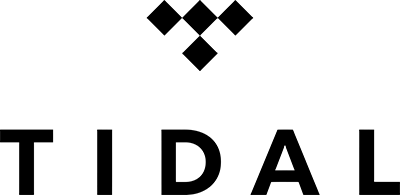
HiFi music everywhere
Get the highest-quality music on any device
TIDAL Music is an interesting player in the music streaming world, as it offers the best quality for music playback compared to the competition. But even if you just are tired of the others, TIDAL is still a solid streaming option for everyone else.
The latest updates, reviews and unmissable series to watch and more!

