How to stream movies on Playstation
The PlayStation is fine streaming machine
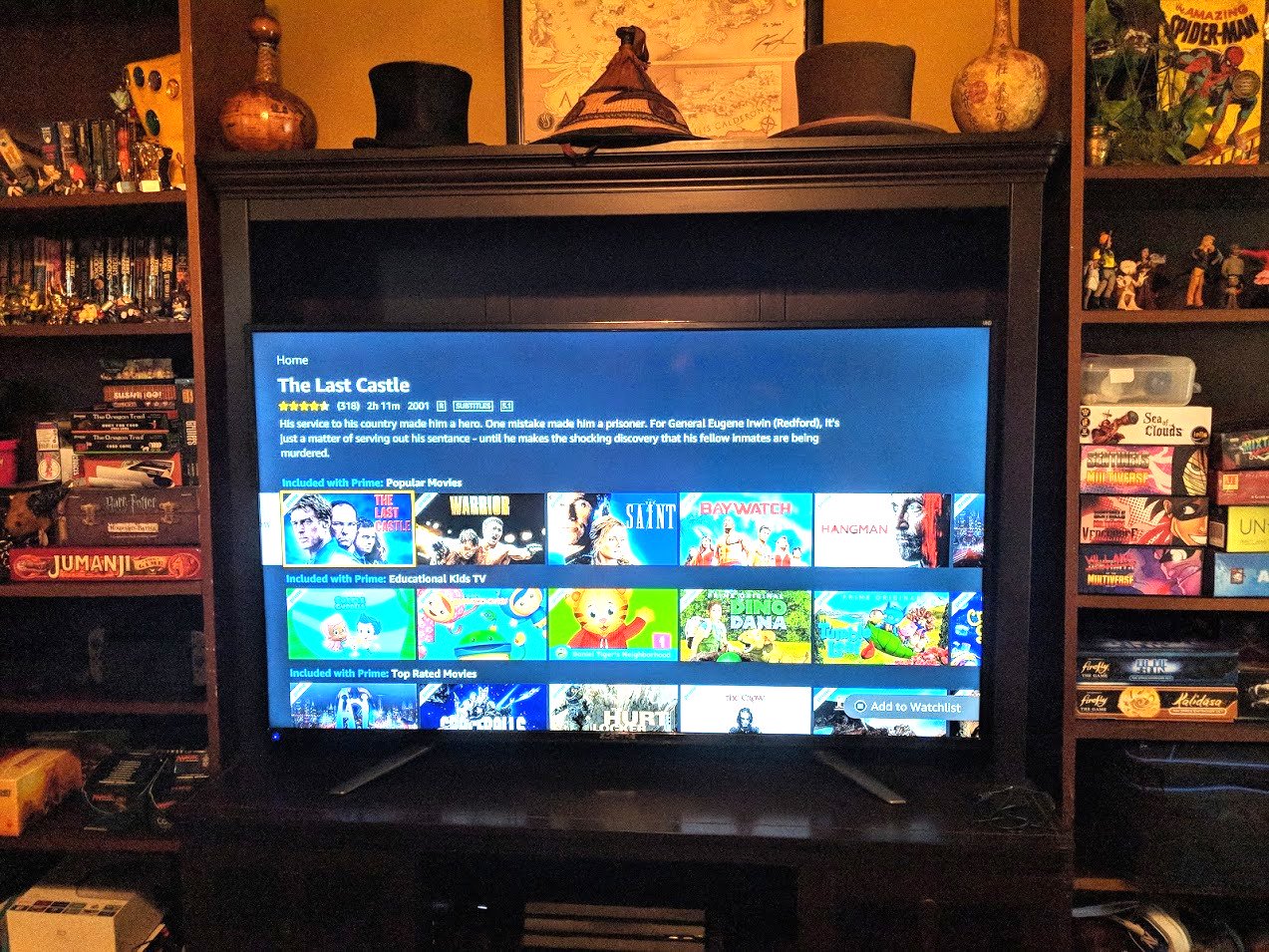
There are plenty of choices for watching movies on your PlayStation 4. No matter what you are in the mood to watch more than likely there is a way for your console to get it on the screen. So check out below and see how to get the best movies streaming on your TV!
Streaming apps
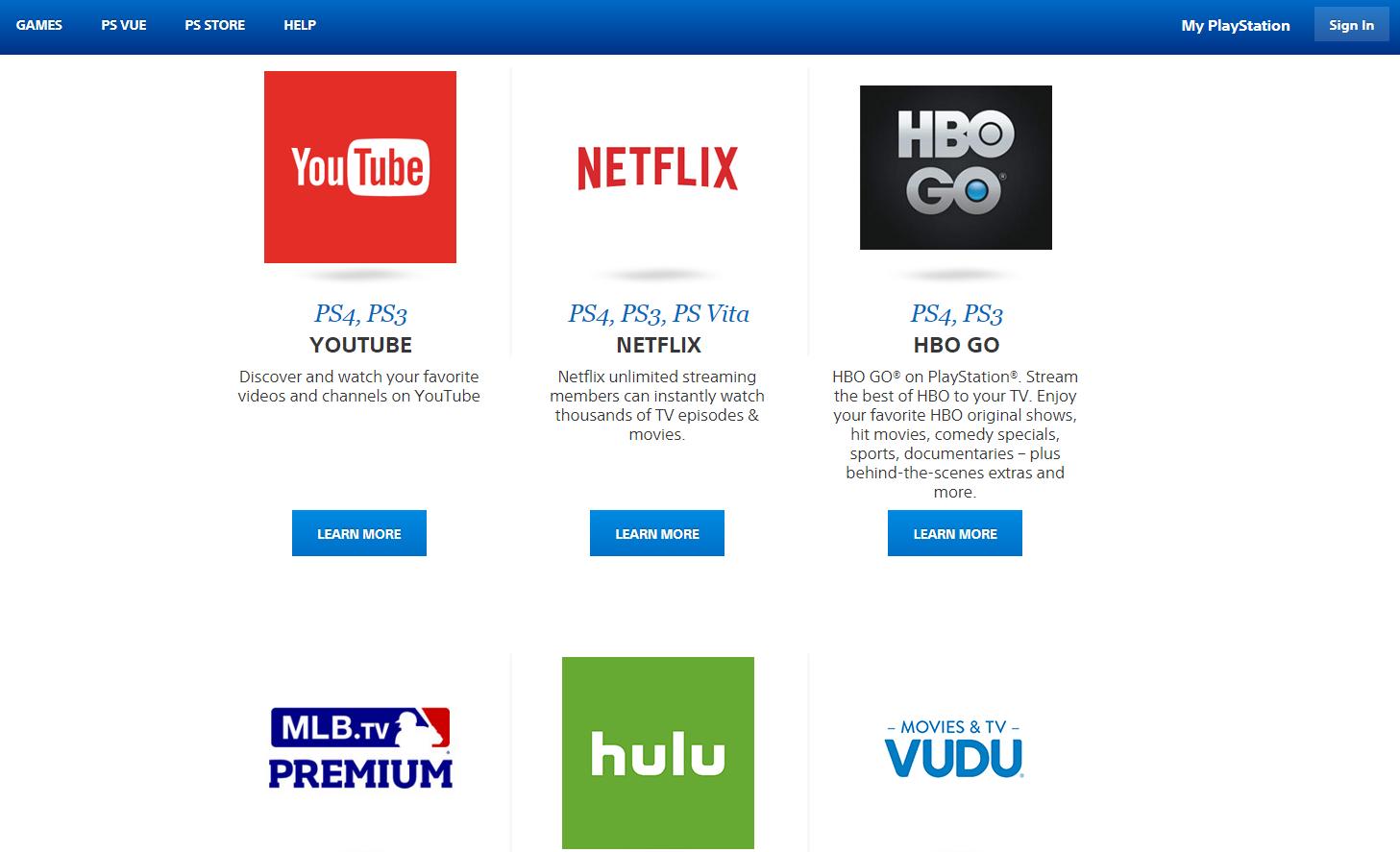
From apps like Hulu, Netflix, and Amazon Prime you can find just about anything you are want. All of the lists are pretty diverse meaning you can find one title on Netflix chances are you won't find it on Hulu.
How to use streaming apps on your PlayStation
- Set up your subscription online by following the link below.
- Download the app from the PlayStation Store to your PS4
- Launch the app on your PS4
- Sign in to your account from the service.
- Find the movies you wanna watch and get the popcorn ready!
Available streaming apps
I've collected a list of streaming apps available on your PS4. Click the links to check out what they have to offer. If you like what you see you can set up your subscription online by following the instructions on the website!
PlayStation Store Downloads
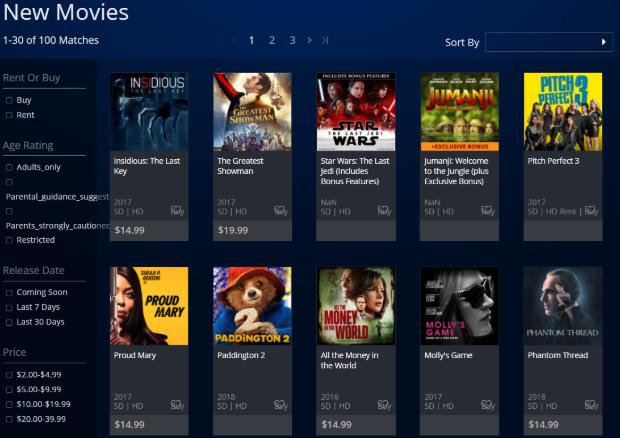
Another option you have is to buy and download the movie directly from the PlayStation Store. If you're not too big of a movie person to justify paying for a monthly subscription to a streaming service than this is definitely an option to check out. This way you can watch your favorite movie for a one-time fee whenever you want.
All you have to do is find the movie you want to download, add in your subscription
The latest updates, reviews and unmissable series to watch and more!
PlayStation Vue

Here we have a pretty stellar subscription service available directly from your PlayStation Main Menu. There are 4 different subscription options from $39.99 to $74.99, depending on how many channel options you would like available to you. To find movies click on the Channel you want to watch (HBO, Showtime, etc) and select the movie option from your menu bar!
Click below to check out the tares and options for channels available on PlayStation Vue!
Casting through PlayStation Vue
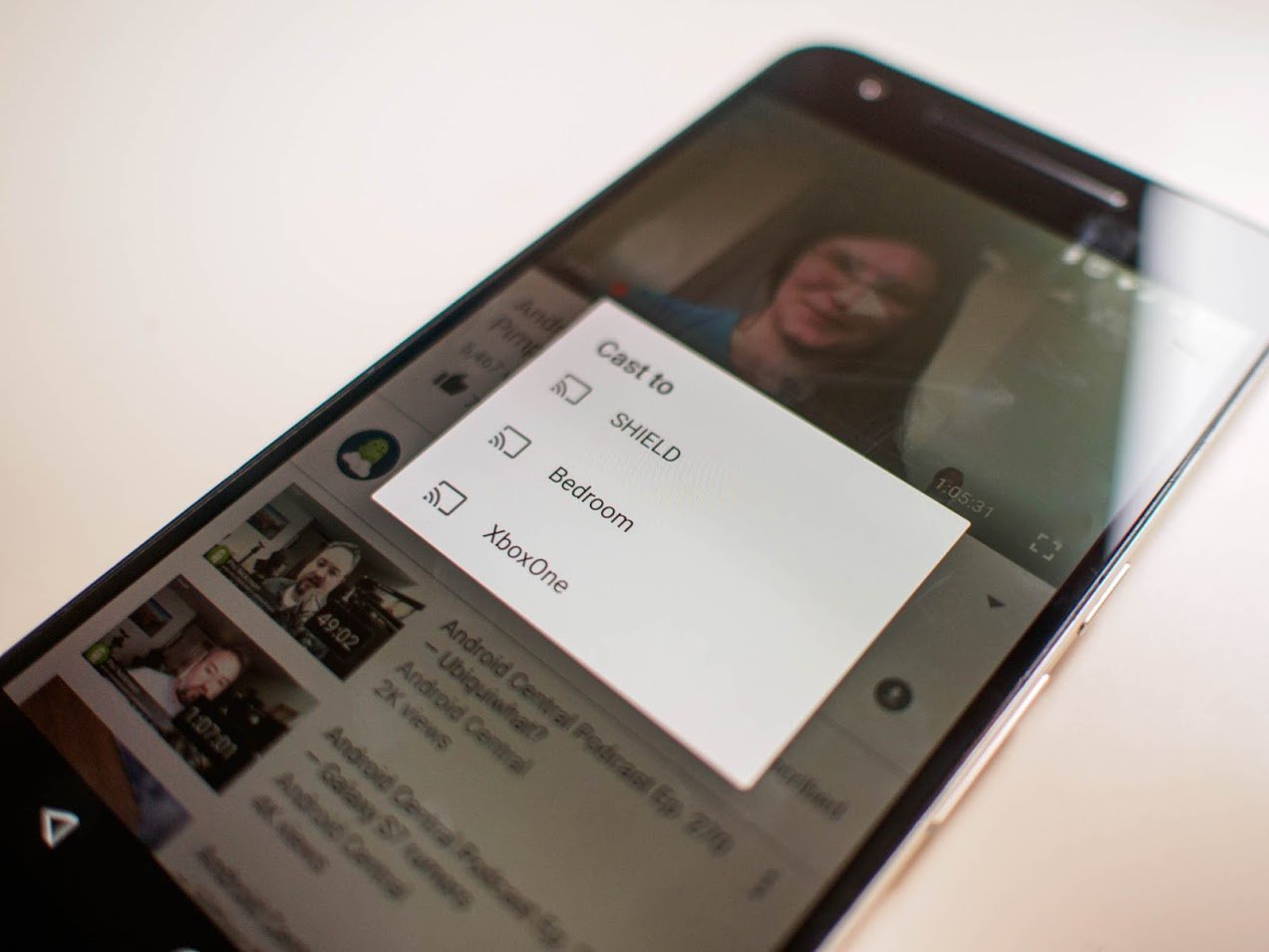
Another amazing option that PlayStation Vue has is the ability to hook up your casting device to your TV and run it through your PS4. Any supported device can be connected through your console. I've included below the instructions for the two most popular casting devices, the Roku and Google Chromecast!
How to connect your Roku to the PlayStation Vue
- Add PlayStation Vue from the Channel Store on your Roku.
- Open PlayStation Vue from your Roku.
- Select "Activate your device". (If you don't have a PlayStation Vue account, follow the link above to check it out!)
- Go to psvue.com/activateroku
- Sign in with your PlayStation Network ID
- Enter the activation code shown on your Roku device
How to connect your Google Chromecast to PlayStation Vue
- Download PlayStation Vue from Google Play
- Open PlayStation Vue while connected to the same Wi-Fi as the Chromecast
- Sign in with your PlayStation Network account
- Tap the casting icon to connect
YouTube
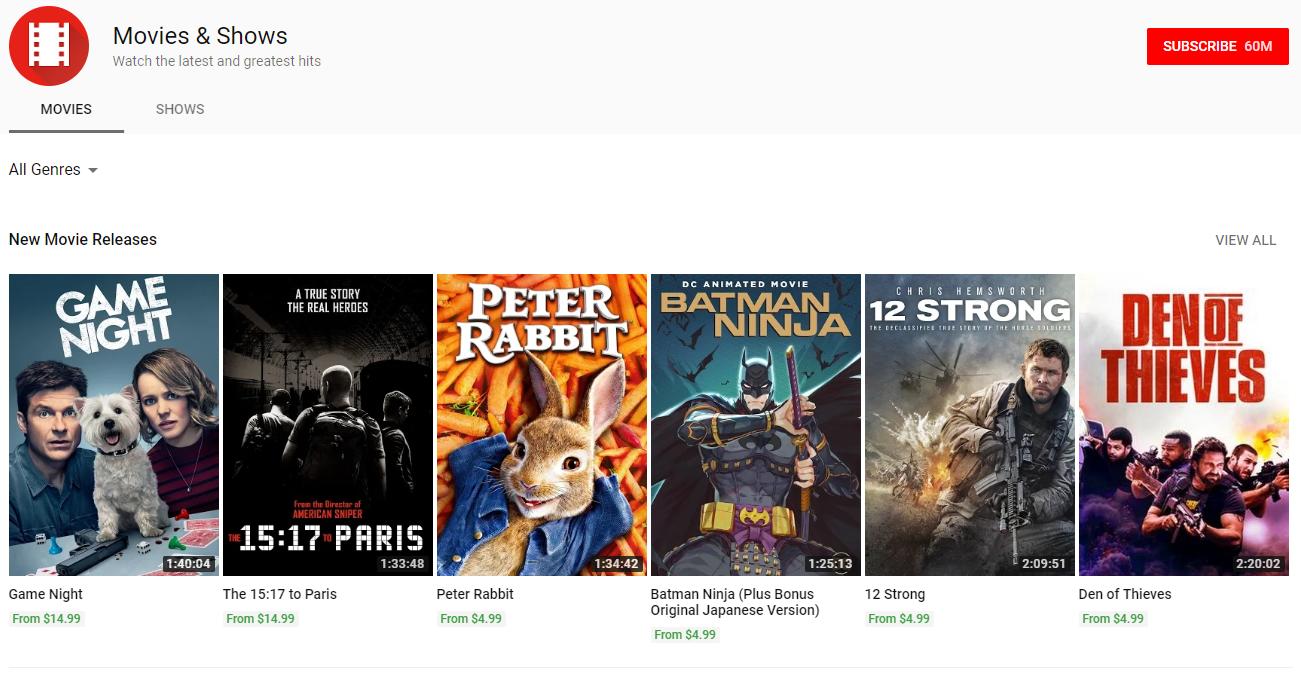
These days YouTube has been opening a lot of channels when it comes to their viewing content. There are a few different options when it comes to YouTube content, and all of them are at pretty fair prices.
There is YouTube Premium, which gives you access to all the content that YouTube creates. For $11.99 a month all of their TV shows to their movies will be available to you whenever. Or, if you are already a Google Play subscriber, your YouTube Premium account comes for free!
Now on YouTube TV, which sounds like it will only give you access to TV shows. But, a subscription to YouTube TV also gives you access to titles that were created by other companies. This way you can watch movies like Maleficent without having to spend the $2.99 to rent it. (Of course, if you're not interested in a monthly subscription, renting is always a one time fee you can foot the bill on!)
How to rent or buy a movie from YouTube
- Search for the title you wish to watch or
- Click here to see the movies available
- Select the rent or buy option, depending on your preference.
- Add in your payment options and enjoy your movie
How to subscribe to YouTube Premium
Click here to subscribe to YouTube Premium
Or!
Click here to see all the YouTube content available
Thoughts?
What is your favorite way to watch movies on your PlayStation 4? Which do you think is the easiest? Or, just tell us about your favorite movie in the comment section below!

