How to watch Fubo with Roku: stream cable channels using a streaming stick or TV
The simple guide on how to access Fubo on Roku
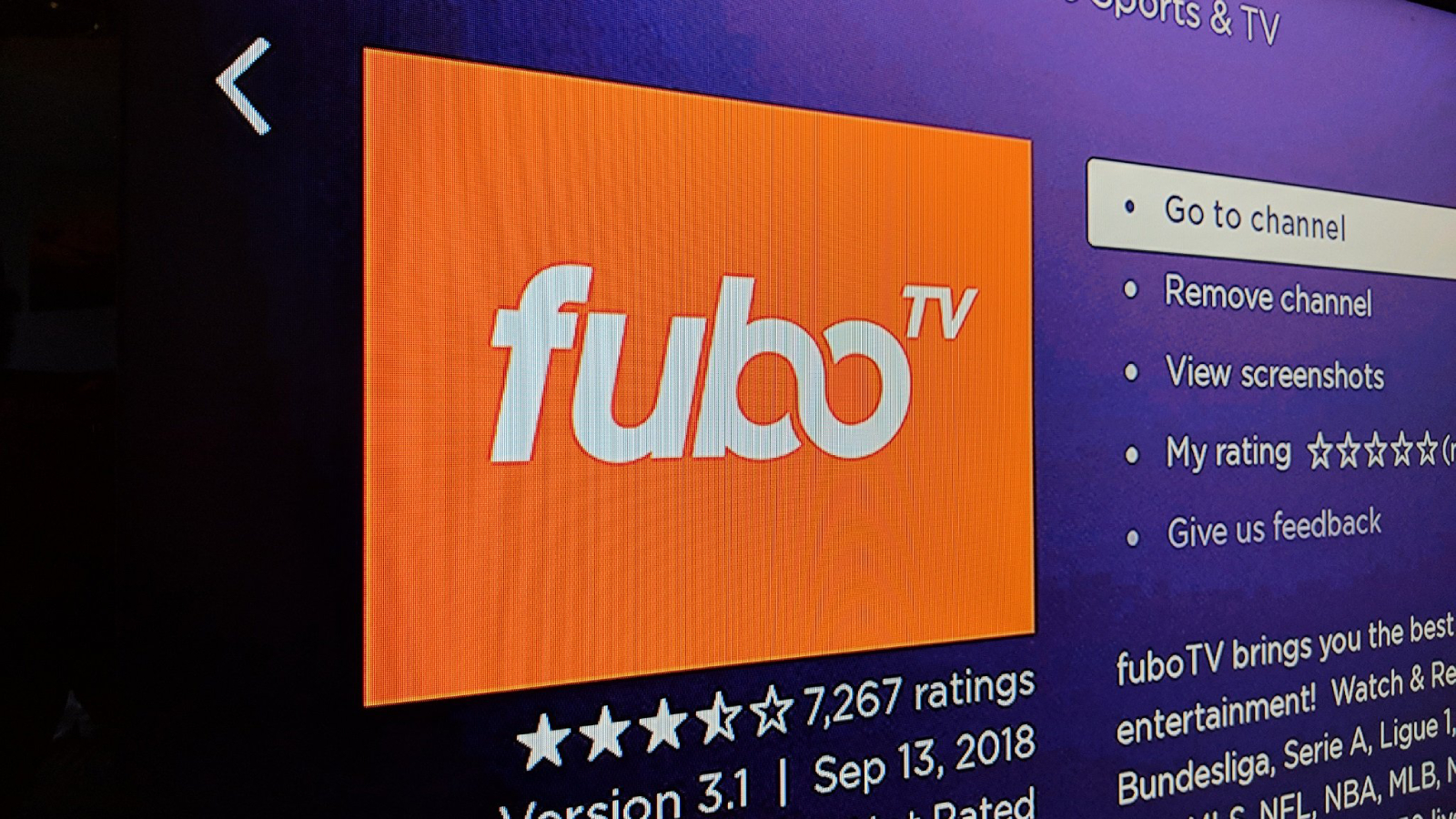
The latest updates, reviews and unmissable series to watch and more!
You are now subscribed
Your newsletter sign-up was successful
Want to add more newsletters?

ONCE A WEEK
What to Watch
Get all the latest TV news and movie reviews, streaming recommendations and exclusive interviews sent directly to your inbox each week in a newsletter put together by our experts just for you.

ONCE A WEEK
What to Watch Soapbox
Sign up to our new soap newsletter to get all the latest news, spoilers and gossip from the biggest US soaps sent straight to your inbox… so you never miss a moment of the drama!
Boasting a wide variety of free and popular subscription services, Roku devices let you watch wholesome family entertainment, a plethora of sports channels and access to the most zeitgeisty films of the moment. All at the click of a button.
Whether you fancy watching an adrenaline-fuelled NFL game, checking out Taylor Swift’s record-breaking Eras Tour or sticking on some Pokémon to keep the kids happy, there truly is something for everyone on this wide-ranging device. Find out more about the best Roku TVs and devices.
Roku claims to offer “all you need to stream almost anything on your TV”, and that's true, but it means it can be hard to figure out how to set up certain apps. For example, how do you go about watching Fubo with your Roku device?
Fubo is one of the most popular cord-cutting live TV streaming services. It was once mainly focused on live sports, and still offers a lot of that, but there are now multiple Fubo packages at different price points with different channels.
Well, luckily for you we’ve got a simple step-by-step guide on how to watch Fubo on your Roku device, as well as a more detailed account of Fubo below...
What is Fubo?
Fubo is your go-to for anything sports-related and is currently one of the US’ biggest sports live TV streaming services. Basketball, football, baseball and everything in between – including a selection of other TV and movie channels – Fubo streams the biggest sports events in glorious 4K resolution.
With four plans to choose from – Fubo Pro, Fubo Elite, Fubo Ultimate and Fubo Latino – you can choose the content you want for the price that suits you. With plans starting at $33 per month and a range of over 285 channels, you’ll be spoiled for choice. Check out our handy guide on picking the best Fubo plan for you.
The latest updates, reviews and unmissable series to watch and more!
How to watch Fubo with Roku
“How do I actually watch Fubo with Roku , though?”
All you need to do is go to your Roku Search tab and search for ‘Fubo’ and the Fubo app should appear. With your remote scroll down to the app, select it with the OK button and click on ‘Add Channel’ when presented with options.
Once fully downloaded the Fubo app will appear on your Home screen and you should be able to access it once selected. When you enter the app you will either be able to access the channel through typing in your existing login details or creating a new account.
Next step: enjoy the range of sports, film and TV on offer.
If you're not quite comfortable using your smart TV or streaming stick yet, it might be easier to sign up to Fubo on your computer or phone, and then simply log in on your Roku device. If you think that'll be easier for you, you can find current Fubo prices below:

An avid cinephile, love Trainspotting (the film, not the hobby), like watching bad films ironically (The Room, Cats) and hate my over-reliance on brackets (they’re handy for a quick aside though).

