How to use CBS All Access on Android TV

CBS All Access is an online streaming service for you to watch all your favorite shows and movies. If you own an Android TV you can use the official CBS All Access app from the Google Play Store. There are two different ways to authenticate your app and we've got the full instructions for you here. Here's how to download and activate your account!
What is CBS All Access?
CBS All Access is loaded with original shows for you to check out and get lost in like The Twilight Zone (coming April 1) and Strange Angel . Each subscription comes with the ability to watch on two screens and if you upgrade to the No Commercial subscription you can also download shows to watch in Offline Mode.
Aside from all your favorite shows and movies being helpfully categorized on their website, you can also find Live TV options with your account. Every two weeks CBS updates their Live TV schedule for you to watch shows like Big Brother and Star Trek: Discovery as they air!
Check out the pricing and plan options here!
| Header Cell - Column 0 | Limited Commercials | Commercial Free |
|---|---|---|
| Monthly Price | $5.99 | $9.99 |
| Annual Price | $69.99 | $99.99 |
| Offline mode | No | Yes |
How to install and use the CBS All Access app on Android TV
- Download the CBS All Access app from the Google Play Store . It's free!
- Open the app on your Android TV.
- Select Settings from the top right side of the screen.
- From here you have the option to Sign in Manually or with a code .
- If you want to sign in manually, input your login information and press enter.
- If you want to sign in with a code open https://www.cbs.com/activate/androidtv/ on your browser.
- Input the code provided on the CBS All Access app to the web browser page and press confirm.
There you have it! Whether you're signing in manually or with a code, this is how you get access to your CBS All Access account on the Android TV.
Improve your streaming experience with this equipment!
The latest updates, reviews and unmissable series to watch and more!

Each subscription to CBS All Access comes with the ability to watch on two screens. You can choose a plan with limited commercials no commercials while you watch classics like Star Trek: The Original Series. You can even claim a free account with CBS All Access if you already have a service with a supported cable provider.
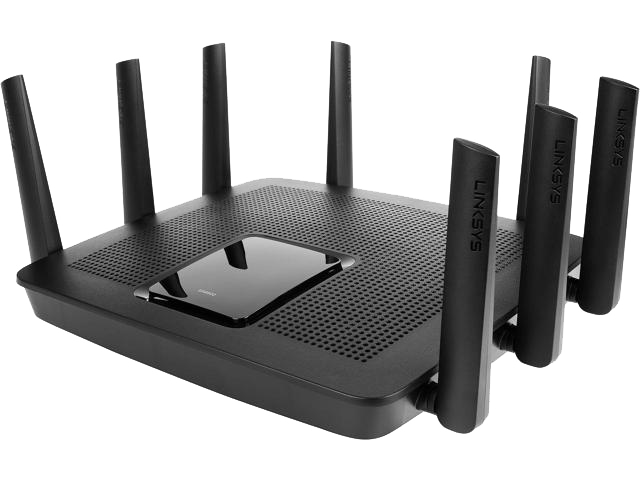
If you're streaming your favorite shows and movies online you want to make sure you have the best internet connection possible! With the Linksys EA9500 Max Stream, you get three bands of Wi-Fi, 4 x 4 MU-MIMO, and a ton of ports to connect your wired devices. A 2.4 GHz band with speeds up to 1,000 Mbps is perfect for older devices, and two 5 GHz bands at up to 2,166 Mbps support 4K streaming and seamless online gaming.

Upgrade your movie with this portable projector that can increase the size of your screen up to 176 inches for a killer price. With a resolution of 1920x1080 and 2000:1 contrast ratio its perfect for any home! Also, the 3-year warranty has you covered if you need a replacement.



