How to watch The Roku Channel on Amazon Fire TV
Here’s how you add The Roku Channel to your streaming channels on Amazon Fire devices.
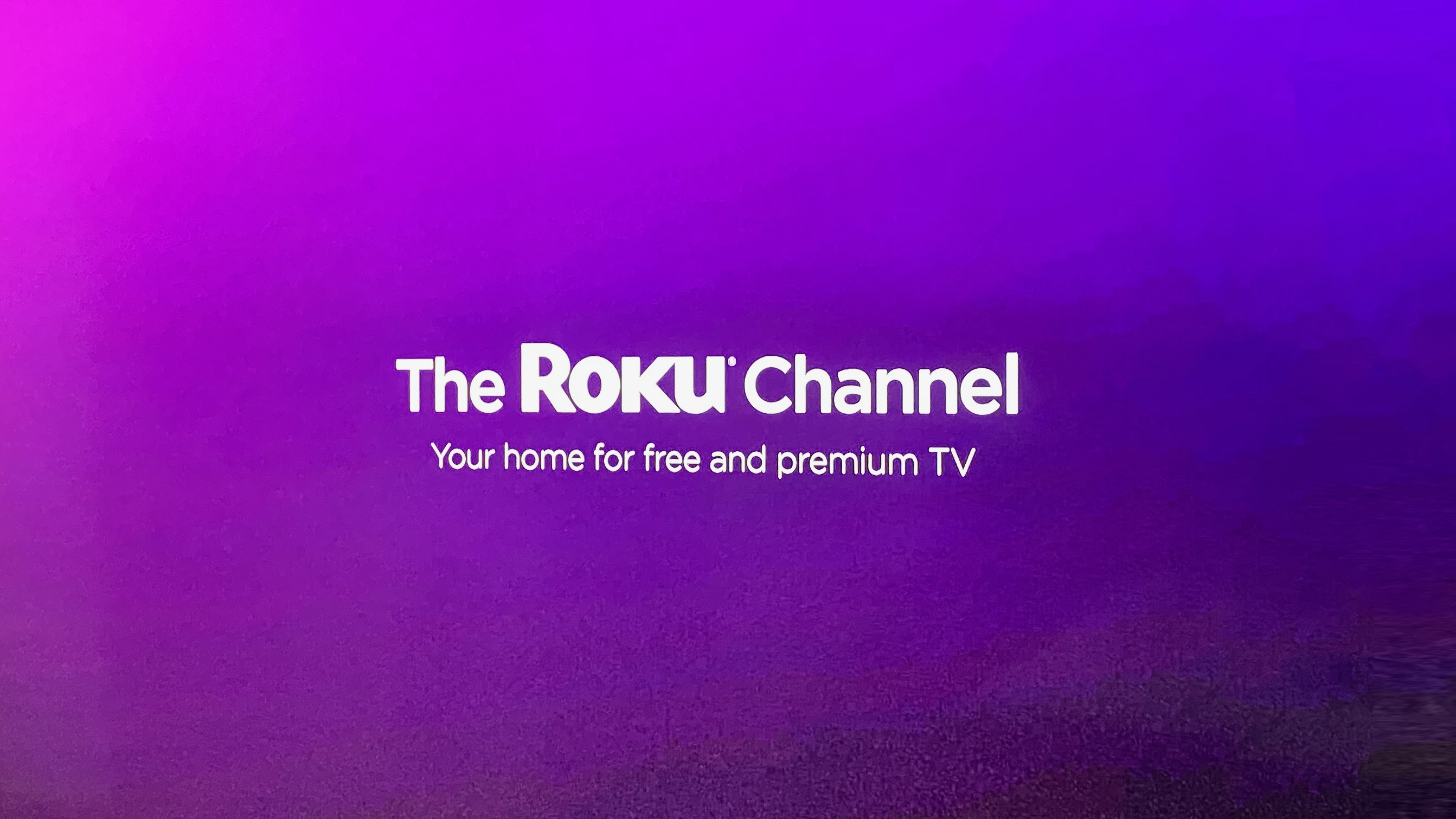
The latest updates, reviews and unmissable series to watch and more!
You are now subscribed
Your newsletter sign-up was successful
Want to add more newsletters?

ONCE A WEEK
What to Watch
Get all the latest TV news and movie reviews, streaming recommendations and exclusive interviews sent directly to your inbox each week in a newsletter put together by our experts just for you.

ONCE A WEEK
What to Watch Soapbox
Sign up to our new soap newsletter to get all the latest news, spoilers and gossip from the biggest US soaps sent straight to your inbox… so you never miss a moment of the drama!
Roku has expanded its business from its popular streaming devices, offering The Roku Channel, its own free, ad-supported streaming service that features movies and shows, as well as a growing number of Roku Originals.
There are thousands of hours of classic movies and TV shows available to watch on The Roku Channel — What to Watch has a running list of some of the best movies and shows — as well as more than 150 live streaming TV channels. The Roku Channel also offers premium subscriptions that allows subscribers to access content from the likes of AMC+, Showtime, Starz and Epix.
Roku also continues to roll out new Roku Original content, including titles that it acquired from the short-lived Quibi streaming service, like Die Hart, and its own programming guide, Roku Recommends.
The Roku Channel is available to users on a number of different platforms. In addition to being available on all Roku devices, The Roku Channel can be accessed through web browsers, Amazon Fire TV, Samsung TVs and on an iPhone and other iOS and Android devices through a mobile app.
Amazon Fire TV is the top selling streaming device globally, and only trails Roku here in the U.S., so let’s take a look at how its users can start watching The Roku Channel.
How to download The Roku Channel on Amazon Fire TV devices
The Roku Channel can be installed on any Amazon Fire TV streaming devices, Fire TV Edition smart TVs and Fire TV Edition soundbars in the U.S.
For users to download The Roku Channel to their Fire TV device, first they need to open the top menu using their Fire TV remote. Then scroll right and select “Apps,” then select “Categories,” followed by “Movies & TV.” From there, scroll down and select The Roku Channel. This will add The Roku Channel to their home screen.
Users can also download The Roku Channel by searching for it from the top menu, typing “The Roku Channel” into the magnifying glass icon. The Roku Channel can also be accessed by using the voice command, “Alexa, open The Roku Channel.”
The latest updates, reviews and unmissable series to watch and more!

Michael Balderston is What to Watch’s assistant managing editor and lead movie writer, , writing movie reviews and highlighting new and classic movies on streaming services; he also covers a range of TV shows, including those in the Taylor Sheridan universe, Slow Horses, Only Murders in the Building, Jeopardy!, Saturday Night Live and more, as well as the best ways to watch some major US sporting events.
Based outside of Washington, D.C., Michael's previous experience includes writing for Awards Circuit, TV Technology and The Wrap.
Michael’s favorite movie of all time is Casablanca, while his favorite TV show is Seinfeld. Some 2025 favorites include Sinners, One of Them Days and Black Bag for movies, and The Pitt on TV. Follow on Michael Balderston on Letterboxd.

