How to watch UFC 258 on Roku
Roku and UFC reign as co-champions

The latest updates, reviews and unmissable series to watch and more!
You are now subscribed
Your newsletter sign-up was successful
Want to add more newsletters?

ONCE A WEEK
What to Watch
Get all the latest TV news and movie reviews, streaming recommendations and exclusive interviews sent directly to your inbox each week in a newsletter put together by our experts just for you.

ONCE A WEEK
What to Watch Soapbox
Sign up to our new soap newsletter to get all the latest news, spoilers and gossip from the biggest US soaps sent straight to your inbox… so you never miss a moment of the drama!
All times shown are Eastern time.
• Early Prelims: 6:15 p.m. ESPN+
• Prelims: 8 p.m. on ESPN+ and ESPN
• Main Card: 10 p.m. on PPV
• Post Show: Later on ESPN+
The full event fight card
• Kamaru Usman vs. Gilbert Burns
• Maycee Barber vs. Alexa Grasso
• Kelvin Gastelum vs. Ian Heinisch
• Jim Miller vs. Bobby Green
• Maki Pitolo vs. Julian Marquez
Prelims
• Rodolfo Vieira vs. Anthony Hernandez
• Belal Muhammad vs. Dhiego Lima
• Polyana Viana vs. Mallory Martin
• Andre Ewell vs. Chris Gutierrez
Early Prelims
• Ricky Simon vs. Brian Kelleher
• Gabe Green vs. Phil Rowe
• Gillian Robertson vs. Miranda Maverick
UFC 258 is bringing big league MMA action online this weekend, and fight fans who also have the most popular streaming devices need to know how to watch UFC 258 on Roku. While it is hard to get inside the UFC APEX facility as a fan, it can be easy to set up your TV to stream these massive fights. If you want to watch UFC 258 on the greatest streaming devices, you can score an easy win with ESPN on Roku.
Roku devices come in a variety of price points and sizes. The Roku Streaming Stick+ is excellent, affordable, and small but any Roku will be able to stream the latest major night of MMA.
On February 13, UFC 258 is broadcasting twelve total bouts live from UFC APEX facility in Las Vegas. The Pay-Per-View Main Event features a title fight between the reigning UFC Welterweight champion and his number one contender.
Kamaru “The Nigerian Nightmare” Usman (17-1) is ready to add to his impressive UFC resume, and to do that he’ll need to take down Gilbert “Durinho” Burns (19-3). Usman has had two dominant title defenses so far, and he shows no signs of slowing down as he clears out this division. Burns is a tough as nails contender ready for the title shot that eluded him when he fought as a lightweight. Is Burns hot enough to pull the upset, or will he be just another victim?
Learn how to watch UFC 258: Usman vs. Burns on Pay-Per-View
Now you just need to know how to watch it on your Roku. The only way to watch UFC 258 is on ESPN+, which is part of the ESPN channel. Before you can watch the fighters walk to the octagon, you'll need to get the ESPN channel on your Roku.
How to get the ESPN channel for Roku
Channels are available in the Roku Store, and they can be installed from the web or using the remote on your Roku device. You can sign in with your Roku account on the web and send the channel to your devices in a snap. Click here to get started .
The latest updates, reviews and unmissable series to watch and more!
The app should show up on your Roku once you are done. It's just like magic.
If you prefer, you can use your remote to install the channel on your Roku.
- On the home screen, navigate to the Roku Channel Store in the main menu.
- Select the Search option.
- Use the on screen remote to type ESPN .
- The ESPN channel will appear in the results. Find it, and select Install this channel to complete.
Now you just need to get the ESPN channel logged in with your ESPN+ account, so you are ready to watch your Pay-Per-View purchase.
- Open the ESPN App .
- In the navigation bar at the top of the app, highlight the settings gear icon in the right hand corner of the screen.
- Click to enter settings.
- Select and click to open Account Information .
- Choose either to Login to ESPN Account or Login to TV Provider , and follow the prompts.
That's all you need to do on your Roku. Now all you need to do is buy the UFC 258 Pay-Per-View so you're ready to watch on Saturday. Here are your options for seeing the big fights.
- If you are new to ESPN+, you can get a special offer of UFC 258 PPV and the Disney+ bundle featuring ESPN+ for only $82.98.
- If you already have a monthly ESPN+ subscription, you can upgrade to an annual plan to bundle UFC 258 PPV and a full year subscription to ESPN+ for only $89.98.
- If you already have any ESPN+ subscription or get ESPN+ through the Disney+ bundle, you can choose to only purchase UFC 258 PPV for only $69.99.

Gear to stream the fights
So much to love about this discounted, portable Roku
The Roku Streaming Stick Plus offers a unique combination of being budget friendly and packed with features. It has 4K, HDR, private listening and tons of big streaming channels to love.
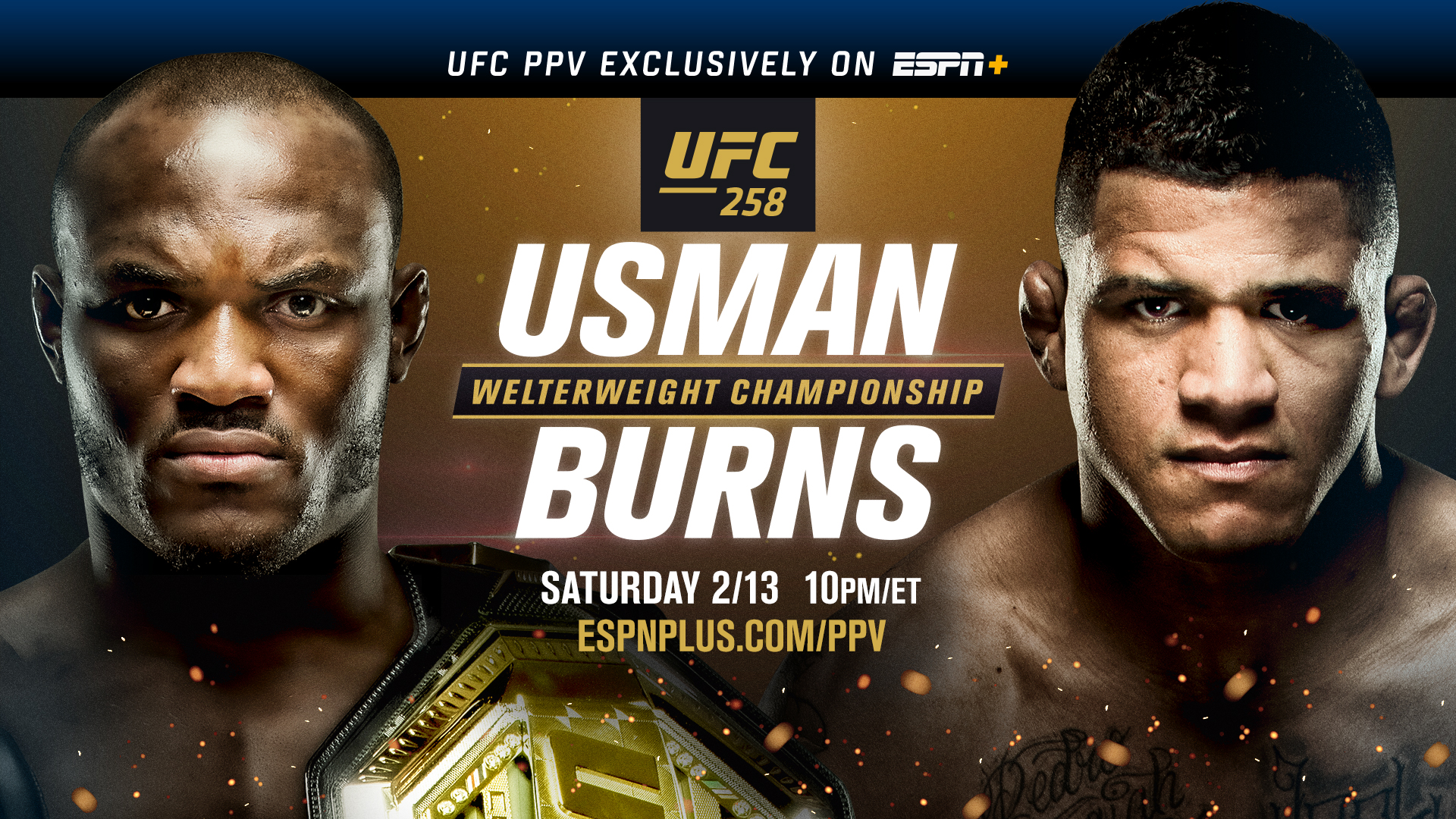
UFC 258 Rocks the Octagon
Usman vs. Burns and UFC 258 are ready to rumble.
ESPN+ has major UFC events on the regular, including this Pay-Per-View event. UFC 258 is packed with big fights, including the Welterweight title match. You can also get entertainment for the whole family with Disney+, Hulu, and ESPN+ if you choose the Disney+ bundle.
Roy Delgado is a freelance writer for WhatToWatch. His focus is streaming, specializing on sports. He binge-streams 32 games over the first two days of NCAA March Madness annually. He built his own DVR 15 years ago, and still tinkers to make his media setup its best.


