How to watch ESPN Plus in the Hulu app
You can now watch ESPN Plus in the Hulu app — but there's a catch.
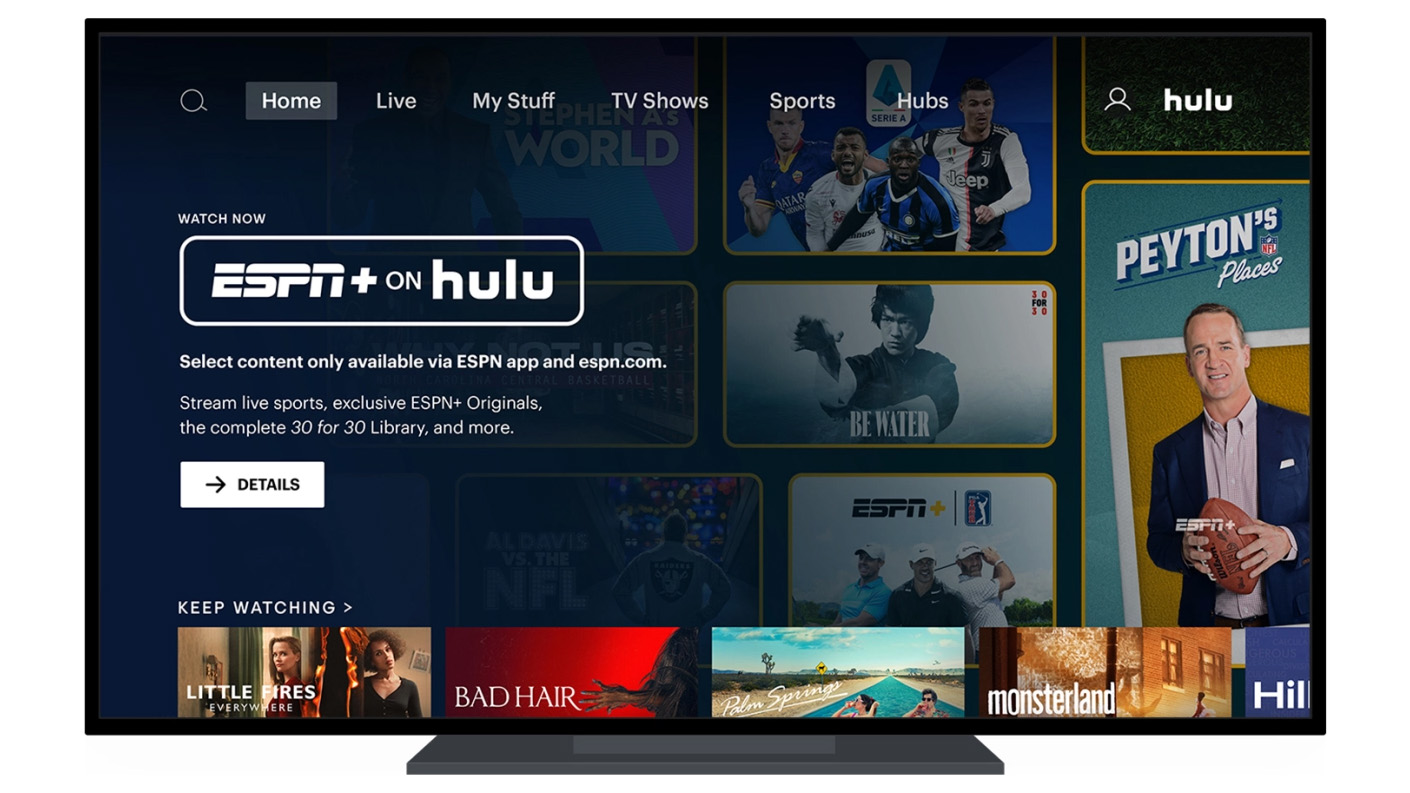
The latest updates, reviews and unmissable series to watch and more!
You are now subscribed
Your newsletter sign-up was successful
Want to add more newsletters?

ONCE A WEEK
What to Watch
Get all the latest TV news and movie reviews, streaming recommendations and exclusive interviews sent directly to your inbox each week in a newsletter put together by our experts just for you.

ONCE A WEEK
What to Watch Soapbox
Sign up to our new soap newsletter to get all the latest news, spoilers and gossip from the biggest US soaps sent straight to your inbox… so you never miss a moment of the drama!
Are you an ESPN Plus subscriber? Then we recommend you check out our handy guide on how to watch ESPN Plus on your TV so you stream live sports on your big screen. Another thing we can help you with is using the Hulu app to watch sports too...
Subscribers to ESPN Plus have the unique advantage to be able to watch Hulu with great ease to get your sporting fix ASAP. It's never been easier and you don't even have to jump between apps! One way to access this must have sports streaming service is with the Disney Bundle's Trio tier which combines the two and Disney Plus for just $12.99, saving you a lot.
It doesn't matter which way you subscribe, all you need to do is follow this guide below to find out how you watch ESPN Plus in the Hulu app. So, keep reading to find out now.
Here's how to add ESPN Plus in the Hulu app:
- Visit the account section on the Hulu website.
- In the "Partner add-ons" section, look for ESPN Plus.
- Click the "Plus" symbol.
- Click "Review changes."
- Finish up, and you're done.
- Once that's sorted, you'll be able to watch ESPN Plus right from inside the Hulu app.
What do you get with ESPN Plus?
ESPN Plus means a ton of live sports, including college basketball, college football, soccer (that's football to everyone outside of North America!), hockey, MMA, boxing, cricket and more.
And ESPN Plus is also where you'll find a world of new original shows, including the excellent Peyton's Places with Peyton Manning, and TJ and Boomer on NFL Primetime. The sports streaming service is also the exclusive home to UFC and it's the only place where you'll find the UFC's pay-per-view events.
Cost of ESPN Plus vs Hulu vs Disney Bundle
- Hulu costs $9.99 a month if you're happy to watch some adverts and $18.99 a month if you want to get rid of ads in your on-demand content.
See all Hulu subscription plans - ESPN Plus costs $11.99 a month and $119.99 a year.
See all ESPN Plus subscription plans - The Disney Bundle costs $16.99 a month which gets you all three services — Hulu, ESPN Plus and Disney Plus.
Sign up for the Disney Bundle
Related ESPN Plus content
- Is there an ESPN Plus free trial?
- Use Chromecast to send ESPN Plus content to your TV.
- How to watch ESPN Plus on your TV
- How to watch ESPN Plus on a Vizio TV
- Use AirPlay on Apple TV to send ESPN Plus content to your TV.
The latest updates, reviews and unmissable series to watch and more!
Phil spent his 20s in the newsroom of the Pensacola (Fla.) News Journal, his 30s on the road for AndroidCentral.com and Mobile Nations and is the Dad part of Modern Dad.
- Tom BedfordStreaming and Ecommerce Editor


