How to cancel your Sling TV subscription
It's easy

The latest updates, reviews and unmissable series to watch and more!
You are now subscribed
Your newsletter sign-up was successful
Want to add more newsletters?

ONCE A WEEK
What to Watch
Get all the latest TV news and movie reviews, streaming recommendations and exclusive interviews sent directly to your inbox each week in a newsletter put together by our experts just for you.

ONCE A WEEK
What to Watch Soapbox
Sign up to our new soap newsletter to get all the latest news, spoilers and gossip from the biggest US soaps sent straight to your inbox… so you never miss a moment of the drama!
There are plenty of reasons why you'd want to cancel Sling TV; and whatever your motiviation, luckily it's pretty easily do to.
Maybe you signed up via a Sling TV deal which has run its course, maybe you enrolled in one of the old Sling TV free trials and have decided you want to try something new, or maybe you want a channel someone else offers.
The true test of any service is whether they make it as easy to leave as they do to sign up. And Sling does a pretty good job of that if you choose to cancel.
So here's how to cancel your Sling TV subscription. And if you still want to have a way to stream cable, we've got a guide on the best Sling TV alternatives you can sign up for.
Cancel your Sling TV subscription
Here are the simples steps which you need to follow in order to cancel your Sling TV subscription. They're all easier to do on your computer or phone, presumably where you're reading this, rather than on your TV.
Firstly, log into your Sling TV account, and you can easily find that online on the Sling Account page here .
Next, select Cancel subscription on the right, and you can see an image below which shows where it is.
The latest updates, reviews and unmissable series to watch and more!
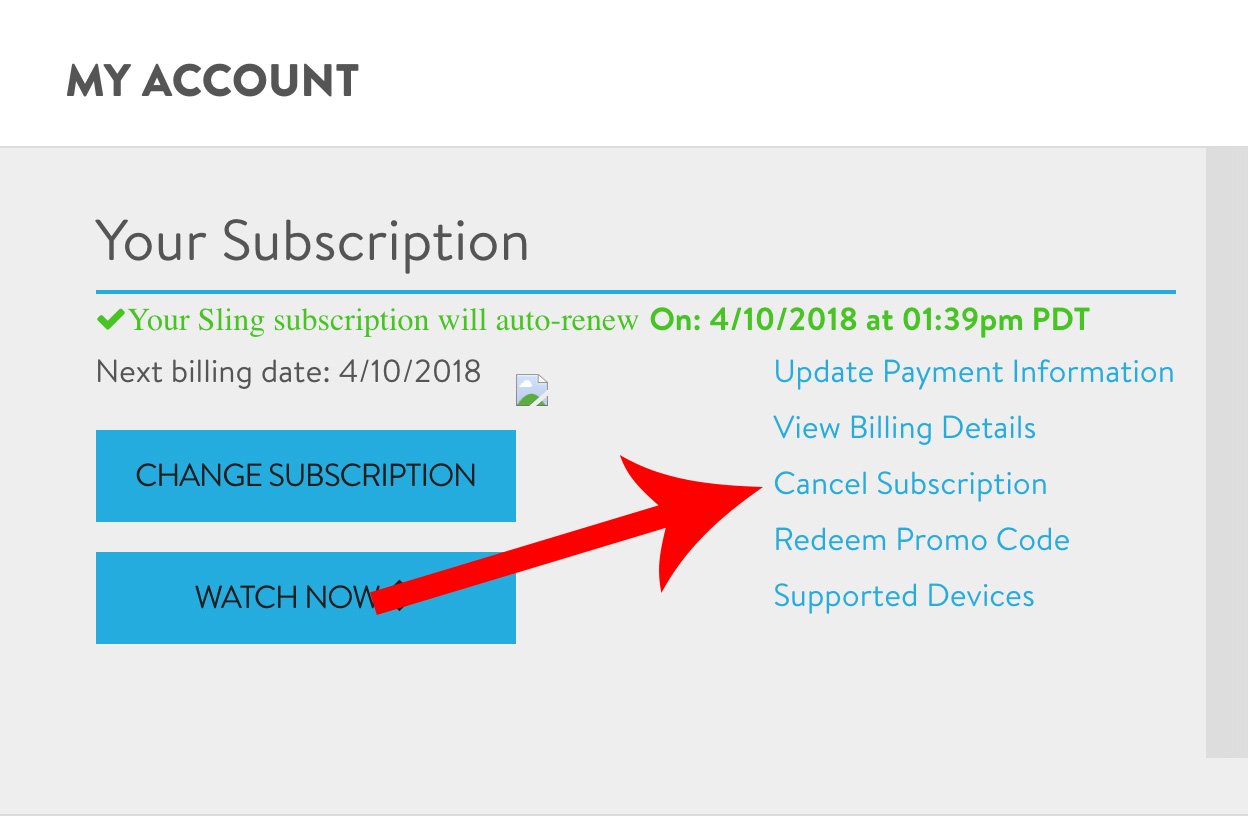
Sling TV won't let you go without a little fight. You'll be shown a few confirmation pop-ups which you'll need to go through in order to confirm that you want to leave Sling.
Once you've done that poof, you're cancelled.
Now what?
Now that you've cancelled your Sling TV account, you presumably don't have a way to stream cable channels over the internet.
There are a few other live TV streaming services which let you watch cable channels over the internet.
If you're looking for a cheaper alternative to Sling, Philo TV and Frndly TV are both more affordable than Sling and offer limited channel lists for that price. They also both offer free trials.
If you want more channels, however, there are plenty of options. Hulu with Live TV and YouTube TV have lots of options and Fubo and DirecTV have varying prices that include massive channel lists on their biggest plans.

Tom is the streaming and ecommerce editor at What to Watch, covering streaming services in the US and UK.
As the site's streaming expert he covers new additions, hidden gems, round-ups and big news for the biggest VOD platforms like Netflix, Apple TV Plus, Disney Plus, Prime Video and Tubi. He also handles the site's articles on how to watch various movies, TV shows, sports, live events and classic box sets, and coverage on hardware like TVs, soundbars and streaming sticks.
You can commonly find him at film festivals, seeing classic movies shown on the big screen, or going to Q&As from his favorite film-makers and stars.

