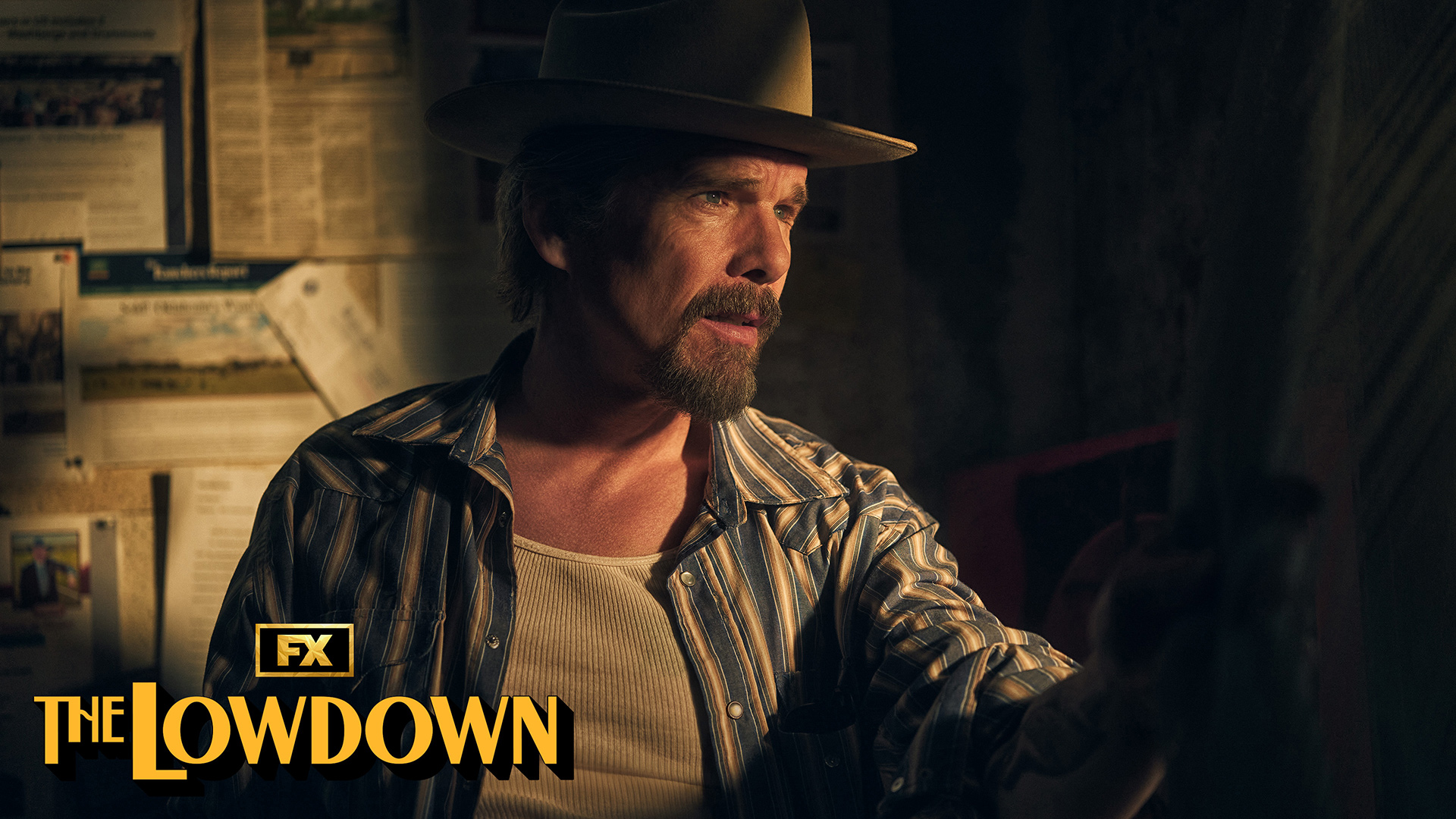How to watch Super Bowl 2022
Super Bowl 2022 (aka Super Bowl LVI) is scheduled for Feb. 13, 2022, in Los Angeles. Who's in it and how can you watch?

Super Bowl 2022 — also known as Super Bowl LVI or Super Bowl 56 — is scheduled for Feb. 13, 2022, at 6:30 p.m. ET at SoFi Stadium in the Los Angeles suburb of Inglewood. After an exciting, NFL first 18-game regular season and an incredibly thrilling playoffs thus far, all that's left is the Super Bowl, which will pit the Los Angeles Rams against the Cincinnati Bengals, with the game set to air on the home of Sunday Night Football, NBC.
The Bengals have been the Cinderella of the NFL postseason. After going more than 30 years without winning a playoff game, second-year quarterback Joe Burrow has led them to the title game for the third time in franchise history. The Rams, on the other hand, have been trading away draft picks to bring in proven veterans to finally get them over the hump, including quarterback Matthew Stafford, wide receiver Odell Beckham Jr. and pass rusher Von Miller. So far so good, as the Rams will actually play the big game in their home stadium, even though they are technically the "road" team (Super Bowls are always considered neutral site games).
The Super Bowl is the biggest sporting day of the year in the U.S. Whether you are a fan of the Bengals or Rams, a fan of football or a fan of commercials and/or the halftime show featuring Dr. Dre, Snoop Dogg, Eminem, Mary J. Blige and Kendrick Lamar, the game and all surrounding it is practically a must-watch (though there are some Super Bowl alternatives out there). Here is everything you need to know about how to watch Super Bowl LVI.
When is Super Bowl LVI?
Super Bowl LVI will take place on Sunday, Feb. 13, with kickoff for the game itself expected right around 6:30 p.m. ET. Of course, NBC will have more than just the game airing on Feb. 13.
NBC's Super Bowl coverage will begin at noon ET with the Road to the Super Bowl produced by NFL Films and then the Super Bowl LVI Pregame Show starting at 1 p.m. ET, hosted by Mike Tirico and featuring Drew Brees, Tony Dungy, Rodney Harrison and many more personalities as they cover every angel of the game and Los Angeles' role as host city.
In addition, as the Beijing Winter Olympics are going to be well underway on Feb. 13, NBC is bookending its Super Bowl coverage with the Winter Olympics in the morning and immediately after the big game.
How to watch Super Bowl 2022 in the U.S.
2022's Super Bowl LVI will mark the 20th Super Bowl broadcast for NBC, with the Sunday Night Football team of Al Michaels and Cris Collinsworth calling the game, featuring Michele Tafoya and Kathryn Tappen as sideline reporters and Terry McAulay as the broadcast's rules analyst.
The game and all of NBC's pregame content will be available to watch on the flagship NBC channel, which is extremely easy for most U.S. viewers to access. As one of the four major U.S. TV networks, NBC is included on all traditional cable/satellite pay-TV subscriptions, as well as many live TV streaming services like FuboTV, Hulu with Live TV, Sling TV and YouTube TV. You can also receive NBC without any kind of subscription, with local NBC stations able to be received by TV antennas.
Even having broadcast the Super Bowl 20 times in the past, NBC is still doing things for the first time, in this case offering its entire Super Bowl coverage via its streaming service Peacock. Available to view on TV, mobile devices or computers, anyone wanting to stream the Super Bowl via Peacock will need to be signed up for Peacock Premium, which costs $4.99 per month for its ad-supported version and $9.99 per month for the ad-free plan.
There's one more option for watching NBC's broadcast of the Super Bowl, as the game will be available for free on NBCsports.com for anyone with a U.S. IP address.
In addition to NBC's coverage of the Super Bowl, Telemundo is also going to have its own broadcast of the game, which according to NBCUniversal makes it the first Spanish-language broadcast network to do so. Telemundo is available on many traditional pay-TV services, as well as live TV streaming services like FuboTV (in select markets), Hulu with Live TV and YouTube TV.
How to watch Super Bowl 2022 from anywhere in the world
The Super Bowl is one of the biggest sporting events in the entire world, so more than just U.S. TV viewers are likely to be looking to watch the big game live. However, the game may not be as readily available in other parts of the world or football fans may want the traditional voice of Al Michaels calling the play-by-play for them. If that is the case, a virtual private network, or VPN, is a good tool to watch Super Bowl LVI.
A VPN lets you get around the usual frustrating digital barriers by changing your IP address, meaning you can watch your favorite TV shows even if you're going to be away from home.
Our favorite is ExpressVPN, which lets you change your IP address on whichever device you want to watch your new favorite show on.
From laptops to smart TVs, Amazon Fire Sticks, games consoles, and even mobile phones, you can change the address to make your device think it's in a different location to enable you to watch the things you love around the world.
ExpressVPN is one of the best VPNs out there. Not only because it is straightforward and easy to use, but it also has great security and, best of all, it comes with a 30-day money-back guarantee.
ExpressVPN is one of the easiest and affordable ways to watch what you want from anywhere you want to watch it. And it's a great way to keep up with the boxing action from anywhere in the world.
How to watch Super Bowl 2022 in the U.K.
Football fans in the U.K. will be able to watch Super Bowl LVI a couple of ways. When kickoff arrives at 11:30 p.m. GMT on Sunday, Feb. 13, the game will be available to watch for free on BBC One or live streamed on BBC iPlayer.
Sky TV, via its Sky Sports lineup, has been showing NFL games all year long and will continue with Super Bowl LVI. You do need to be a subscriber to Sky Sports to watch, though viewers can sign up for a Sky Sports 1-Day Pass for £10 or a Sky Sports monthly pass that includes a NOW TV Boost from £34 a month. You can also stream everything Sky Sports has to offer on NOW TV without getting locked into a lengthy contract.
The latest updates, reviews and unmissable series to watch and more!

Michael Balderston is What to Watch’s assistant managing editor and lead movie writer, , writing movie reviews and highlighting new and classic movies on streaming services; he also covers a range of TV shows, including those in the Taylor Sheridan universe, Slow Horses, Only Murders in the Building, Jeopardy!, Saturday Night Live and more, as well as the best ways to watch some major US sporting events.
Based outside of Washington, D.C., Michael's previous experience includes writing for Awards Circuit, TV Technology and The Wrap.
Michael’s favorite movie of all time is Casablanca, while his favorite TV show is Seinfeld. Some 2025 favorites include Sinners, One of Them Days and Black Bag for movies, and The Pitt on TV. Follow on Michael Balderston on Letterboxd.